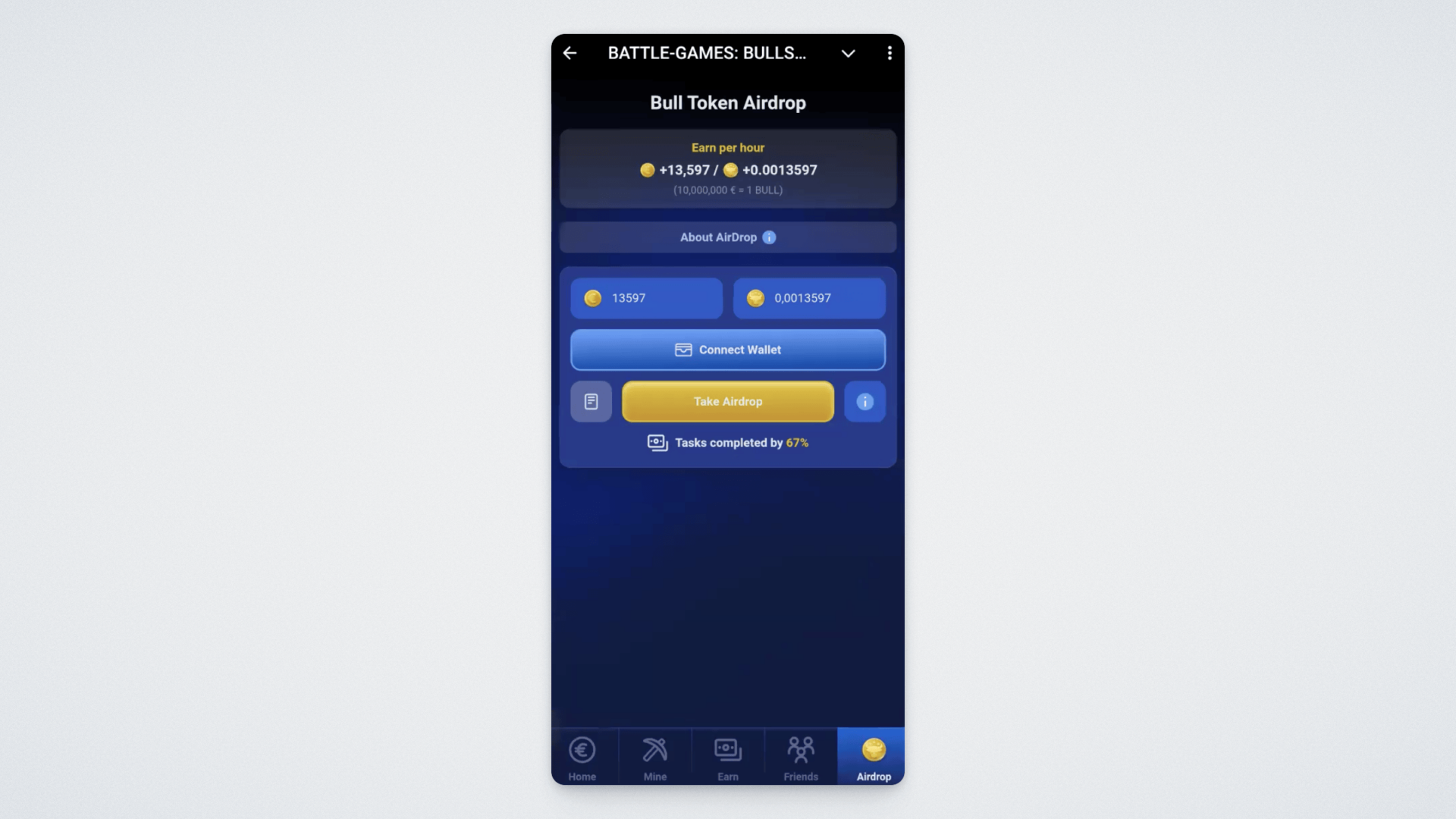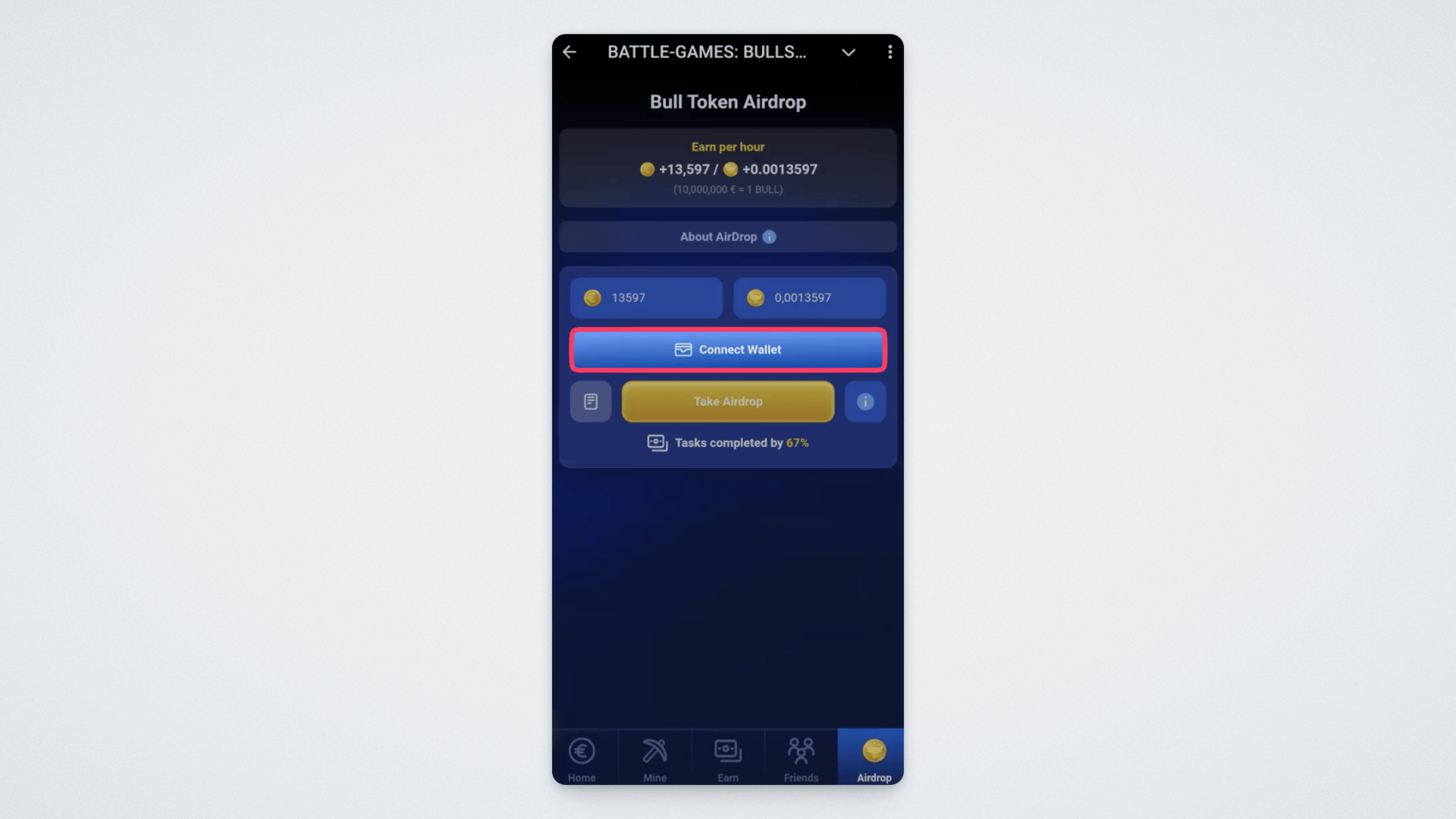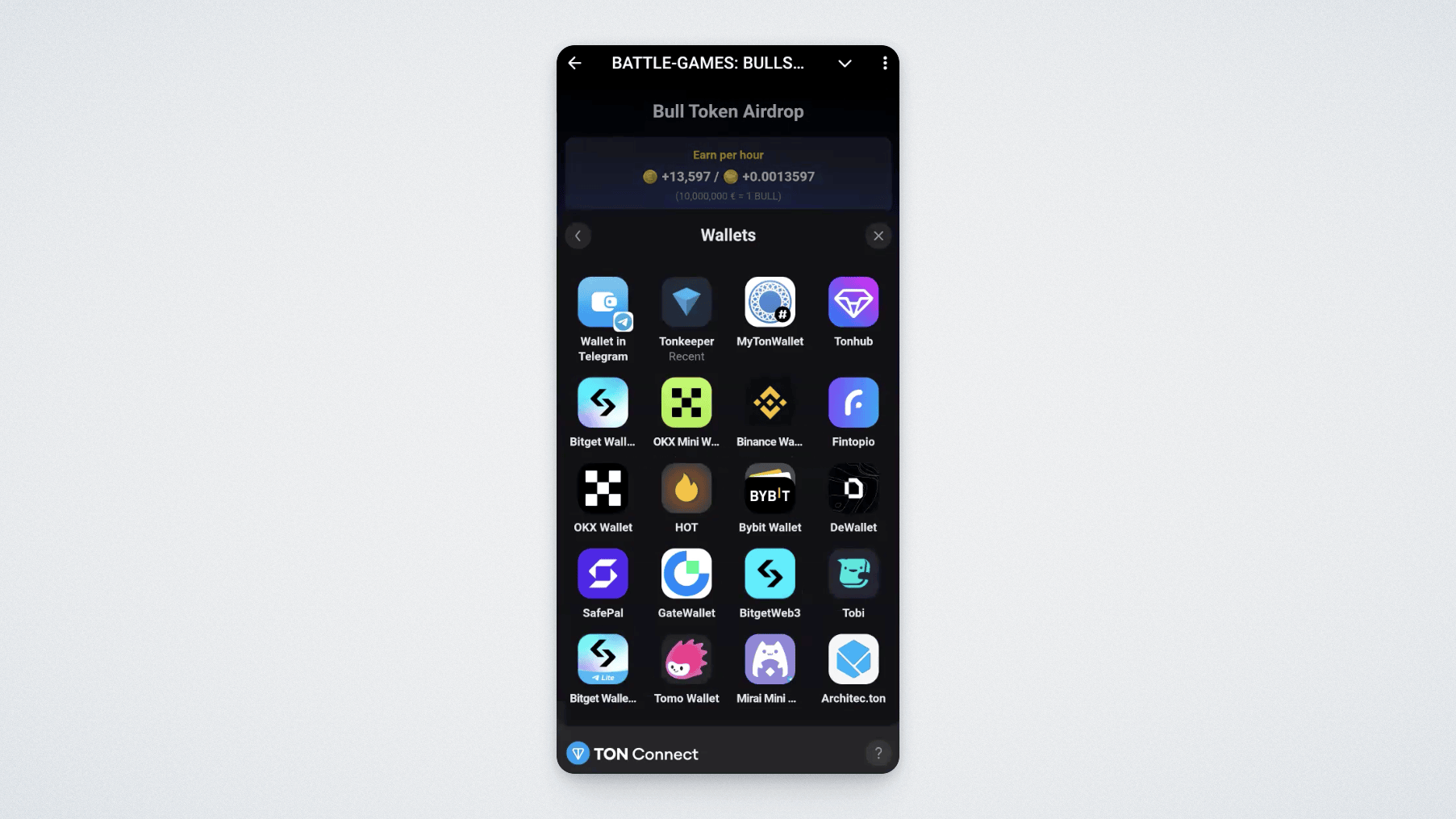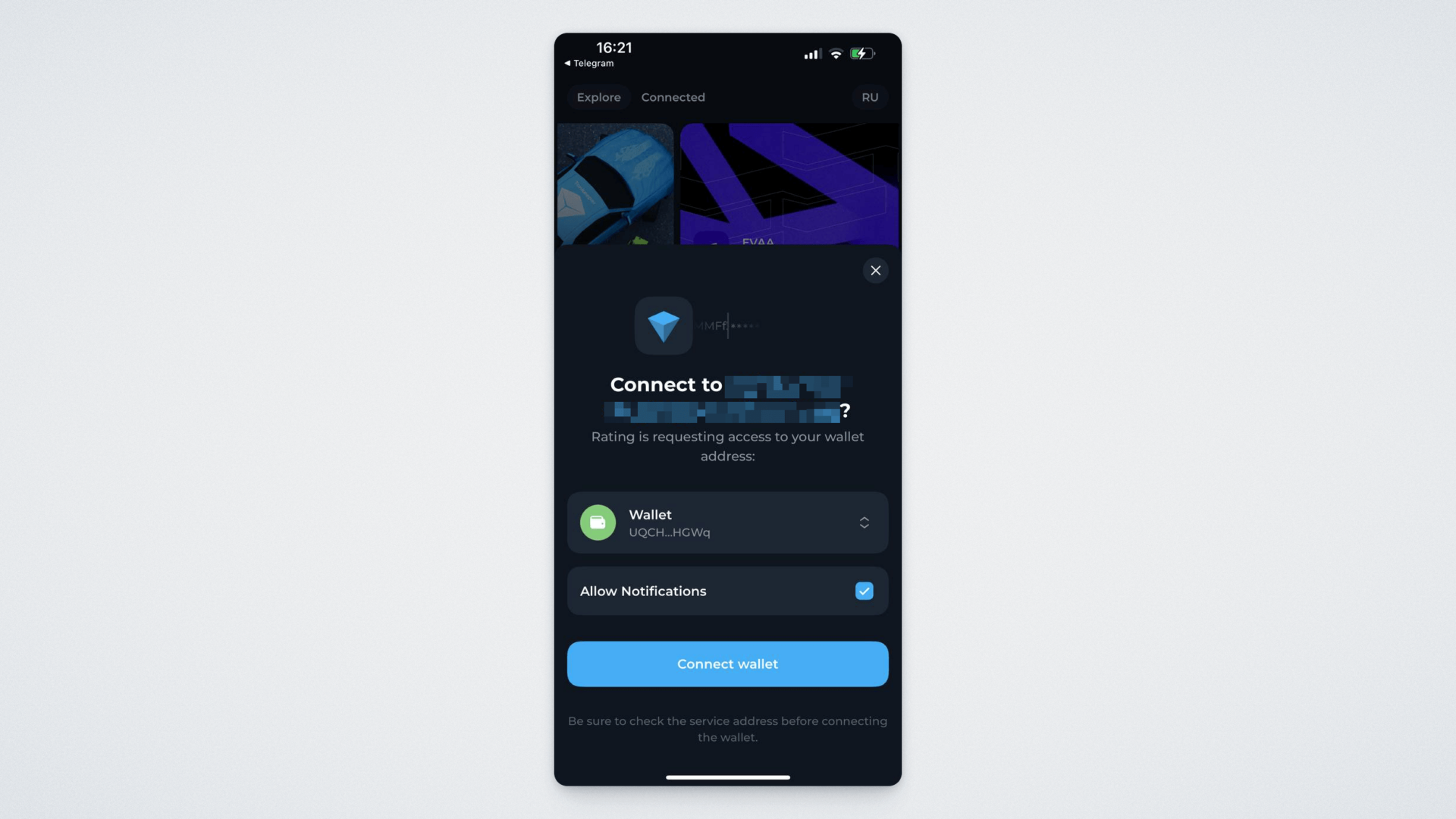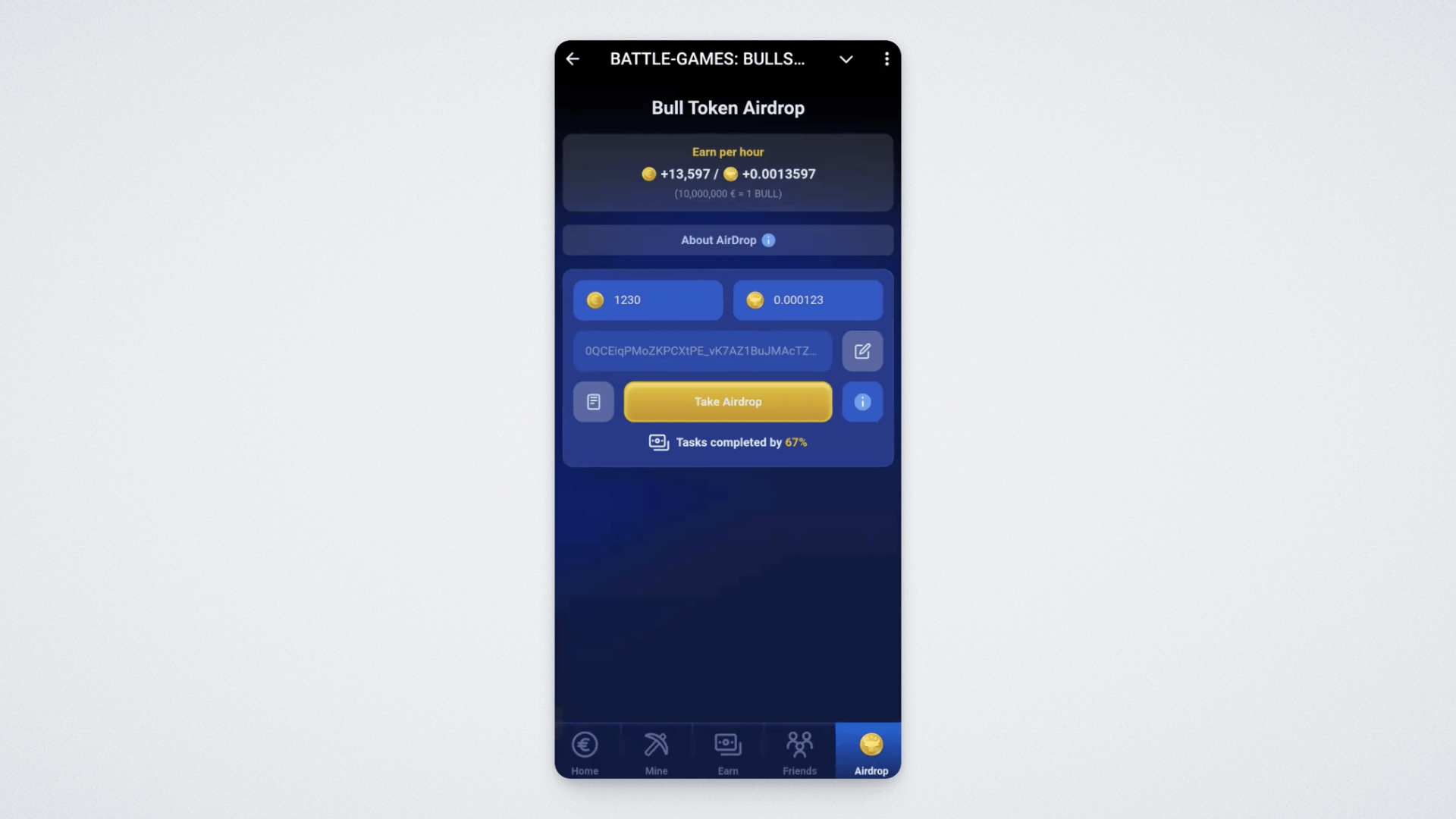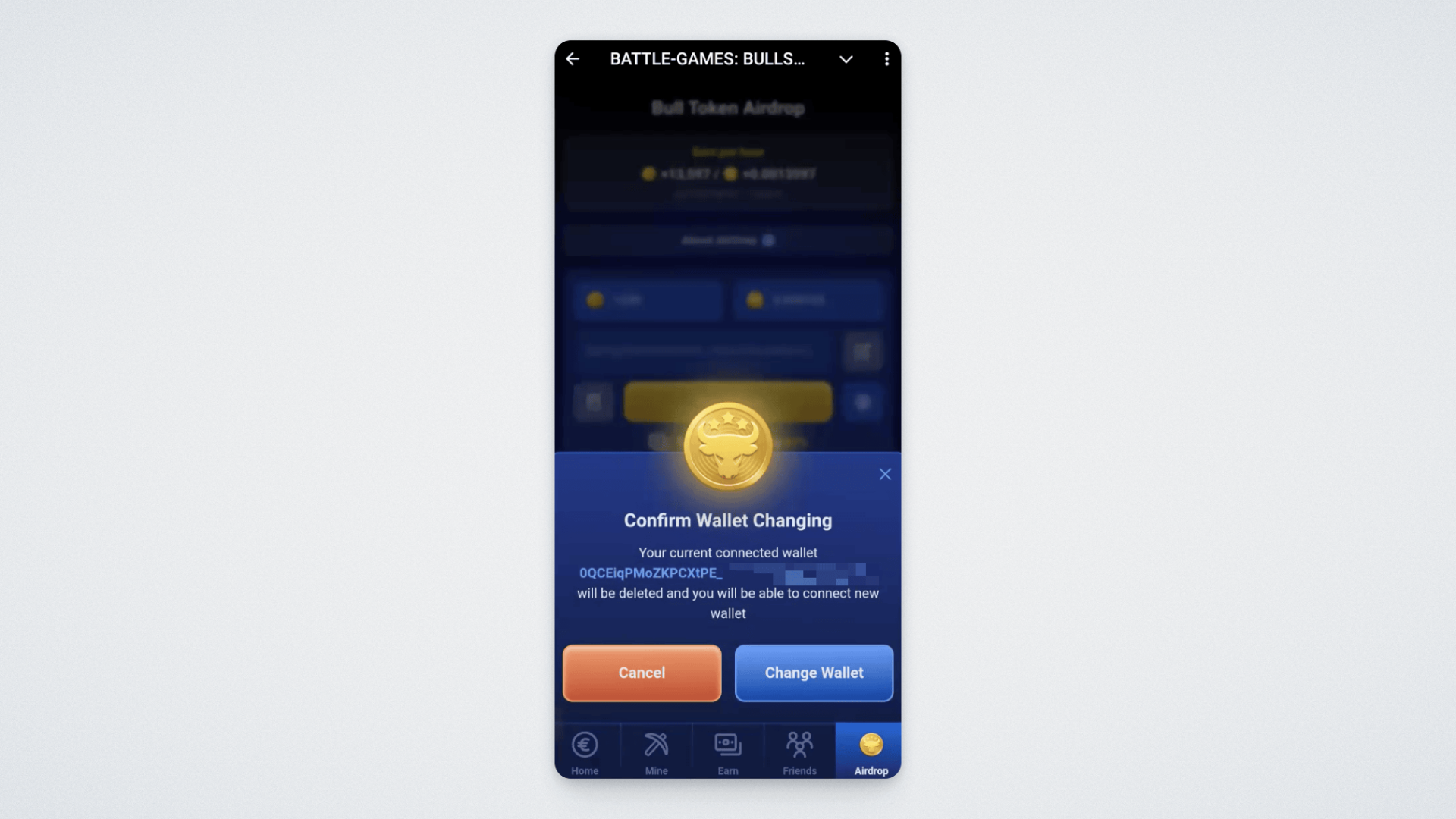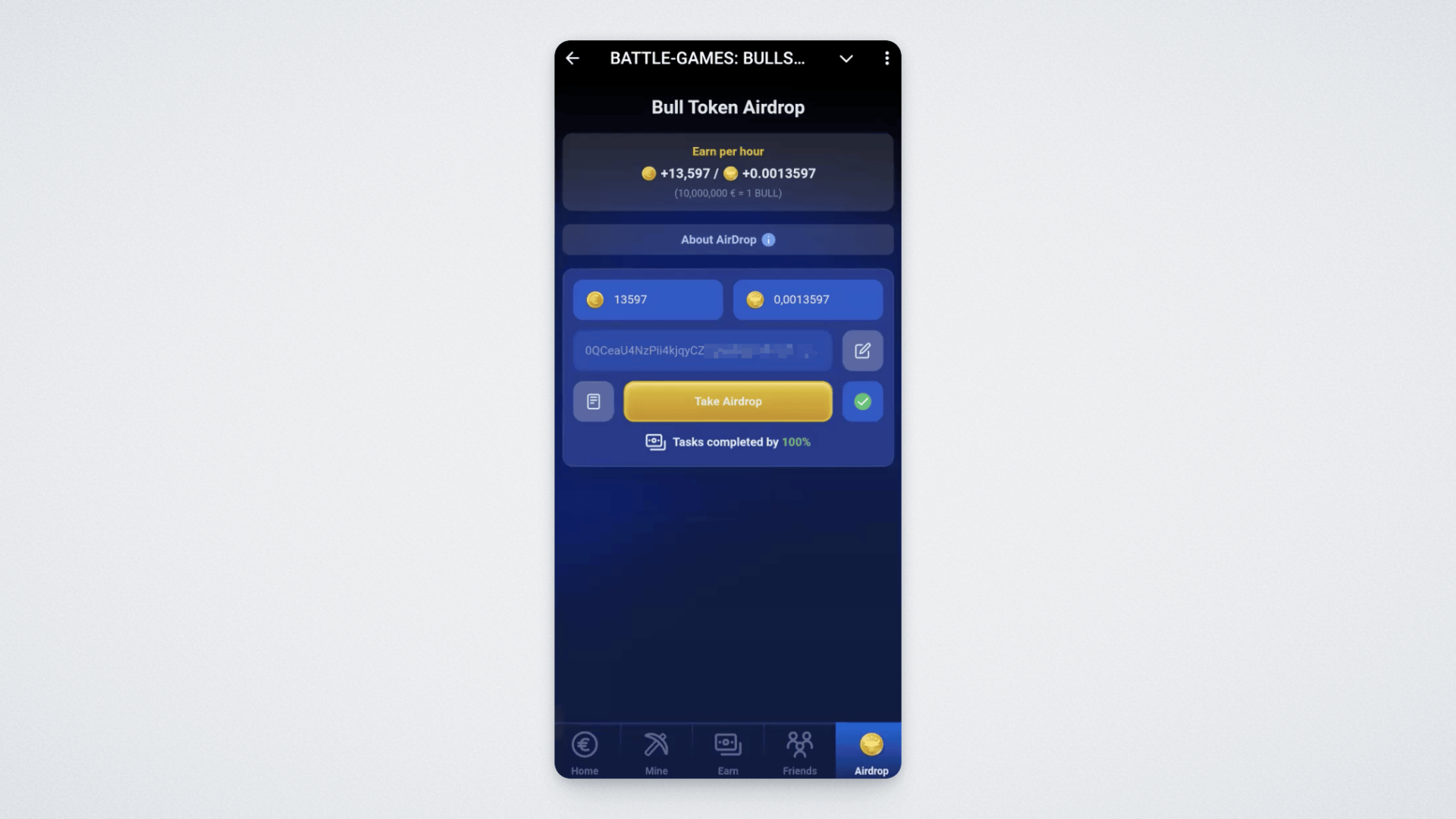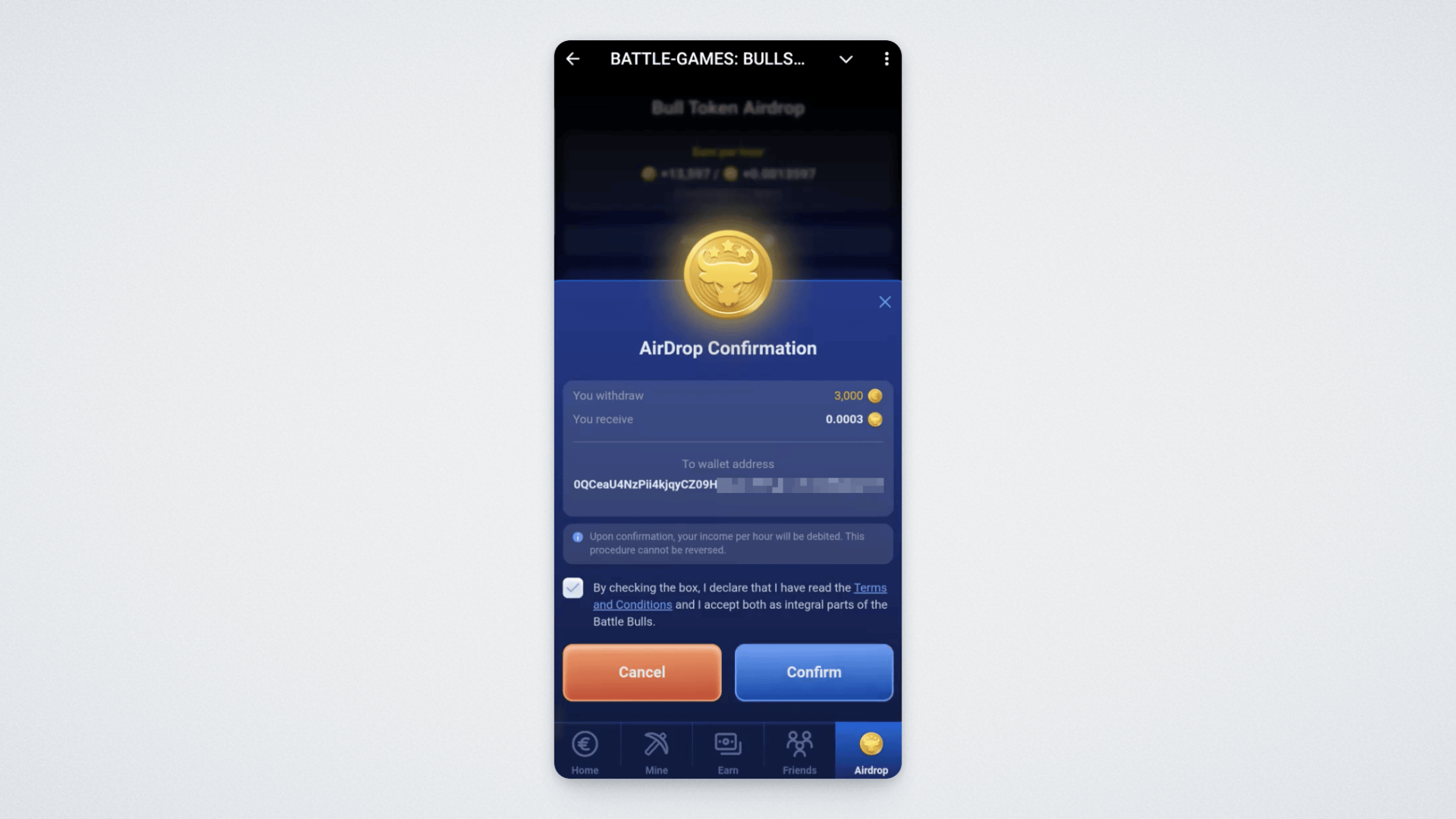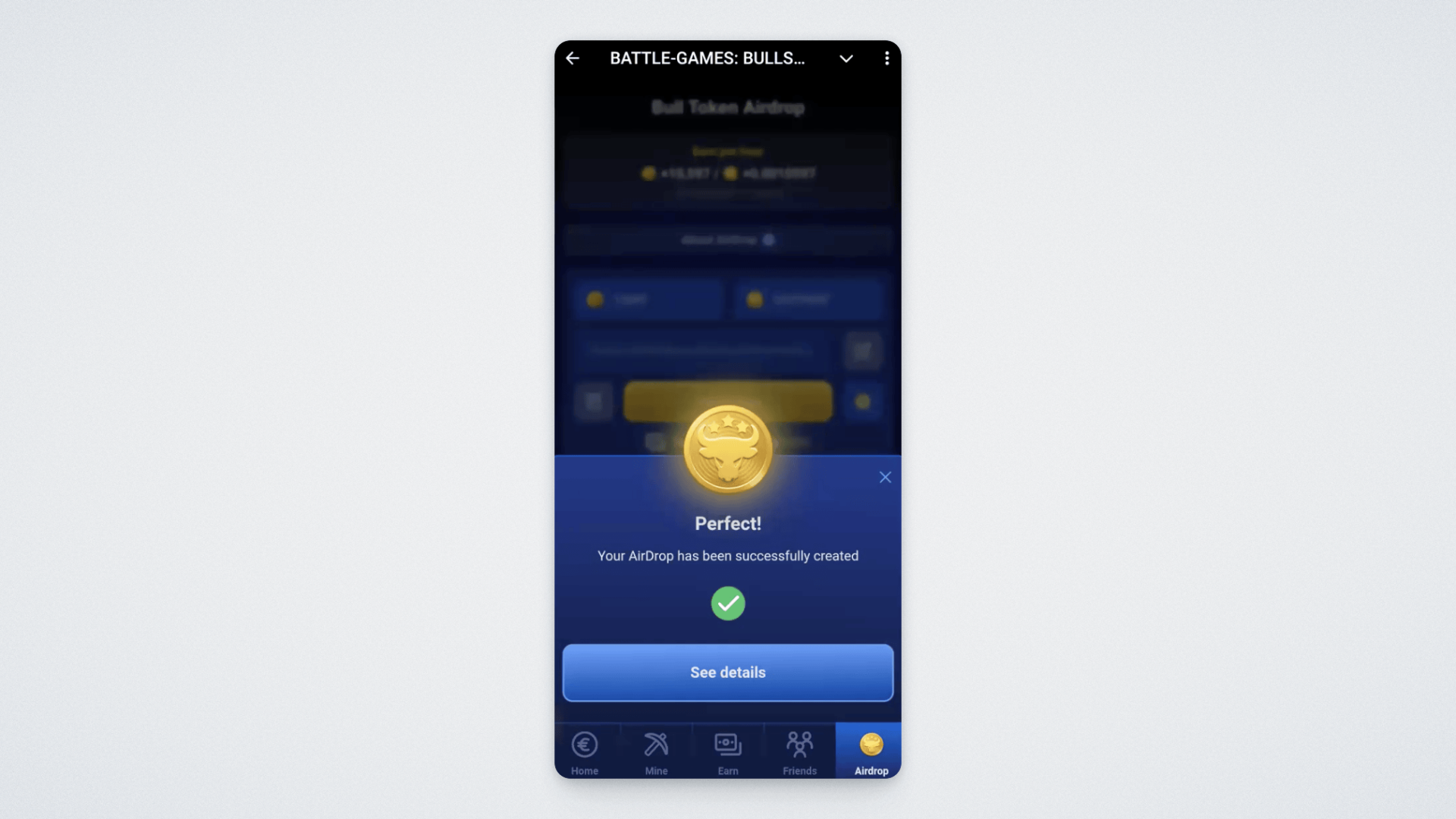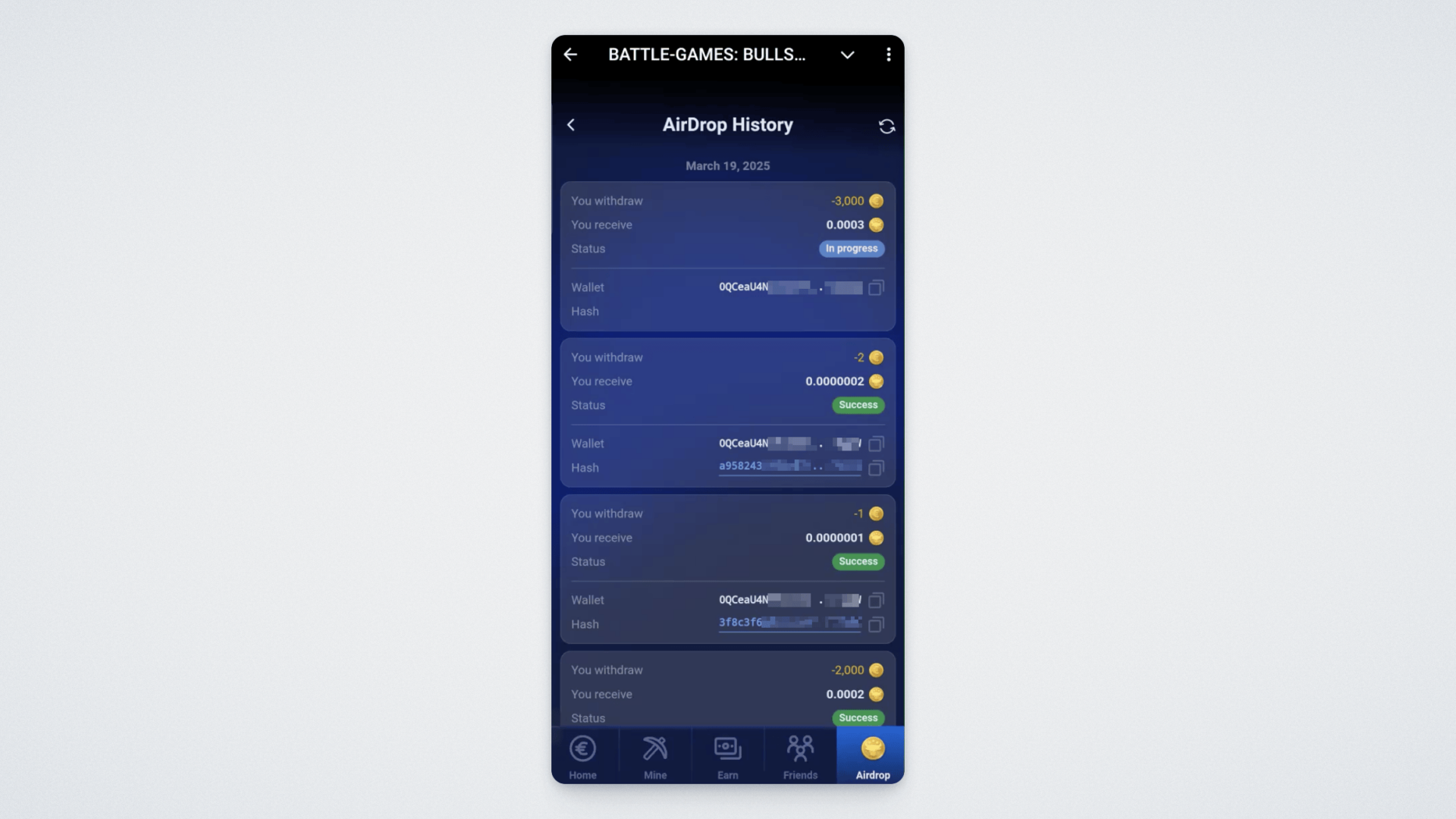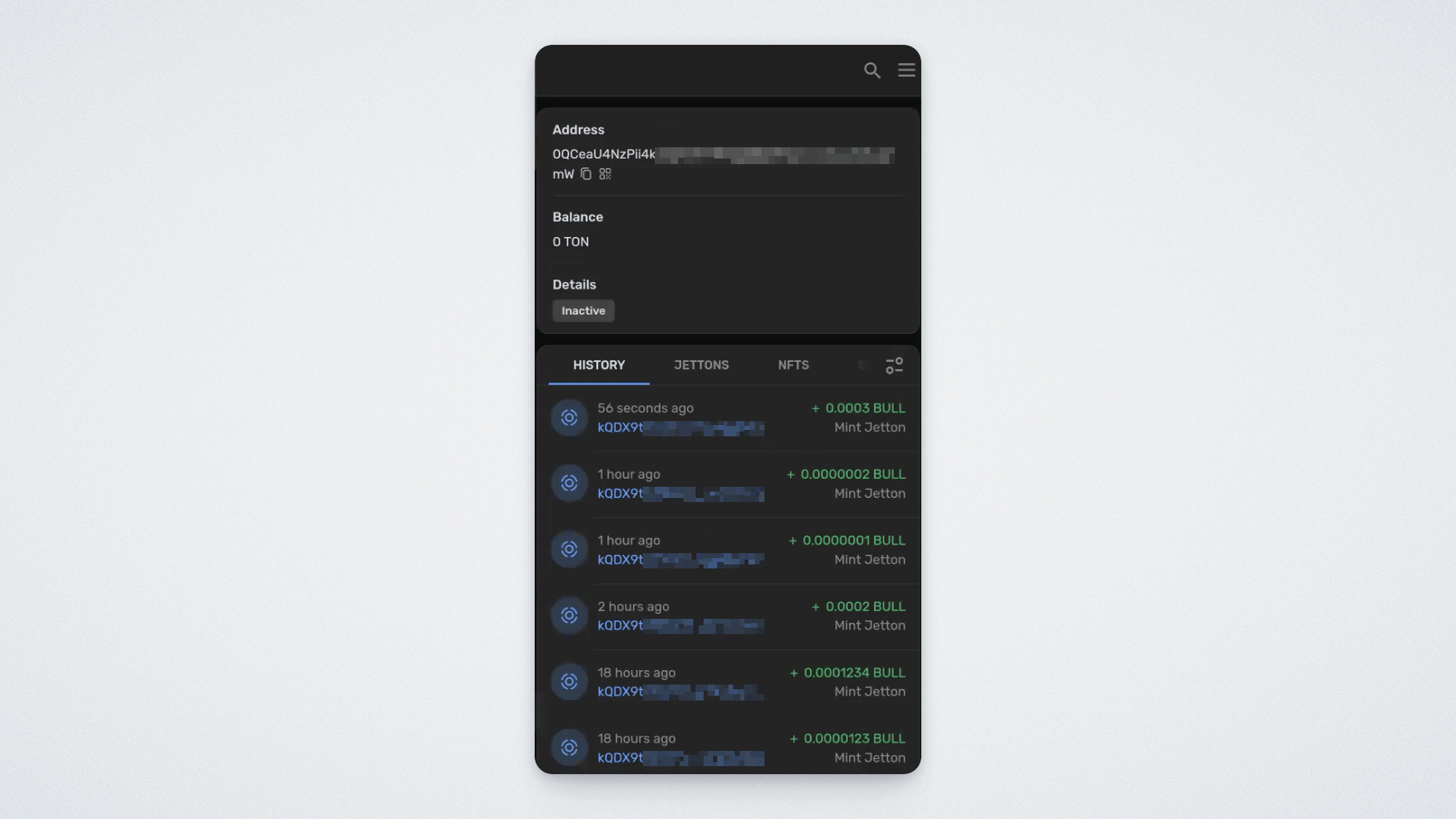Dear founders! Due to changes in the rules for Telegram-based games, the BULL token from the SMART Blockchain has been transferred to the TON network. In this guide, we will show you how to airdrop your current BULL token (operating on the SMART Blockchain) to the new BULL token on the TON network.
Important: The airdrop is available only to users who have completed all required tasks in the “Earn” section. You can see the percentage of completed mandatory tasks on the “Airdrop” page.
Let’s begin the airdrop. Open the game and go to the “Airdrop” section in the menu:
The next step is connecting your wallet. Tap the “Connect Wallet” button on the screen:
A window will appear with a list of supported wallets. One of the options is Telegram Wallet — the wallet built into the Telegram messenger. Choose your existing wallet and tap its icon. Before connecting, make sure you still have access to the wallet. This is important because Battle Bulls is not responsible for third-party wallets, and our support team cannot help if you lose access.
After selecting the wallet, you will be asked to grant access. Confirm this by tapping the “Connect Wallet” button:
Once connected, your wallet address will appear on the airdrop page.
You can change the connected wallet address at any time by tapping the edit icon next to it.
Now that your wallet is connected, you can proceed with the airdrop. Enter the amount of BULL you want to exchange, and tap the “Take Airdrop” button:
An airdrop confirmation window will appear. You’ll need to agree to the terms by checking the consent box. Review all details carefully, tick the checkbox, and tap “Confirm”:
Done! You have successfully completed the airdrop — a confirmation will appear on the screen:
Tap “See Details” to go to the AirDrop History:
Each transaction card shows:
- the amount of BULL in the SMART Blockchain that will be deducted from your balance;
- the amount of BULL in the TON network that you will receive;
- the transaction status;
- the wallet address the BULL was sent to;
- the transaction hash.
When you click on the transaction hash, the TON blockchain explorer will open showing the transaction details.
This guide showed the process of airdropping your BULL token from the SMART Blockchain to BULL on the TON network. If you have any questions, feel free to reach out to our support team.