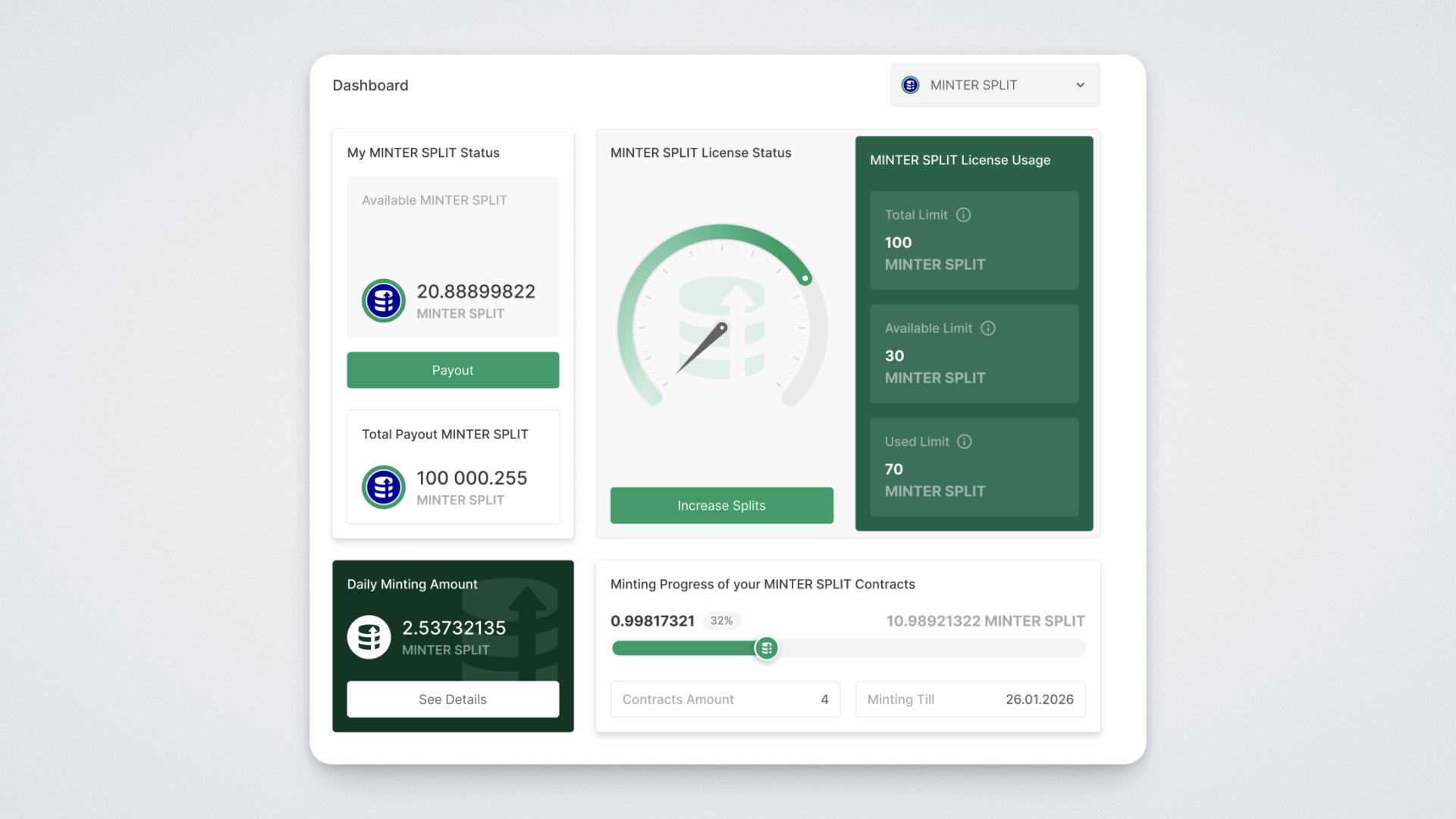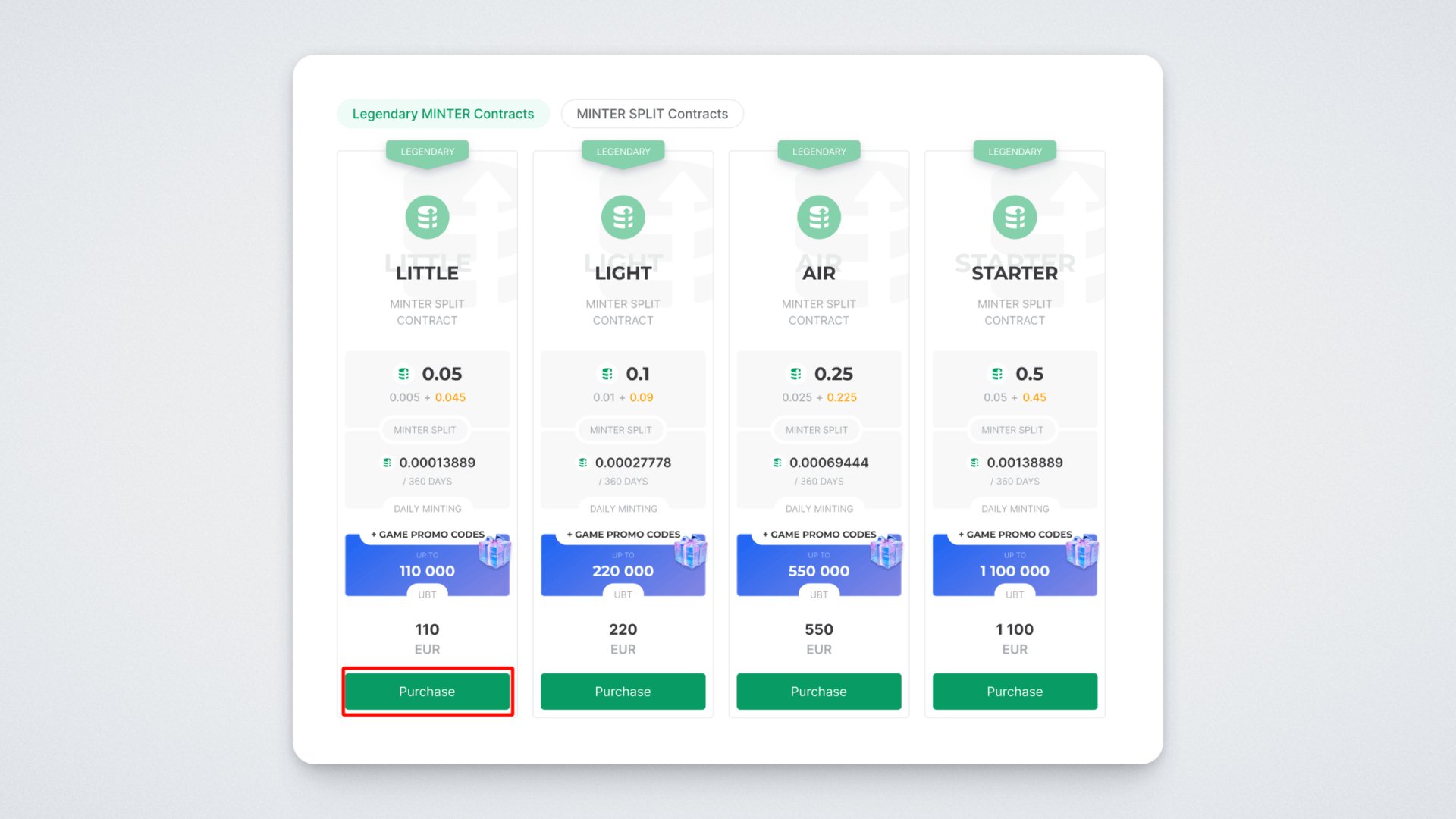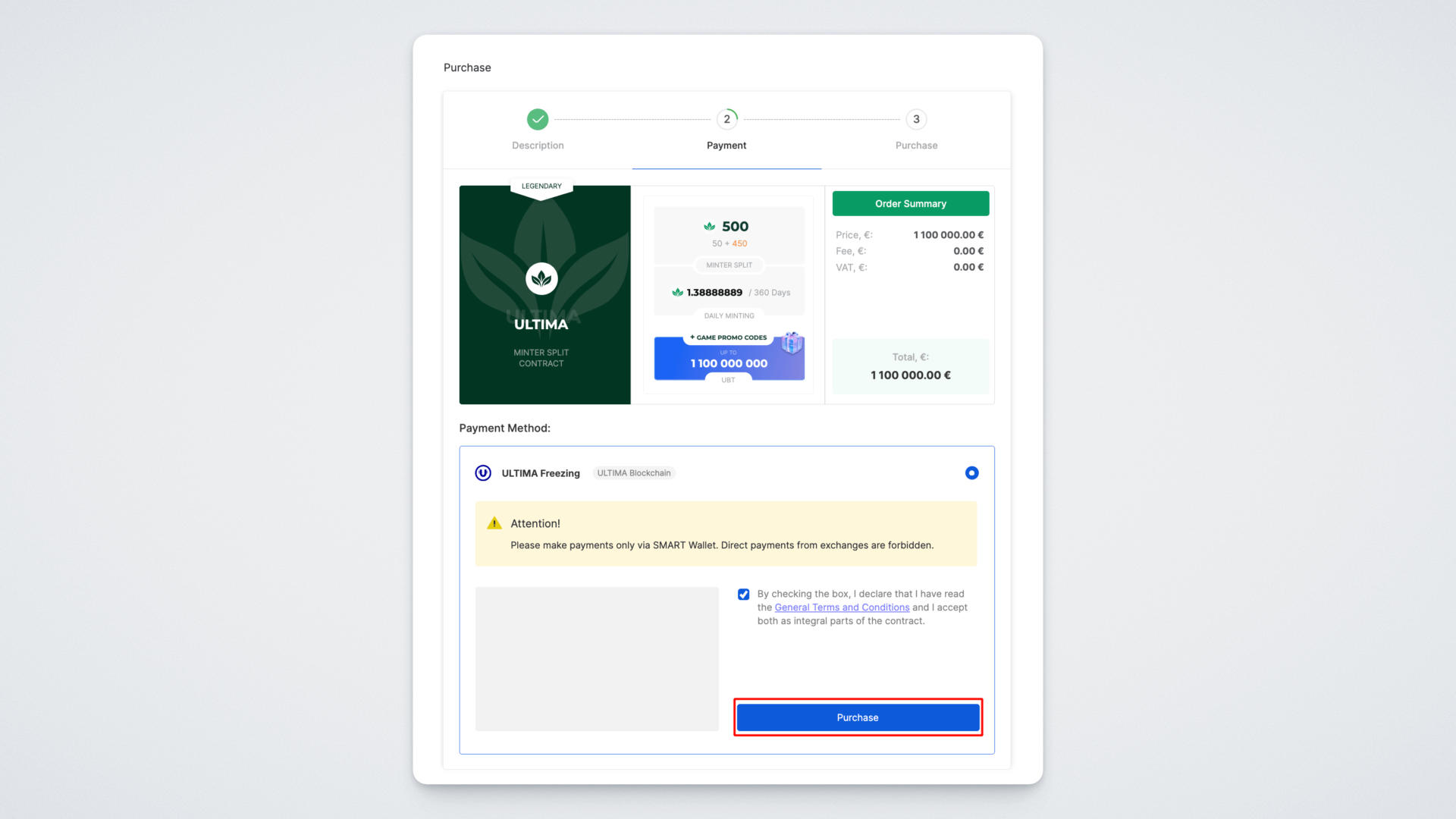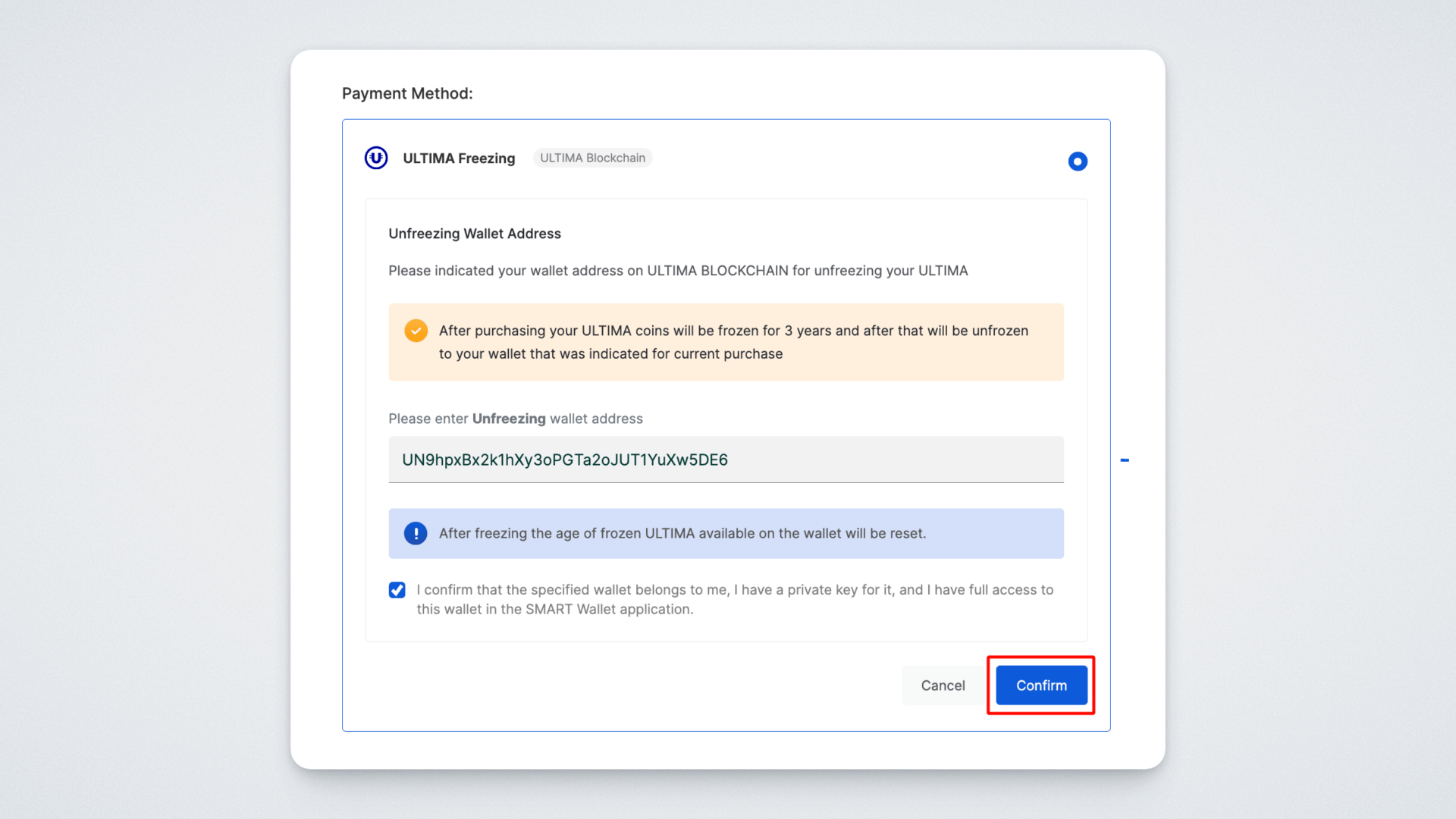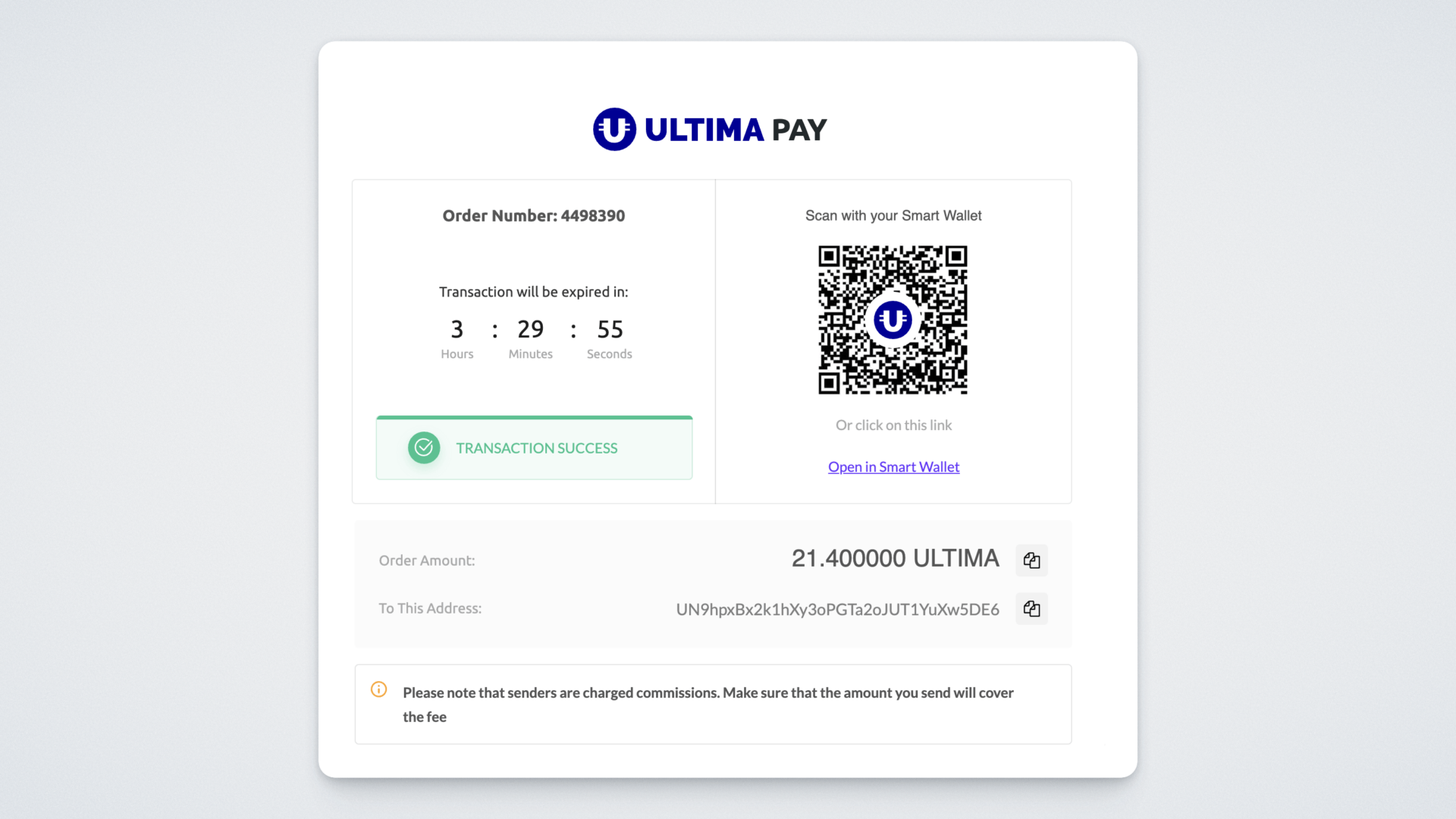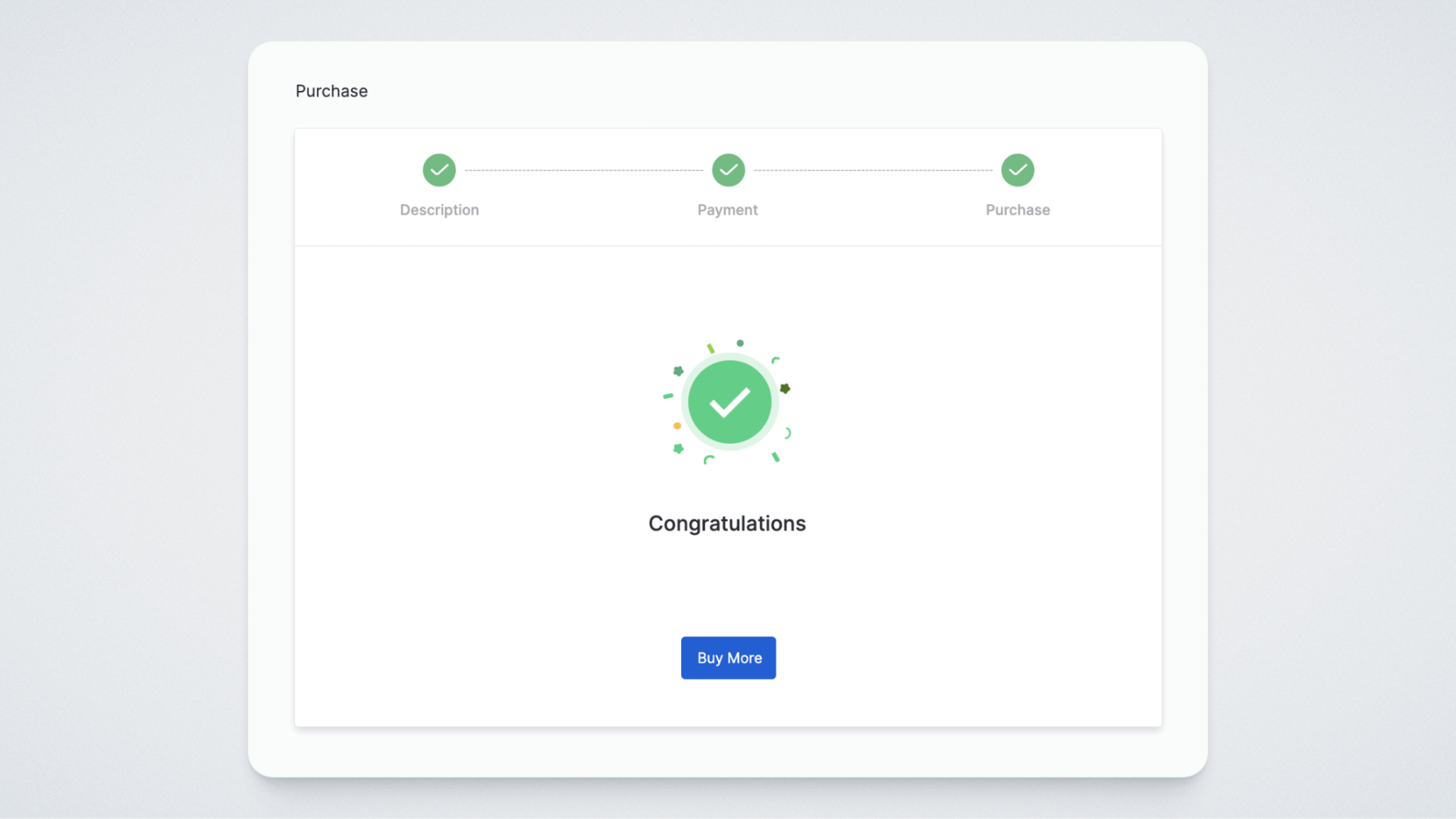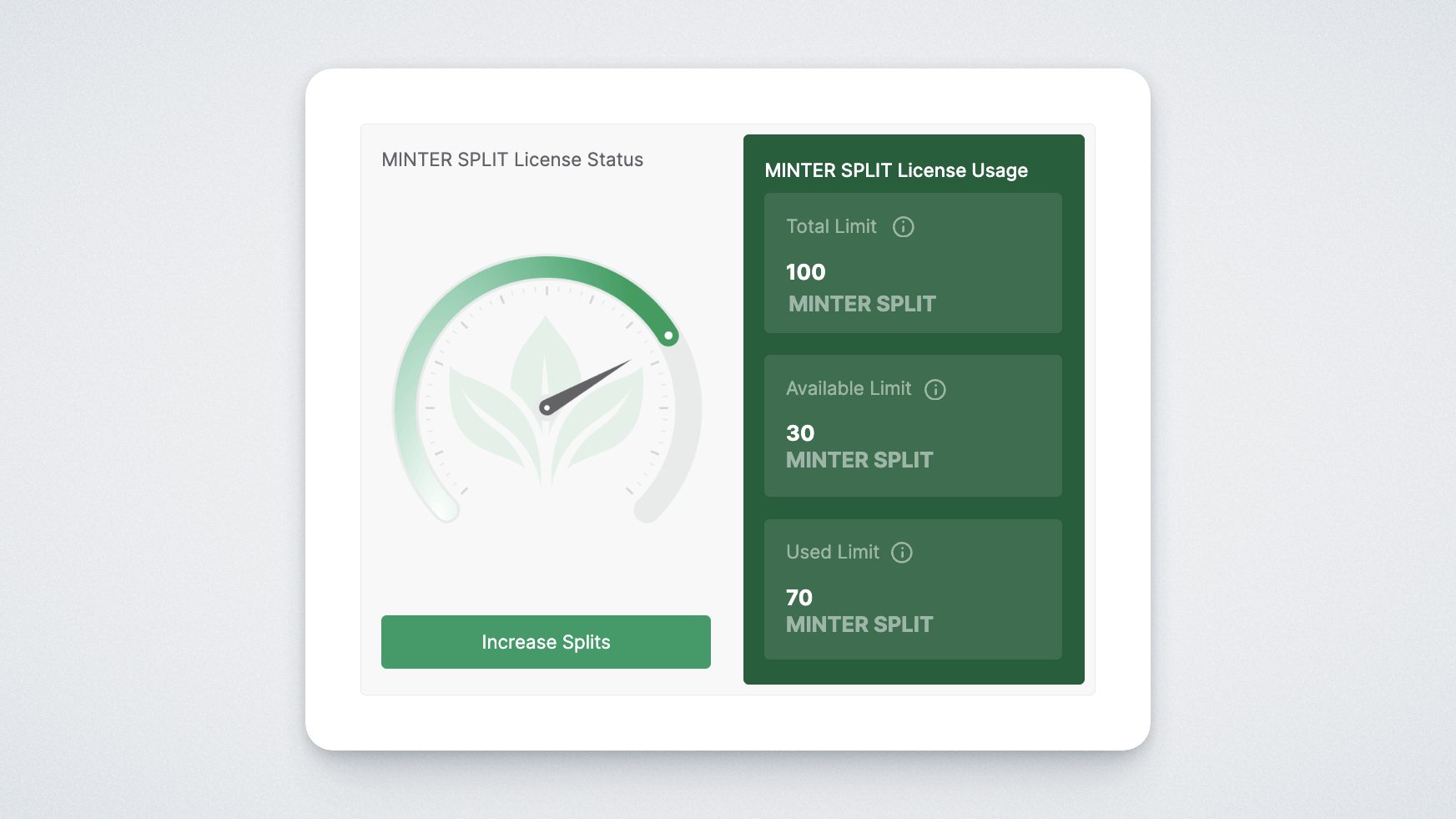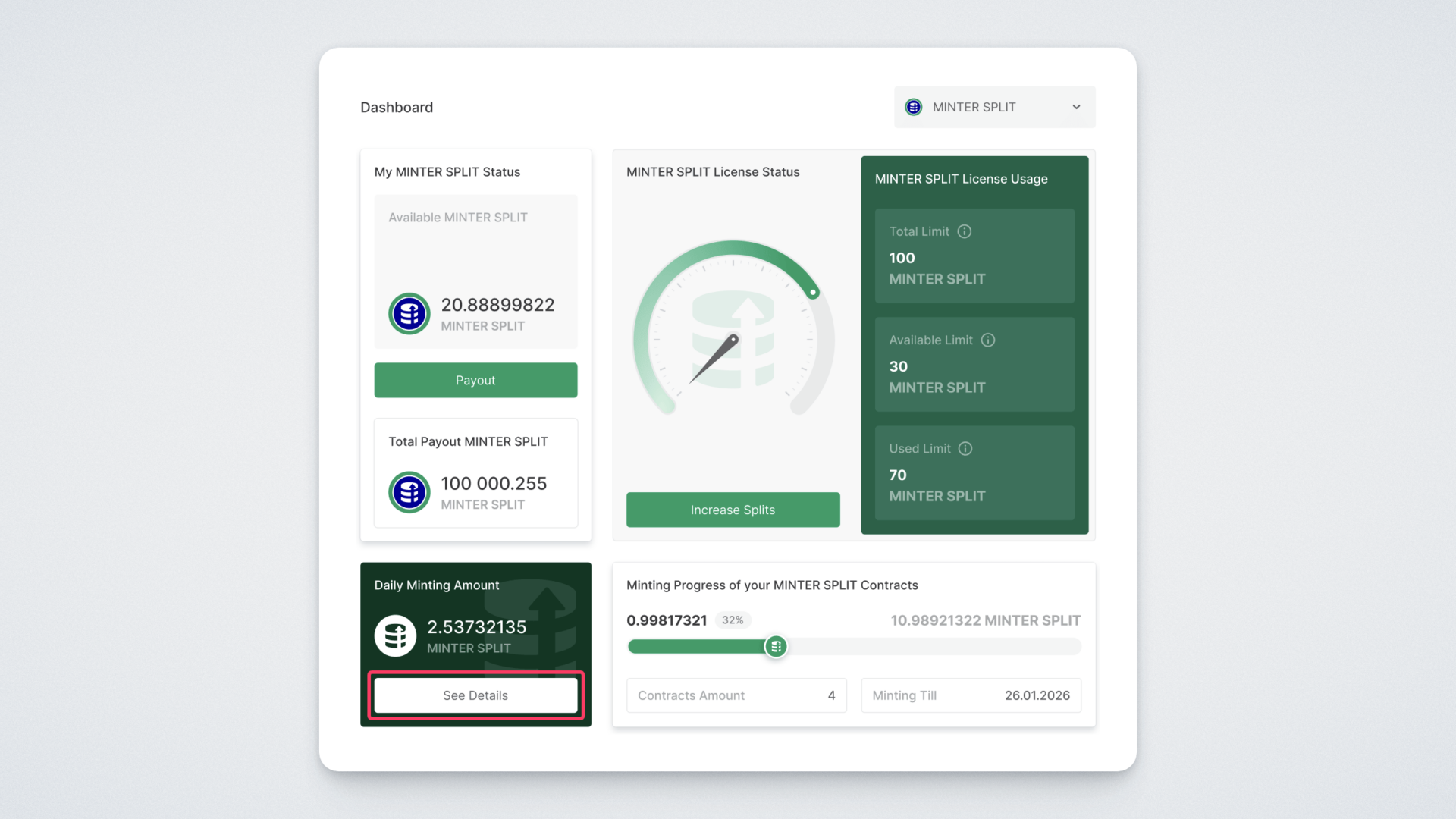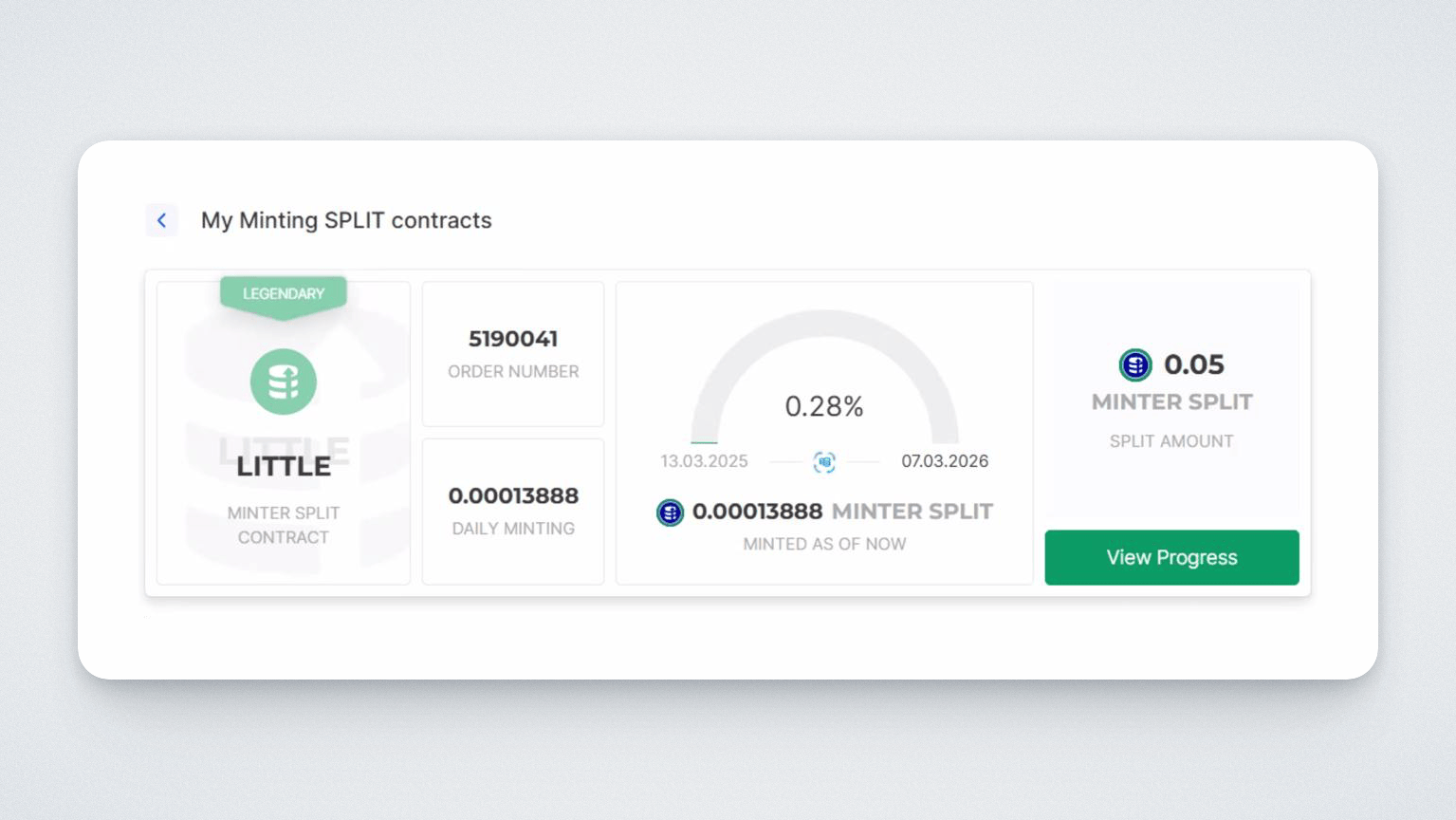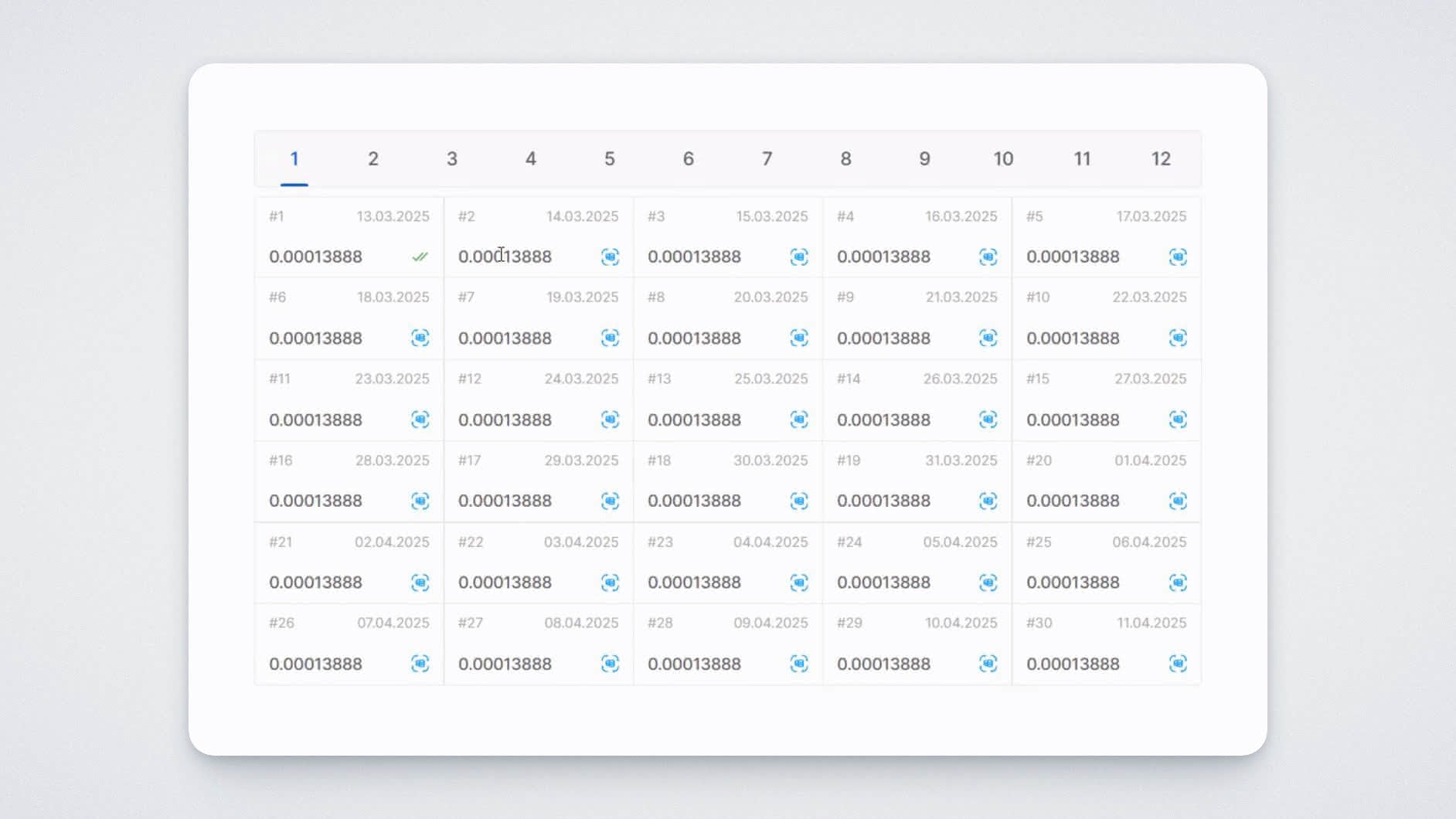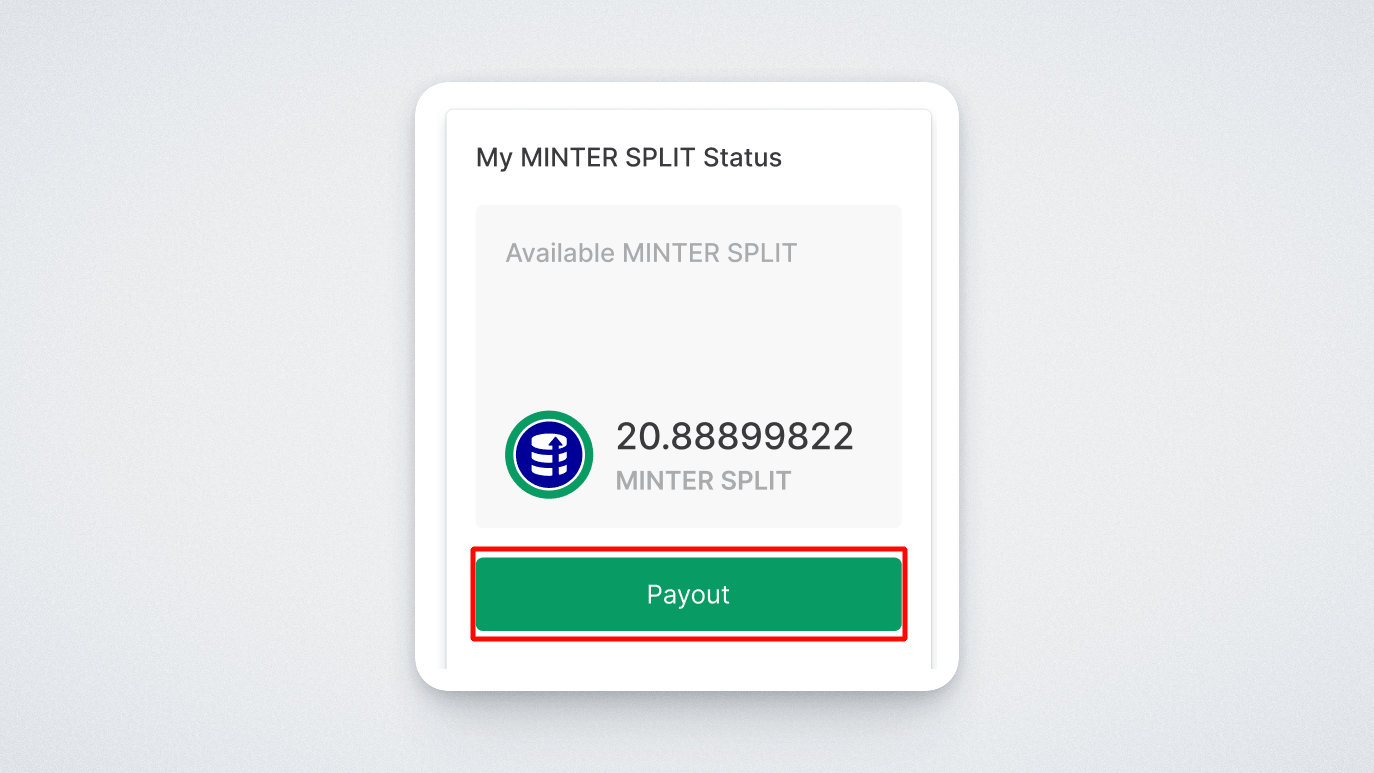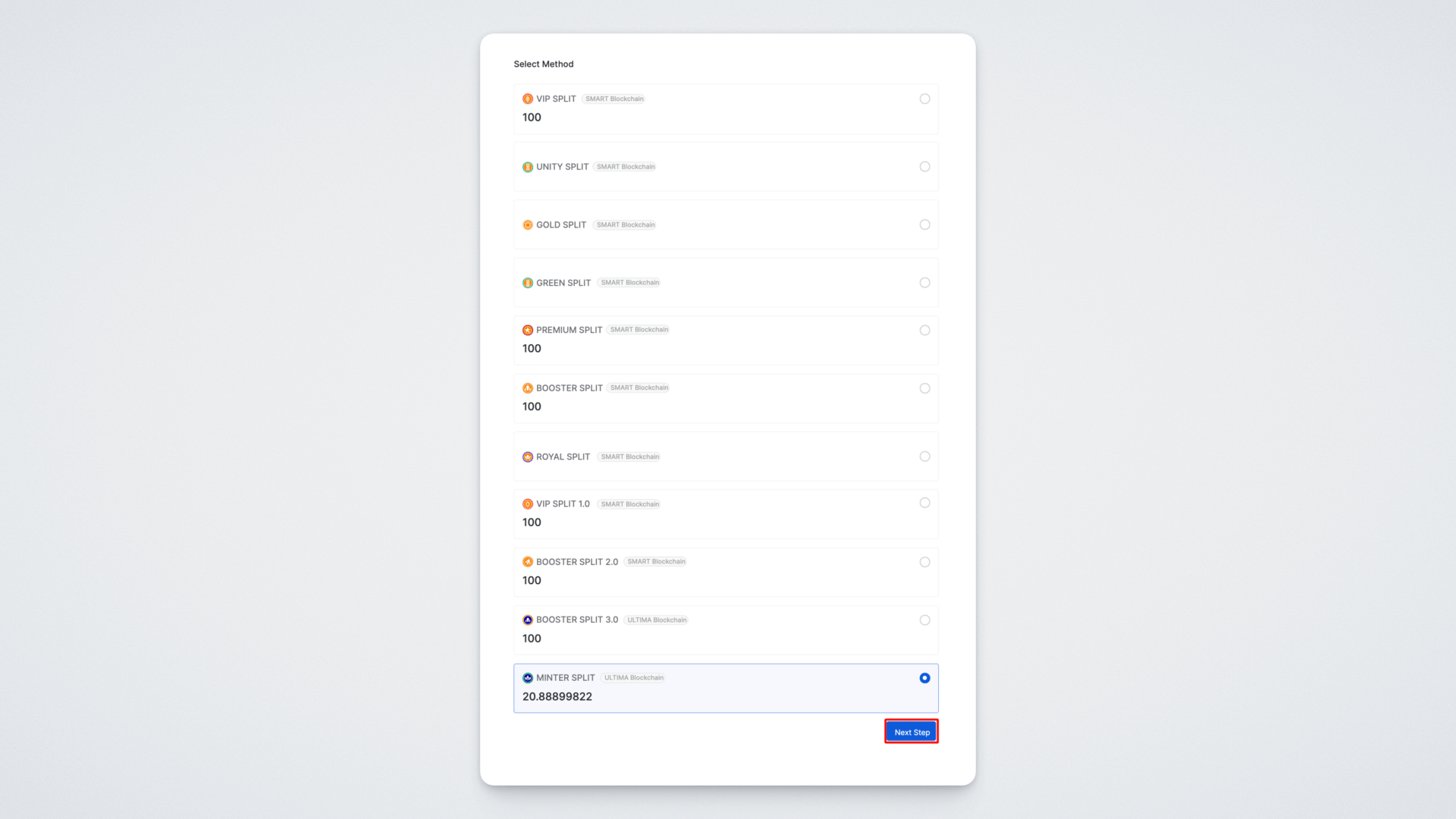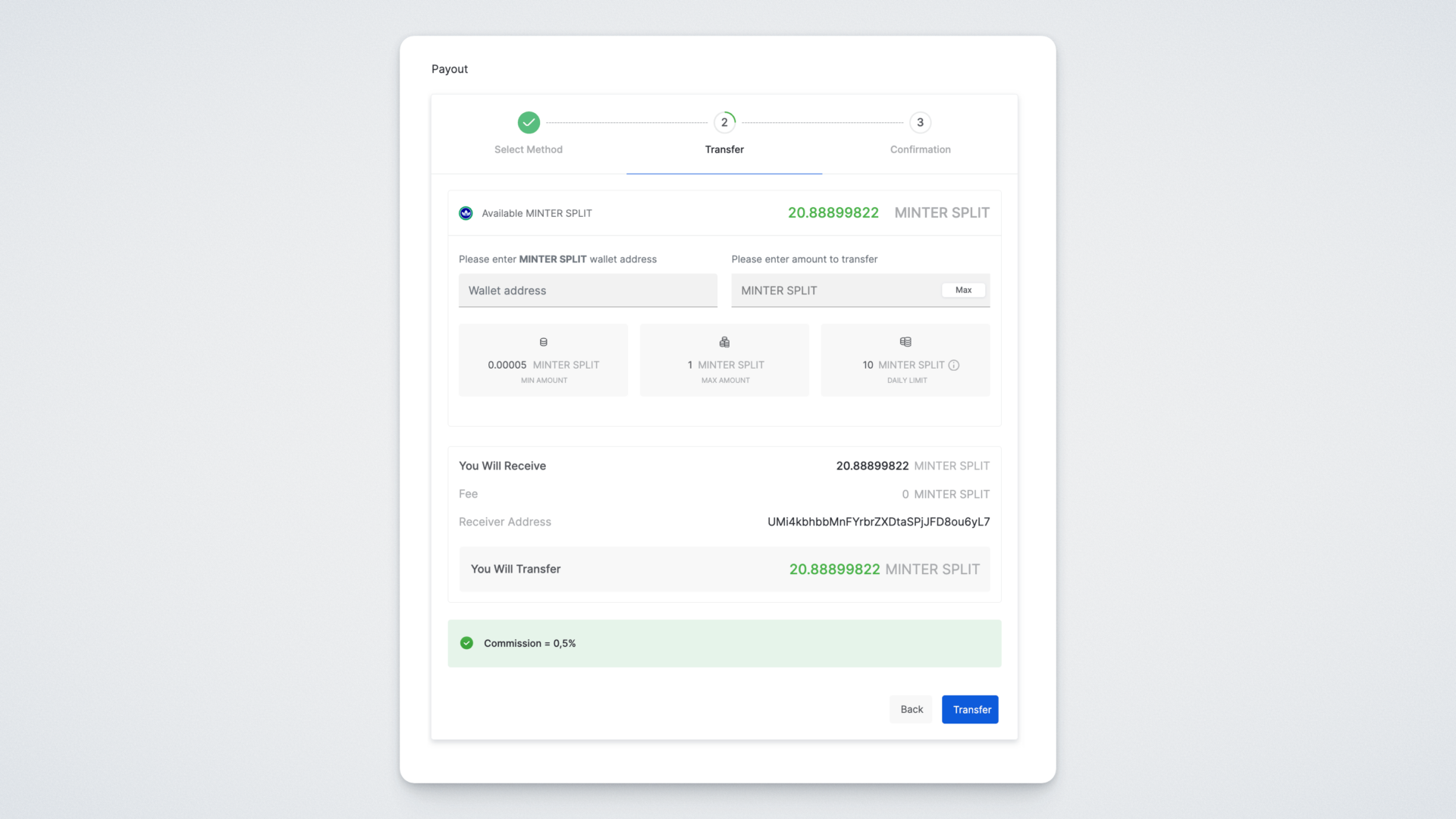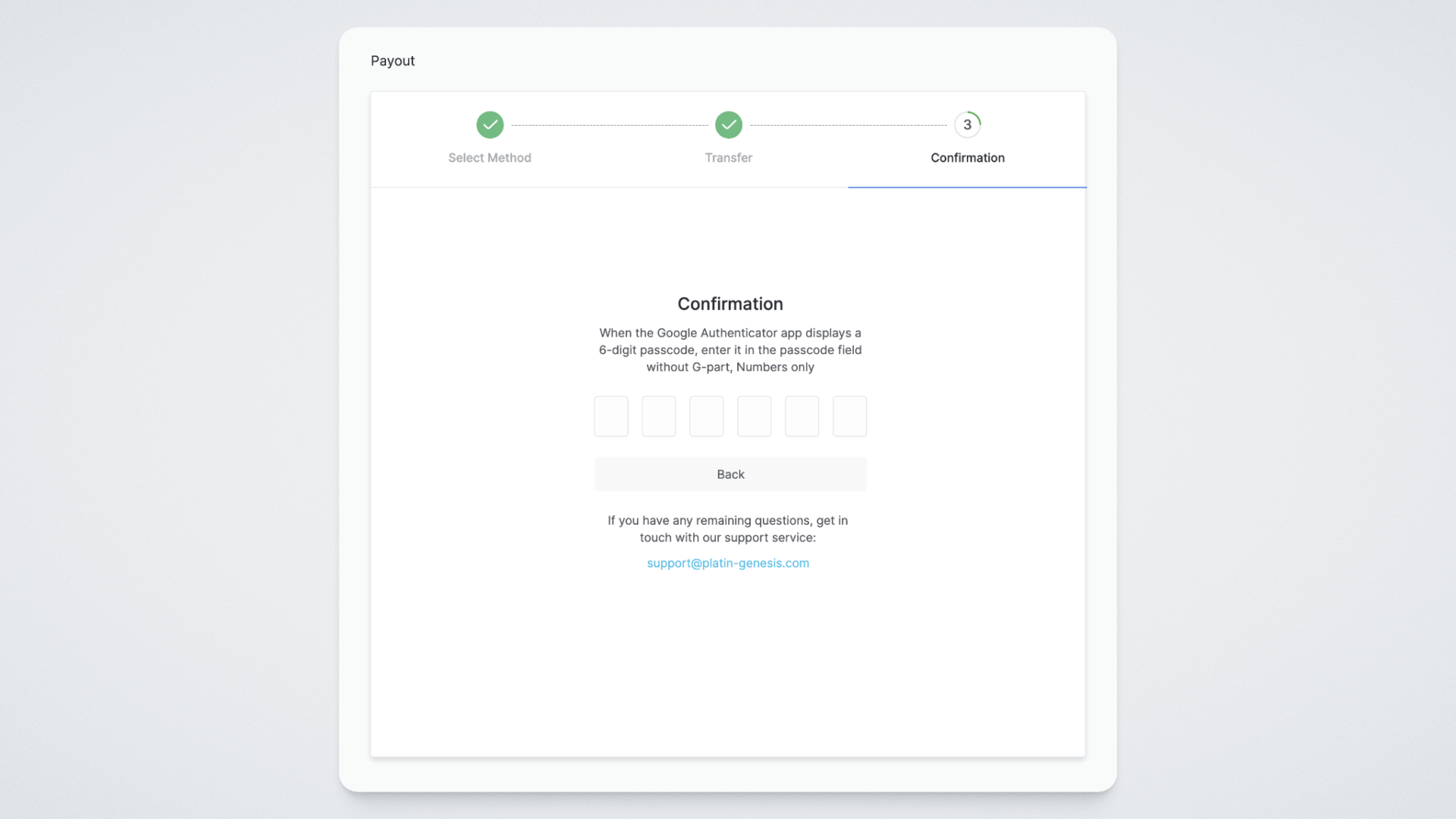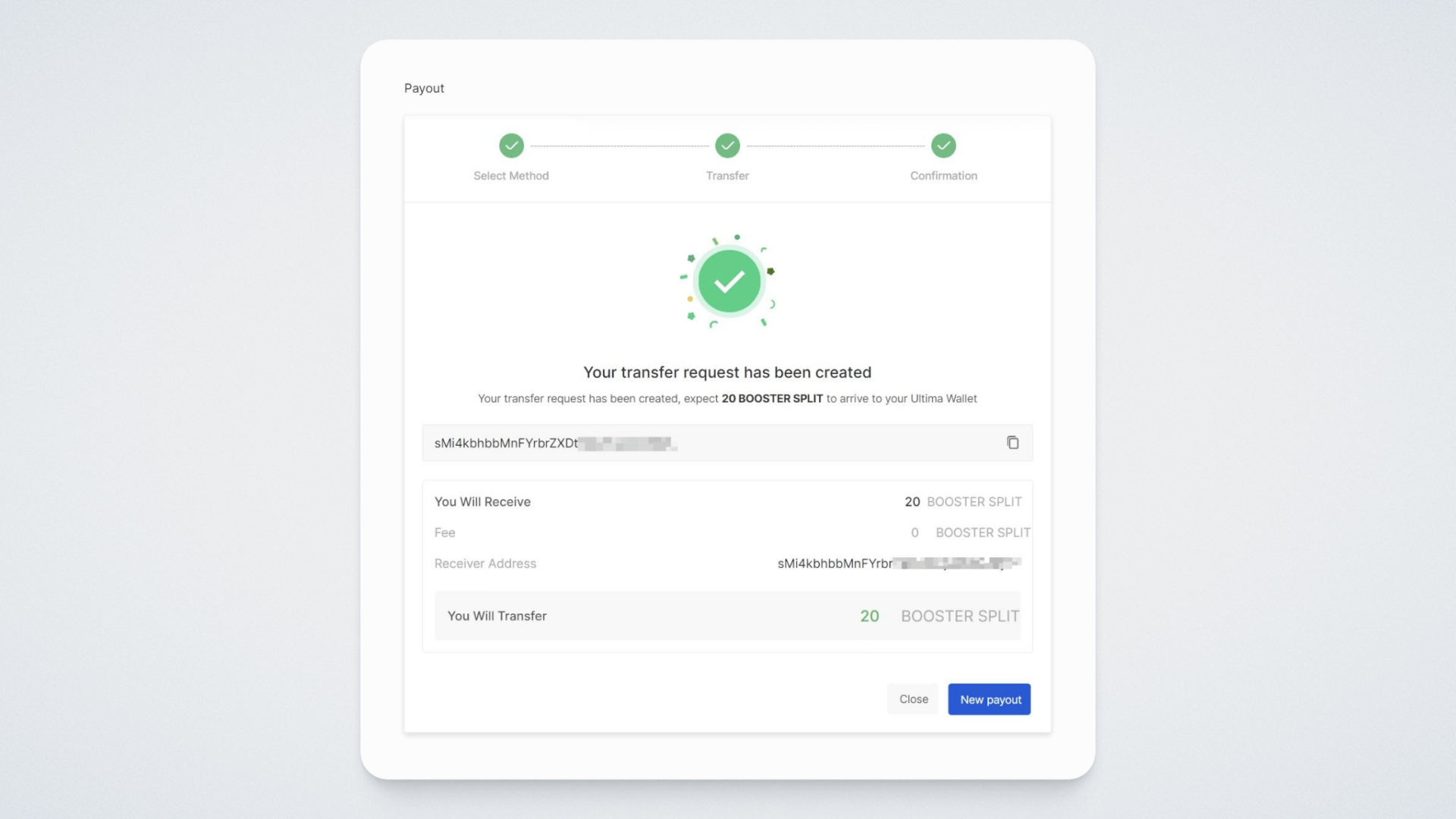We are introducing a new product in the Ultima ecosystem—Minter SPLIT contracts! This product provides access to the exclusive Minter Pool. Its unique feature is that Minter split tokens are not credited all at once upon package purchase but instead are distributed evenly over 360 days. This significantly reduces the number of frozen tokens in the pool, which in turn increases the daily rewards for each user. Moreover, rewards will grow daily as users receive new Minter split tokens!
The Minter contract package is paid for by freezing ULTIMA for three years. To make the payment, you need to send your ULTIMA coins to the ULTIMA Pool's designated address.
This payment method also allows you to participate in and receive rewards from another ecosystem pool—the ULTIMA Pool, simply by purchasing a Minter contract package.
In this guide, we will show you how to purchase a Minter Pool contract package using ULTIMA freezing, demonstrate how the product works, and explain how to withdraw Minter tokens.
Important notes before we begin:
- When paying with ULTIMA freezing, make sure to specify only your personal SMART Wallet as the unfreeze wallet, ensuring you have full access to it.
- A single wallet address can be used for unfreezing no more than 100 times.
- After purchasing a product using ULTIMA freezing, the age of all frozen tokens in the wallet used for payment will reset to zero.
Purchasing a LEGENDARY Minter Contract Package
Go to https://defiu.com, log in, and select the MINTER SPLIT section in the top-right corner.
Scroll down and choose the package that suits you, then click “Purchase”:
A window will open, prompting you to select a payment method. Only ULTIMA freezing is available. Select the "ULTIMA Freezing" payment method, agree to the terms by checking the box, and click "Purchase".
A window will open, where you need to enter your ULTIMA wallet address, which will be used to receive your frozen ULTIMA coins back in three years. Please note that you can only use your personal SMART Wallet address that you fully control. If you enter an exchange wallet address, you will not be able to receive the unfrozen tokens. Wallets belonging to third parties are also not allowed.
Paste your wallet address, agree to the terms, and click "Confirm".
Please note: after payment for the product via ULTIMA freezing, the age of all previously frozen ULTIMA in your wallet will be reset.
You will then see a page with the amount in ULTIMA and the wallet address where you need to transfer the specified amount. The address will also be available as a QR code for sending the transaction from your SMART Wallet.
Send the required amount to the specified wallet. Please ensure you send the exact amount displayed on the screen and don't forget to account for the network fee.
Wait for the payment confirmation.
That's it! You have successfully purchased the Minter contract package.
The frozen amount in ULTIMA will be reflected in the SMART Wallet app for the wallet you specified for unfreezing. In three years, you will be able to retrieve the frozen amount.
After payment, you will see that the number of available Minter SPLITs in your dashboard has increased:
How Does the Minter Contract Product Work?
Minter SPLIT is a token of the Minter Pool that allows you to request ULTIMA rewards from splitting technology. The key difference between Minter SPLIT and other splits is that when purchasing a Minter contract package, you do not receive the full amount of tokens immediately. Instead, they are distributed to you daily in equal portions over 360 days.
You can check the payment status by clicking the "See Details" button on the "Daily Minting Amount" widget in your personal account:
After clicking "See Details," a list of your contracts will appear:
Each contract widget displays:
- Contract name
- Order number
- Daily received amount of Minter SPLIT tokens
- Percentage of received tokens from the total minting amount
- Total minting amount
To view detailed daily statistics, click "View Progress." A new window will open showing all payments over 360 days. Note that payments start from the date of purchase, not from the beginning of the calendar month.
Withdrawing Minter SPLIT Tokens From the Dashboard
Now, we will demonstrate how to withdraw Minter SPLIT tokens from the dashboard. To receive rewards from the Minter Pool, you must transfer Minter SPLIT tokens to your SMART Wallet. Make sure to update your wallet to the latest version and activate it to perform transactions with Minter tokens.
To begin the withdrawal process of Minter SPLIT tokens, open the DeFi-U dashboard. On the "Available Minter SPLIT" widget click on "Payout":
A new window will appear, prompting you to select the balance for withdrawal. Choose "Available Minter SPLIT" balance and click “Next Step”:
In the window that appears, you need to enter your Minter SPLIT wallet address in the "Wallet Address" field (you can copy the address from Smart Wallet) and enter the amount of Minter SPLIT tokens you wish to withdraw in the field on the right:
A window will open where you need to enter the two-factor authentication code. Open the Google Authenticator app and enter the current code displayed in the app into the corresponding field.
If everything is done correctly, you will see a message confirming that the withdrawal request has been created. The tokens will soon be transferred to the specified wallet.
You can find the payout history in the "Payouts – History" section.
We wish you successful work with the Minter Pool and high profits!
If you have any questions, feel free to contact support—we will be happy to assist you.