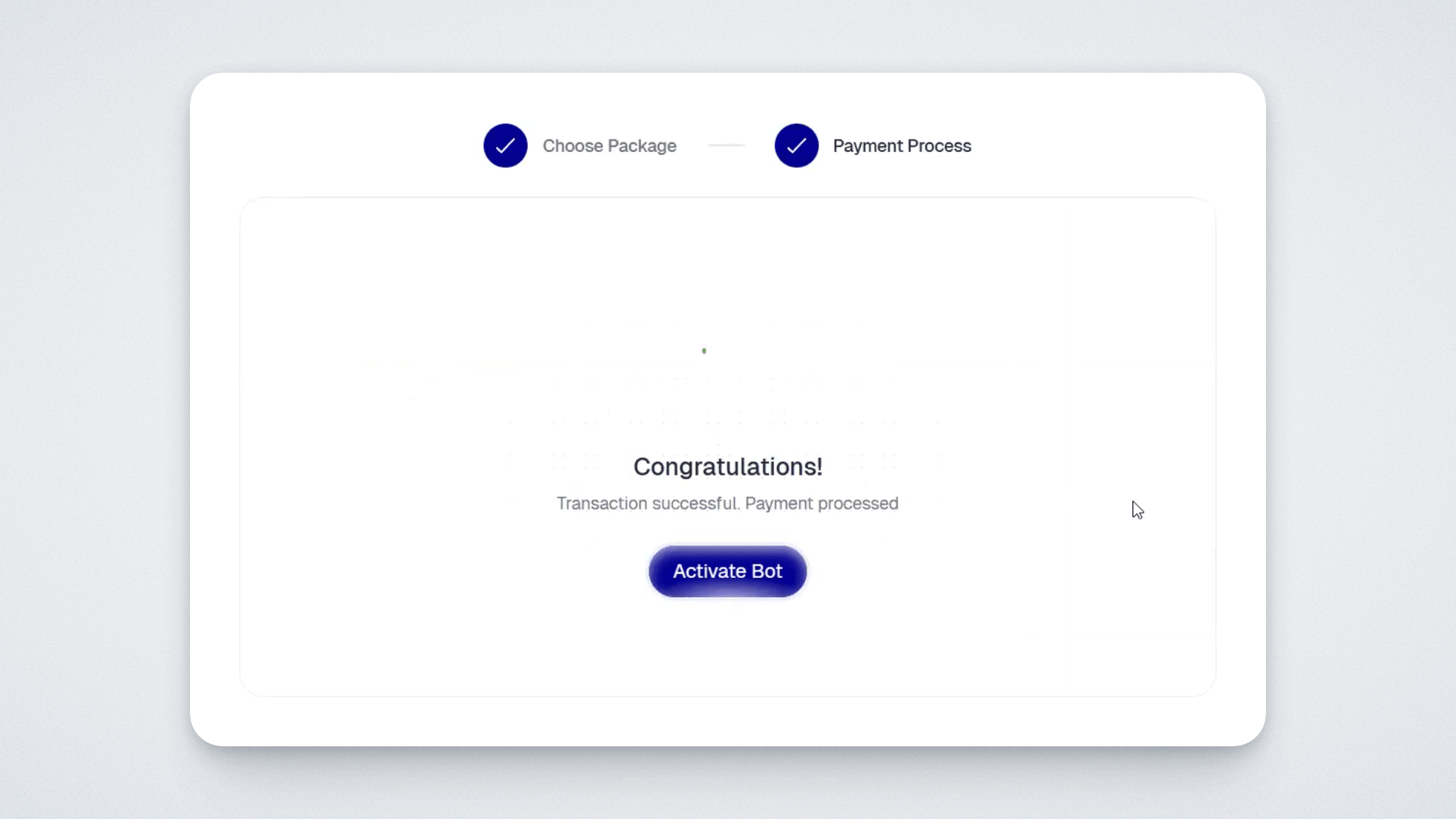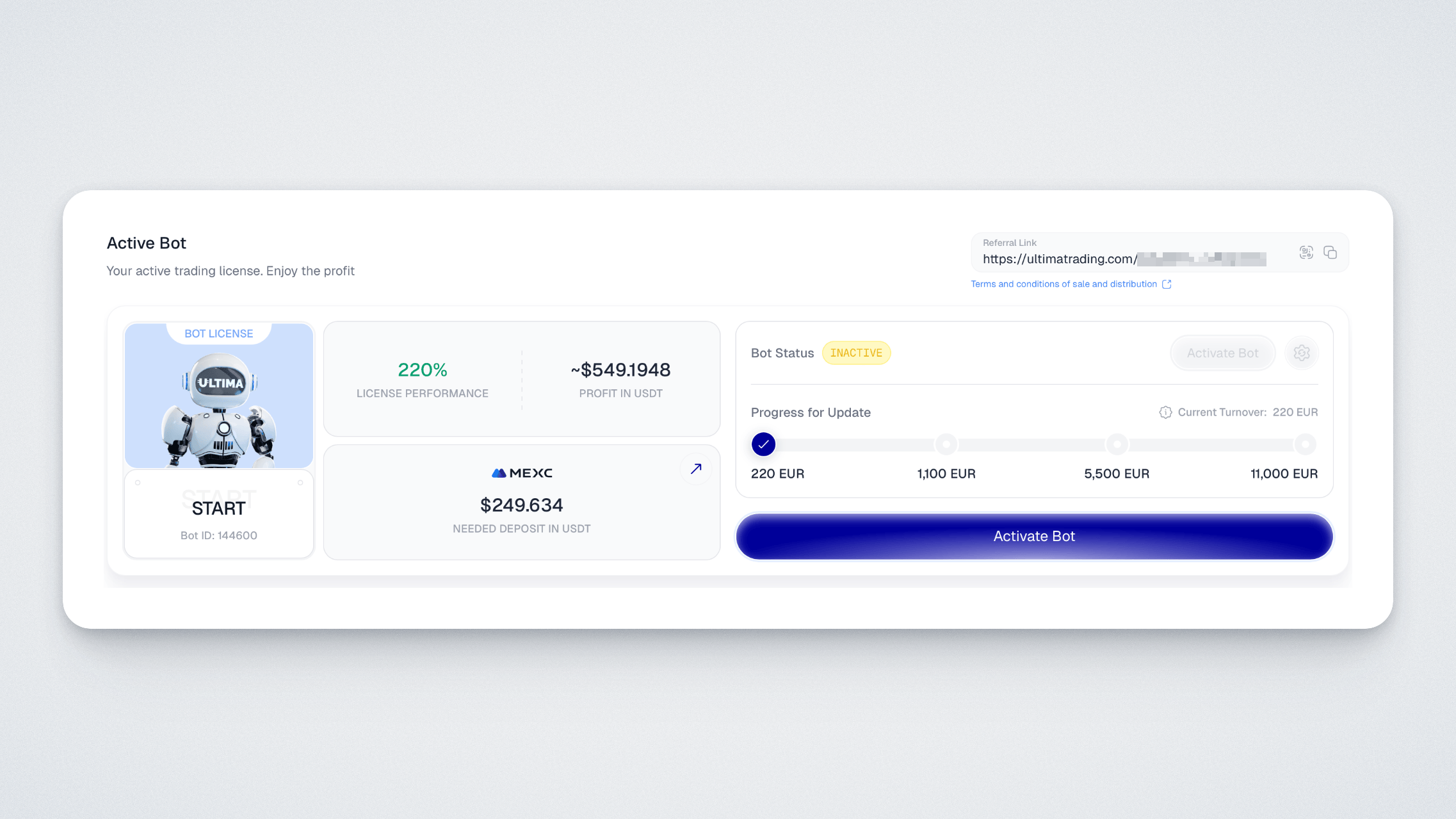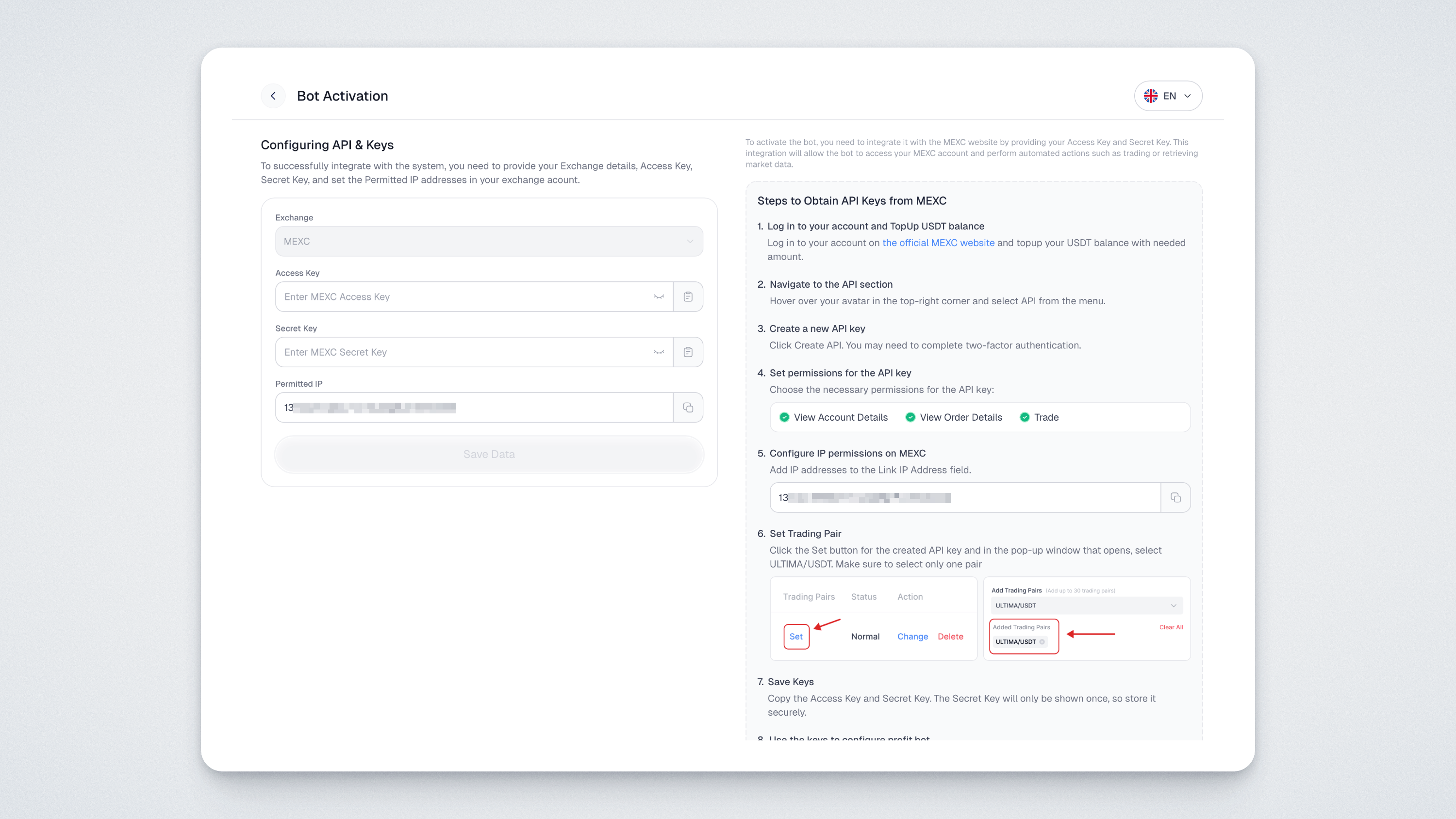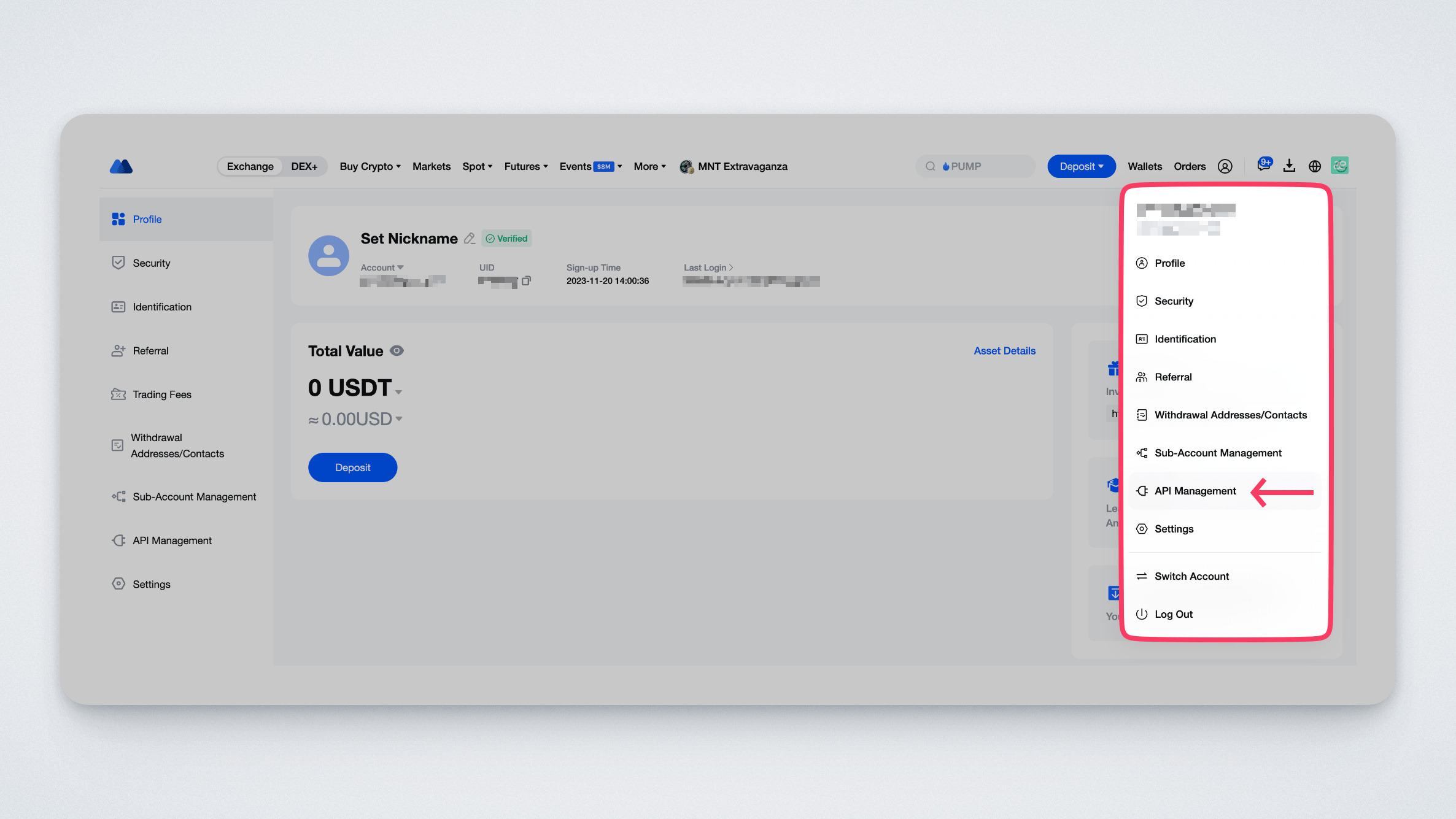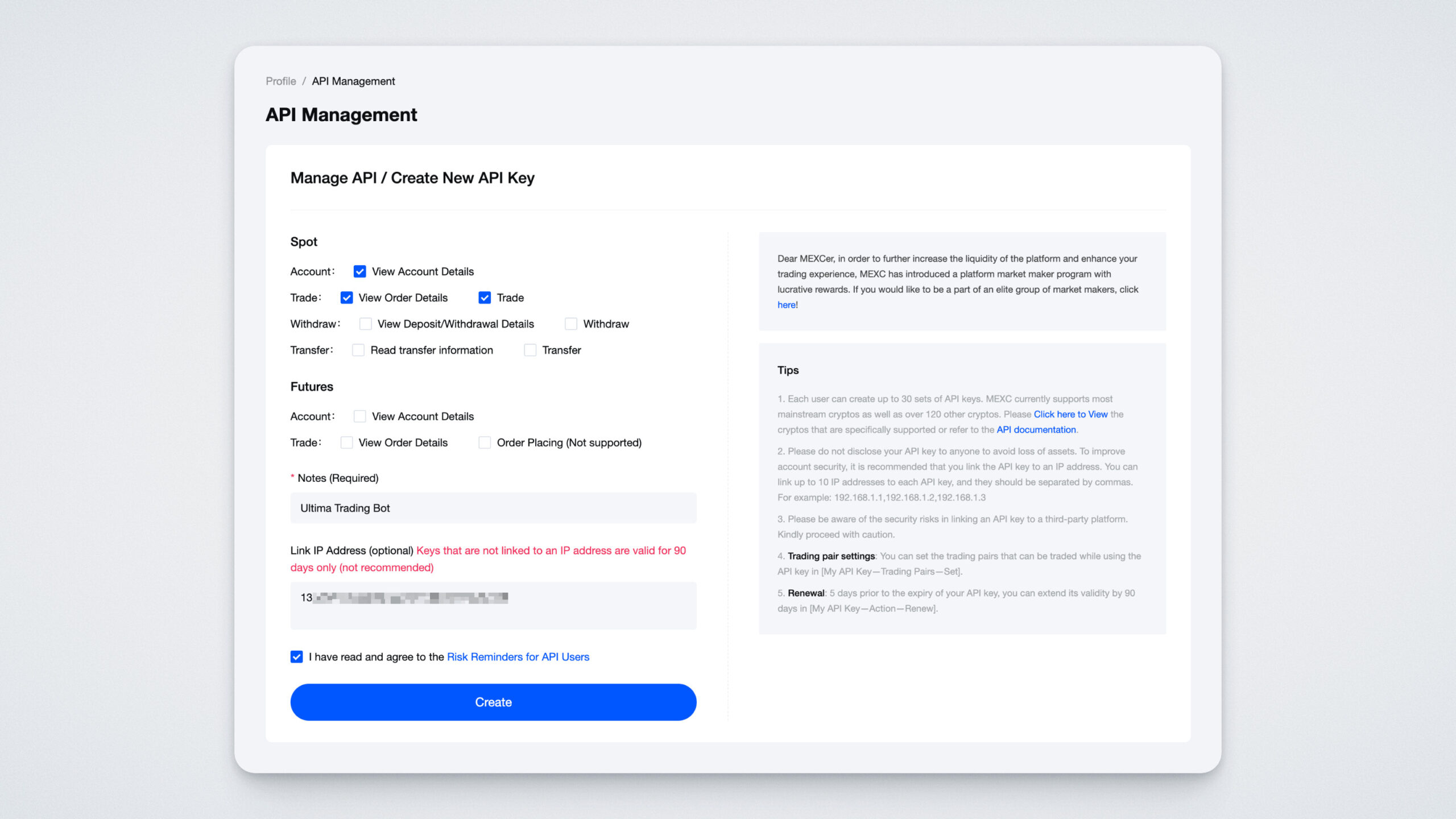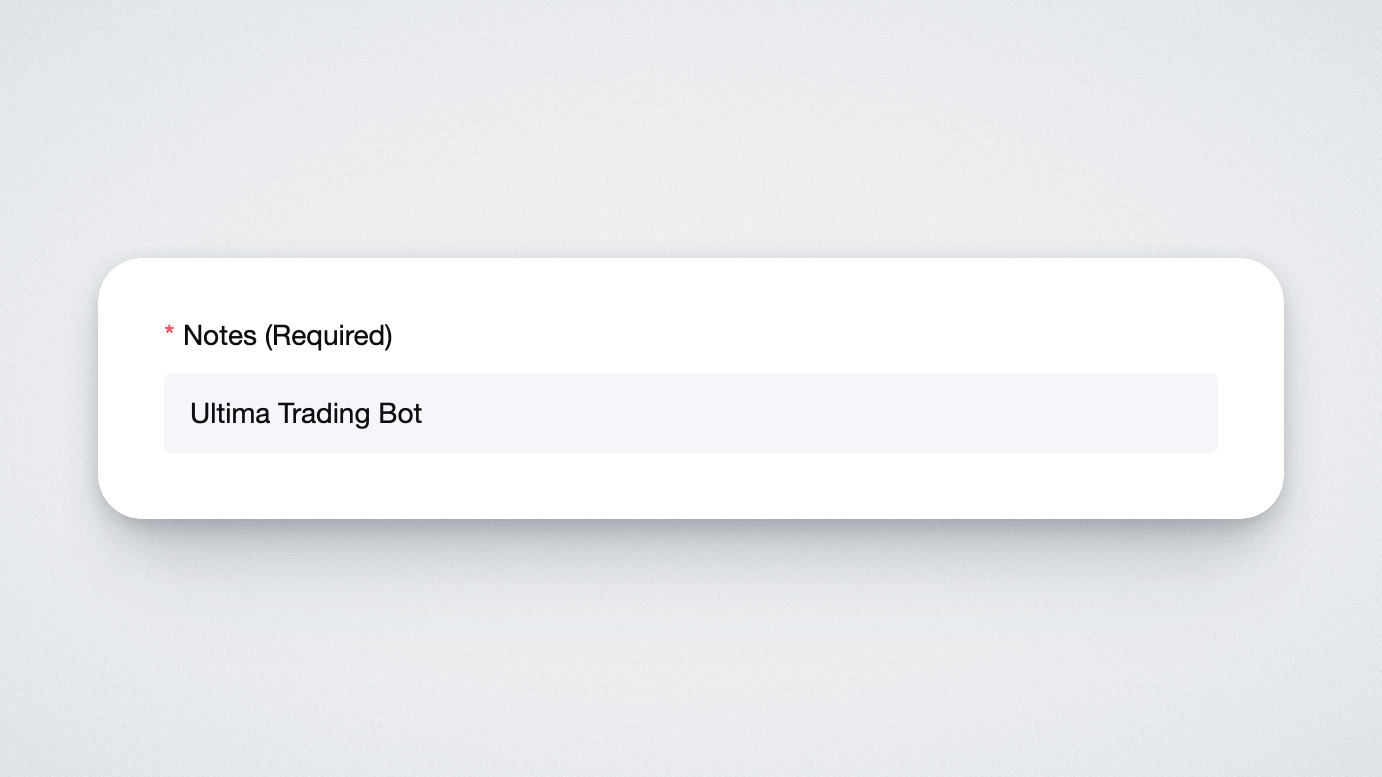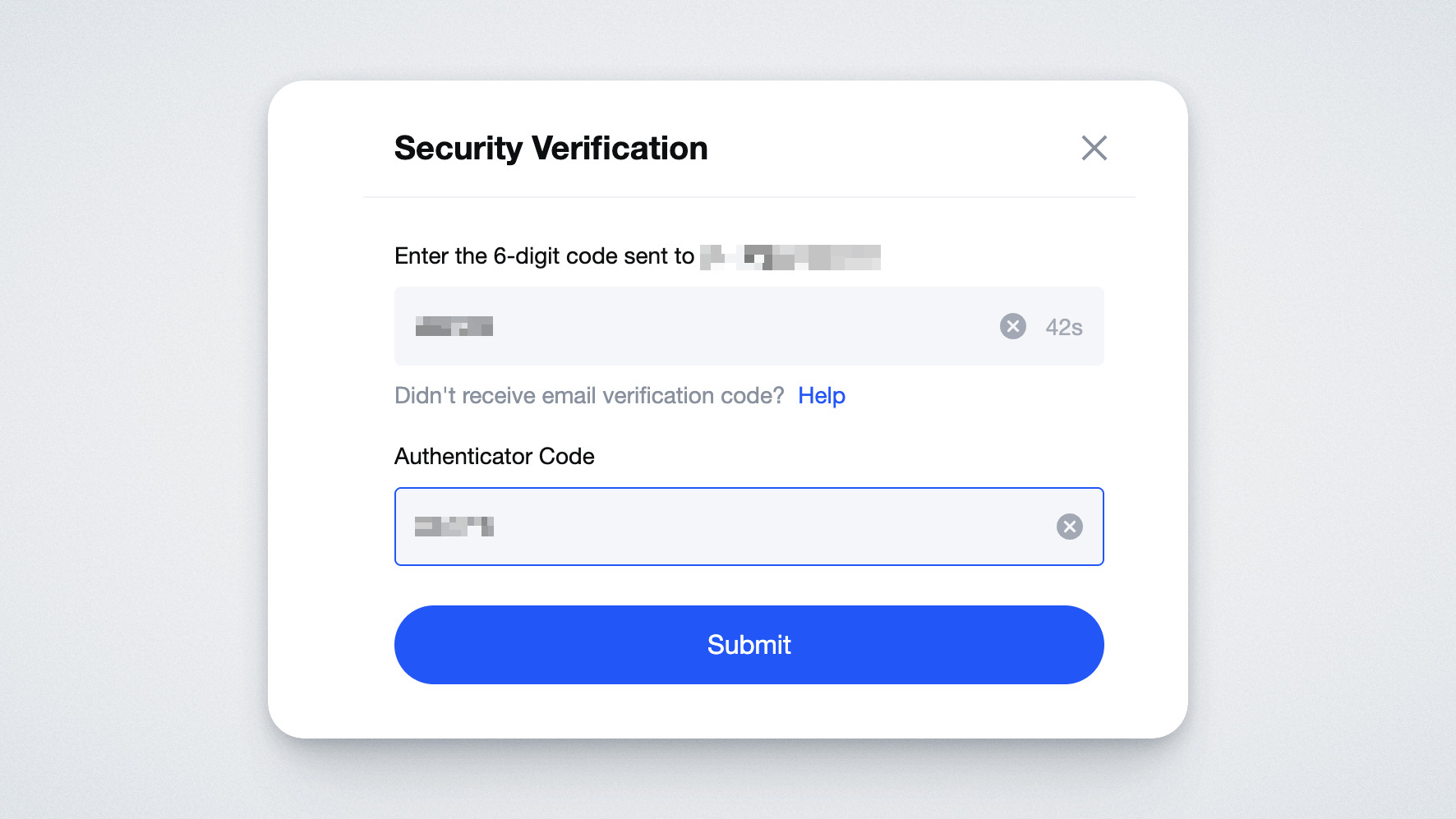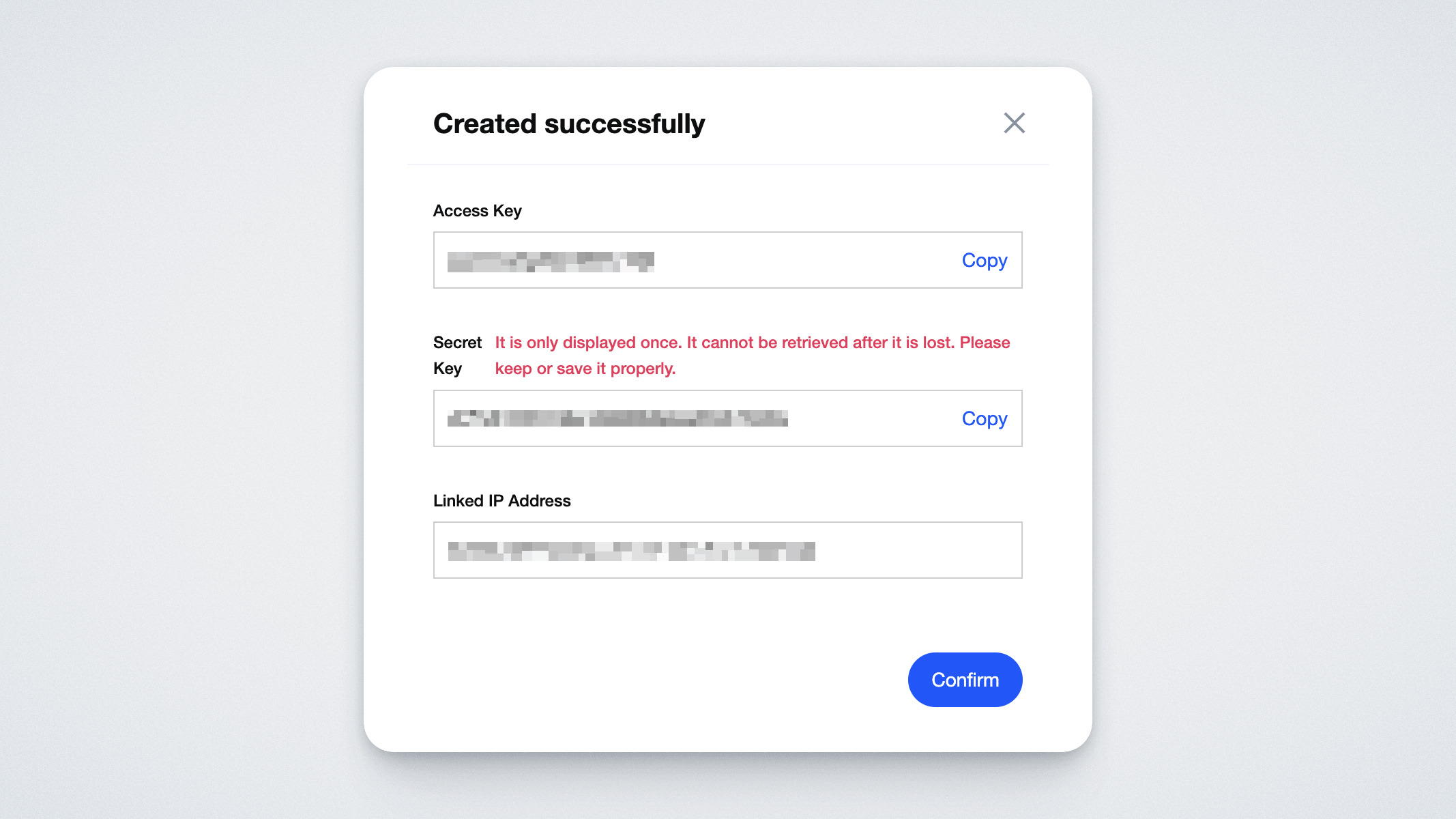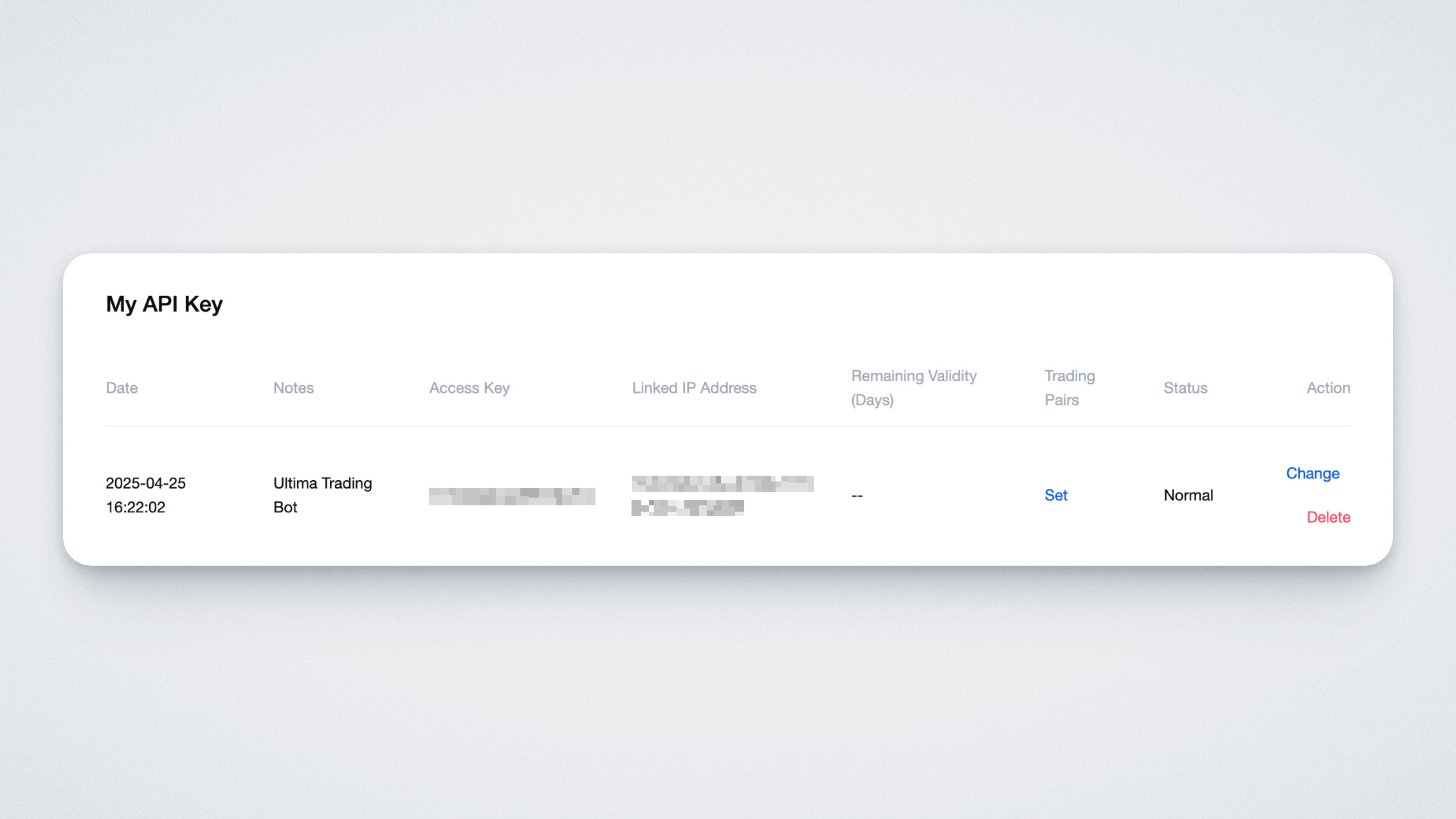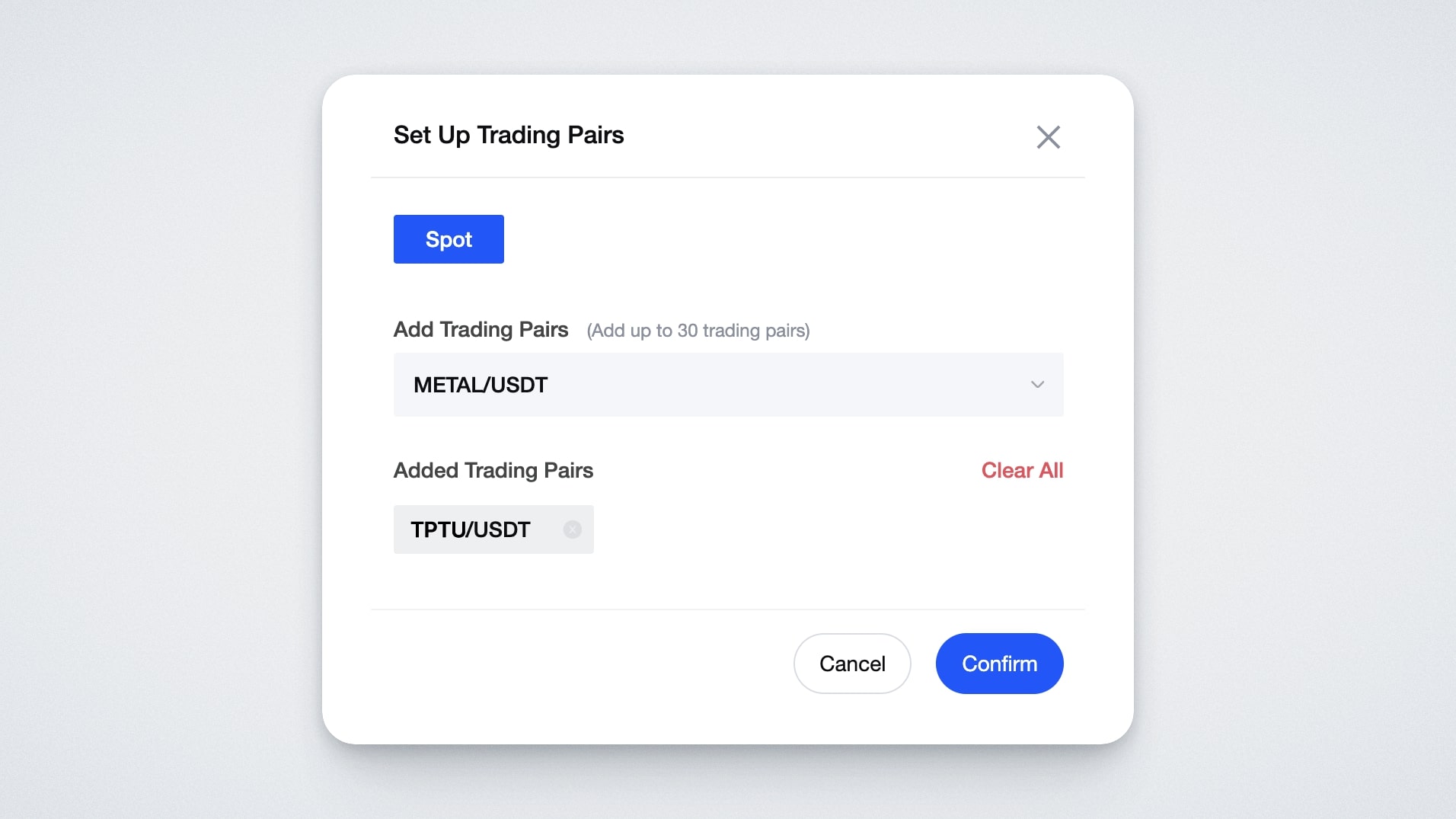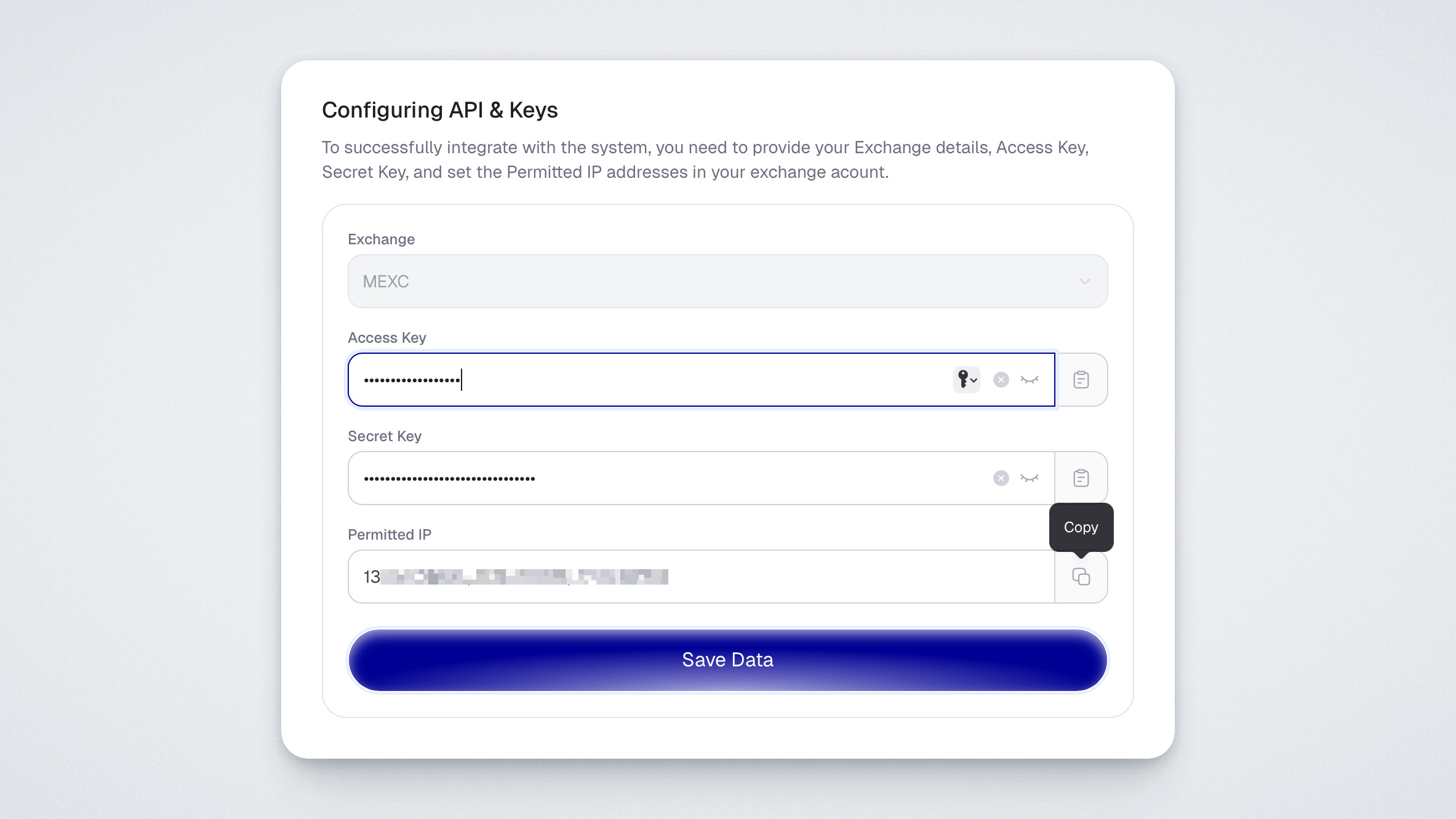Dear users, we’re excited to introduce Ultima Trading — a next-generation product in the Ultima ecosystem. The platform offers automated trading bots designed for spot trading the TPTU/USDT pair across various cryptocurrency exchanges. In this guide, we’ll show you how to connect your account on the MEXC exchange to the trading bot.
After purchasing a license, your next step is to activate the bot. To do this, click the “Activate Bot” button on your screen.
If you forgot to activate it immediately after purchase, you can do it anytime in the “My Trade Bots” section or via the dashboard.
A bot activation window will appear:
Copy the IP address shown in the final step.
Now you need to connect your exchange account to the bot. We'll use MEXC as an example. Follow these steps:
Log into your account
Go to your account on the official MEXC website.
Ensure your MEXC account has been funded with the required amount for the bot to function and that two-factor authentication is enabled. Top up your balance if needed — the required deposit amount is specified in your license.
Go to API Management
Hover over your avatar in the upper-right corner and select “API Management” from the menu:
Create API Keys — Access Key and Secret Key
Important: Make sure two-factor authentication is enabled in your account before creating API keys.
To create your keys:
- Set permissions for an API key in the Spot section.
- View Account Details.
- View Order Details.
- Trade.
- Add a name for the key in the “Notes” field.
- Paste the IP address you copied earlier into the appropriate field.
- Click “Create” and complete the 2FA process.
You’ll see a message confirming that your keys were successfully created: Access Key, Secret Key. Both keys are needed for integration. Copy and save them. Important: The Secret Key is shown only once, so be sure to save it securely. The Access Key can always be found later in the “My API Key” section.
Important:
- Never share your keys with anyone — they grant full access to your account.
- Do not store your keys in public repositories or on open websites.
- If your keys are lost or compromised, delete them immediately and create new ones.
Connecting the trading pair
Connect the TPTU/USDT trading pair. In the My API Key section in your exchange account, find the key you just created (using the name you assigned when creating it), click the “Set” button, and in the window that opens, select the TPTU/USDT pair.
Make sure you select only one pair:
Return to the Ultima Trading website, go to the “My Trade Bots” section, and paste the saved keys into the corresponding fields (Access Key into the Access Key field, and the Secret Key into the Secret Key field). Then click the “Save Data” button:
After entering the keys, click the “Integrate” button:
Done! Your bot has been successfully activated — you’ll receive a push notification confirming it.