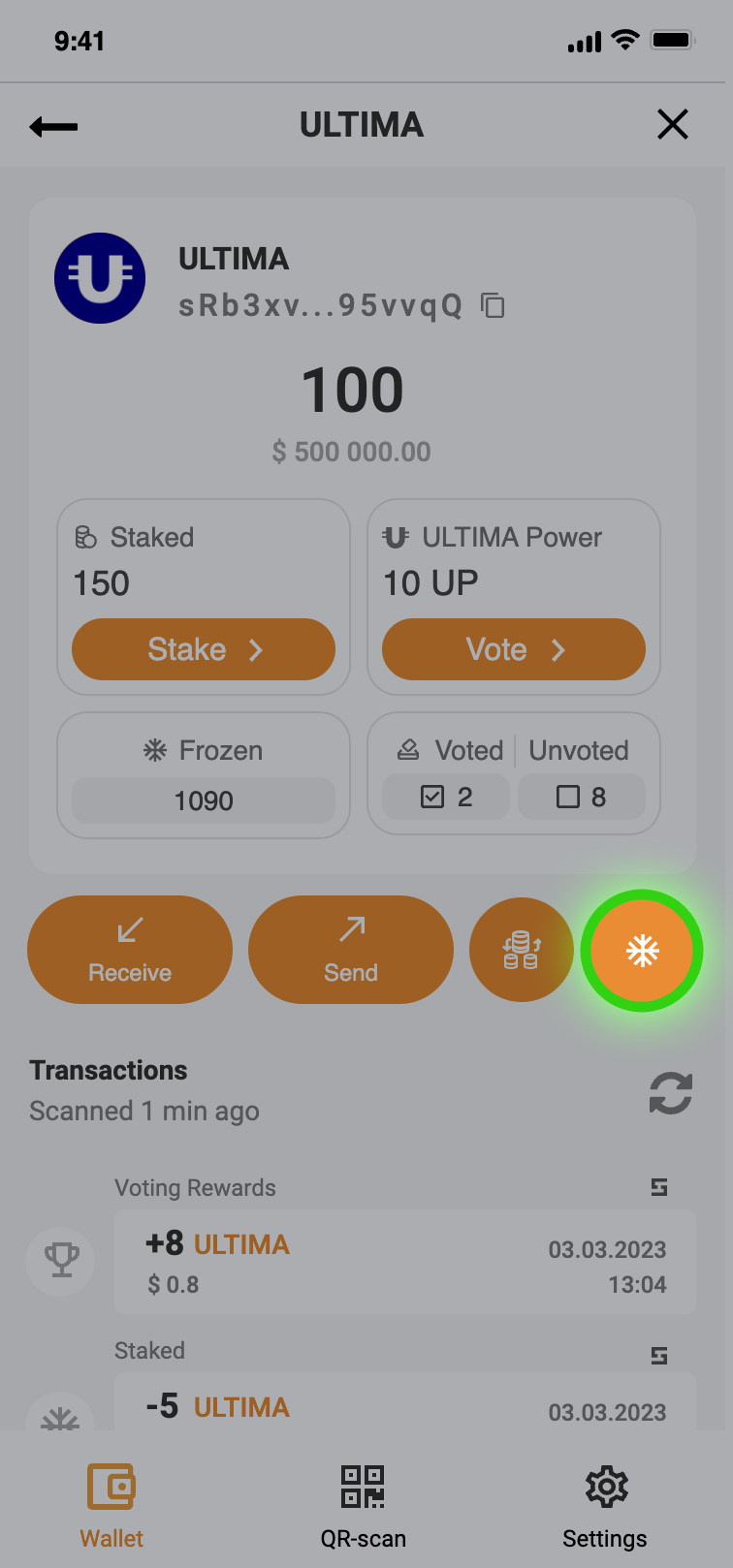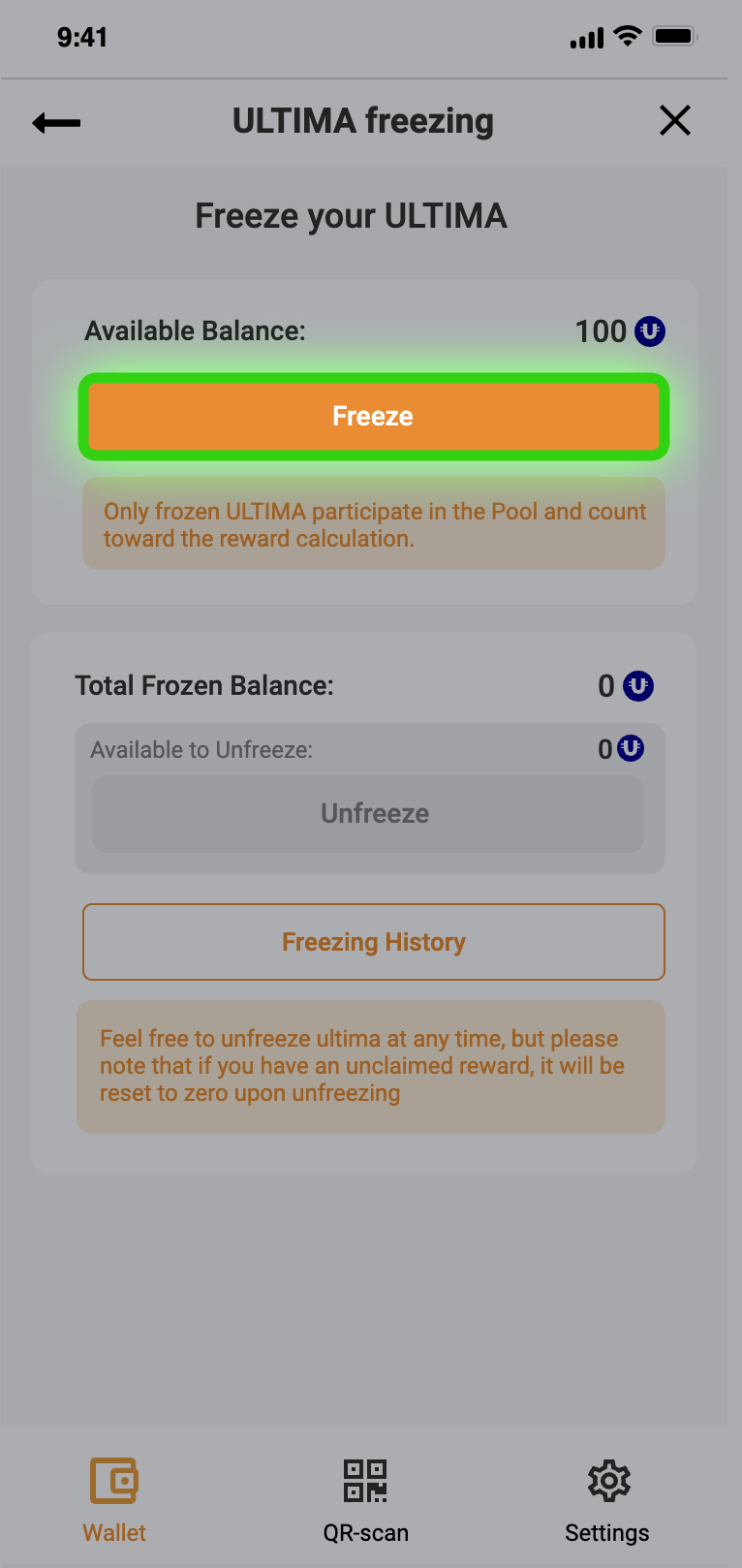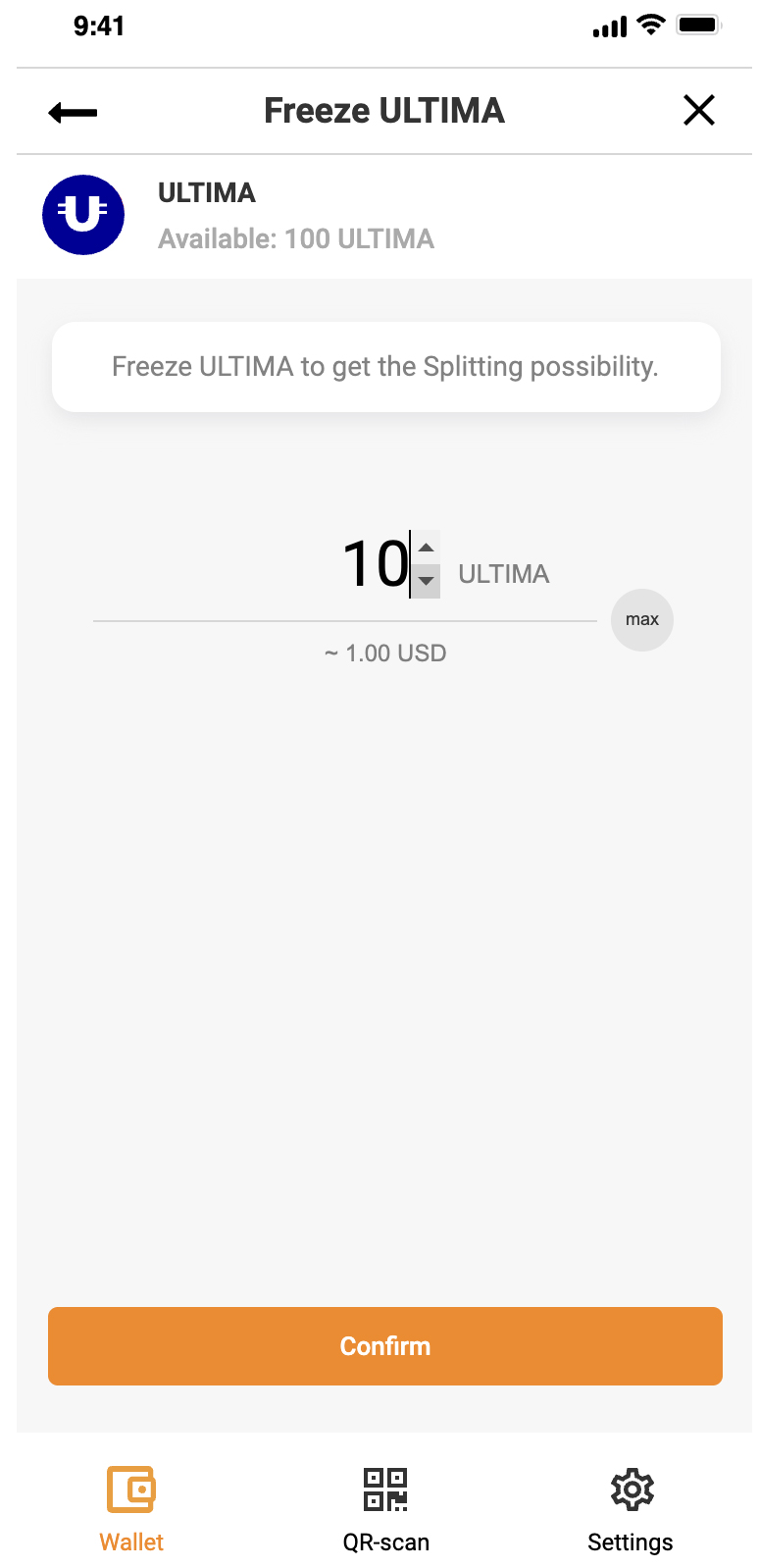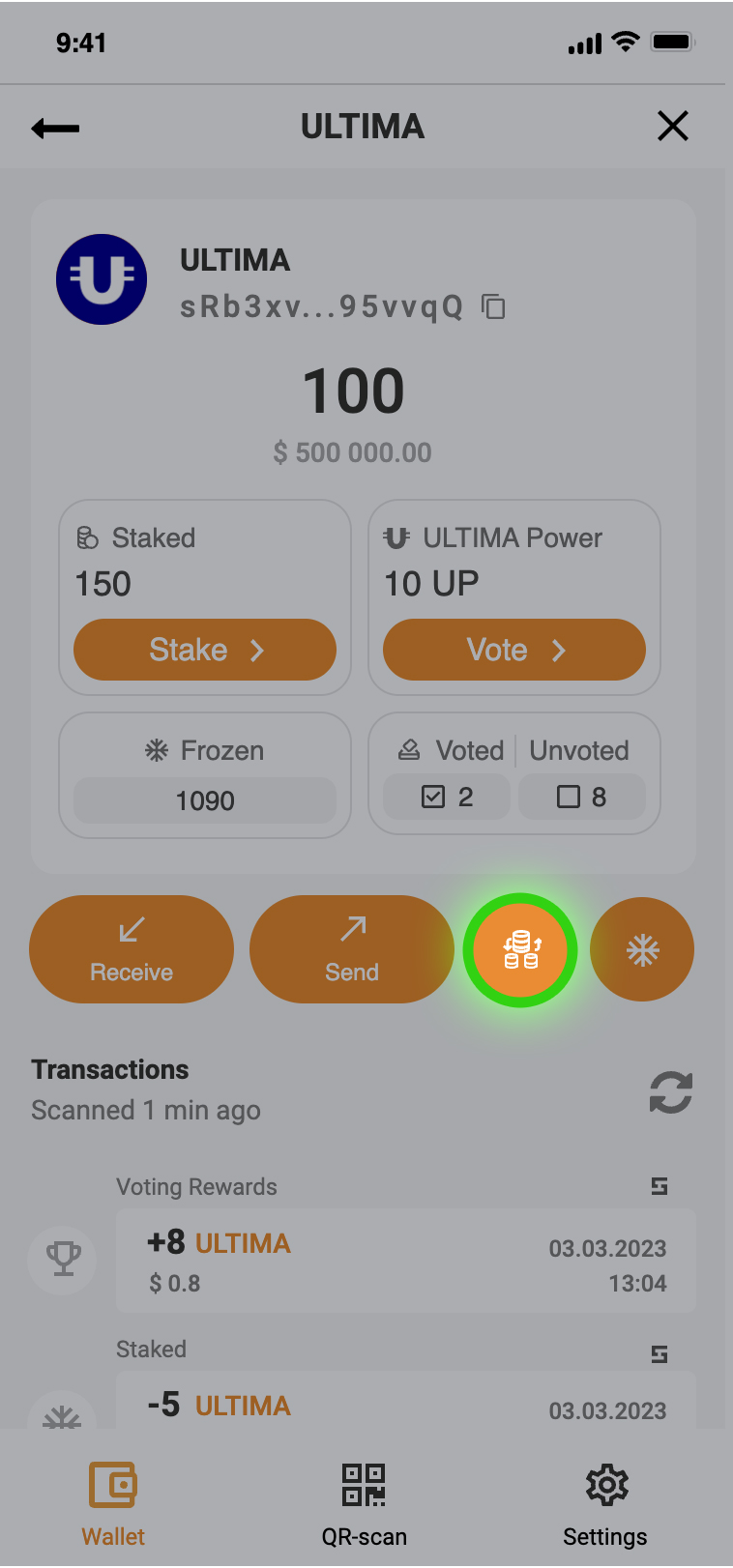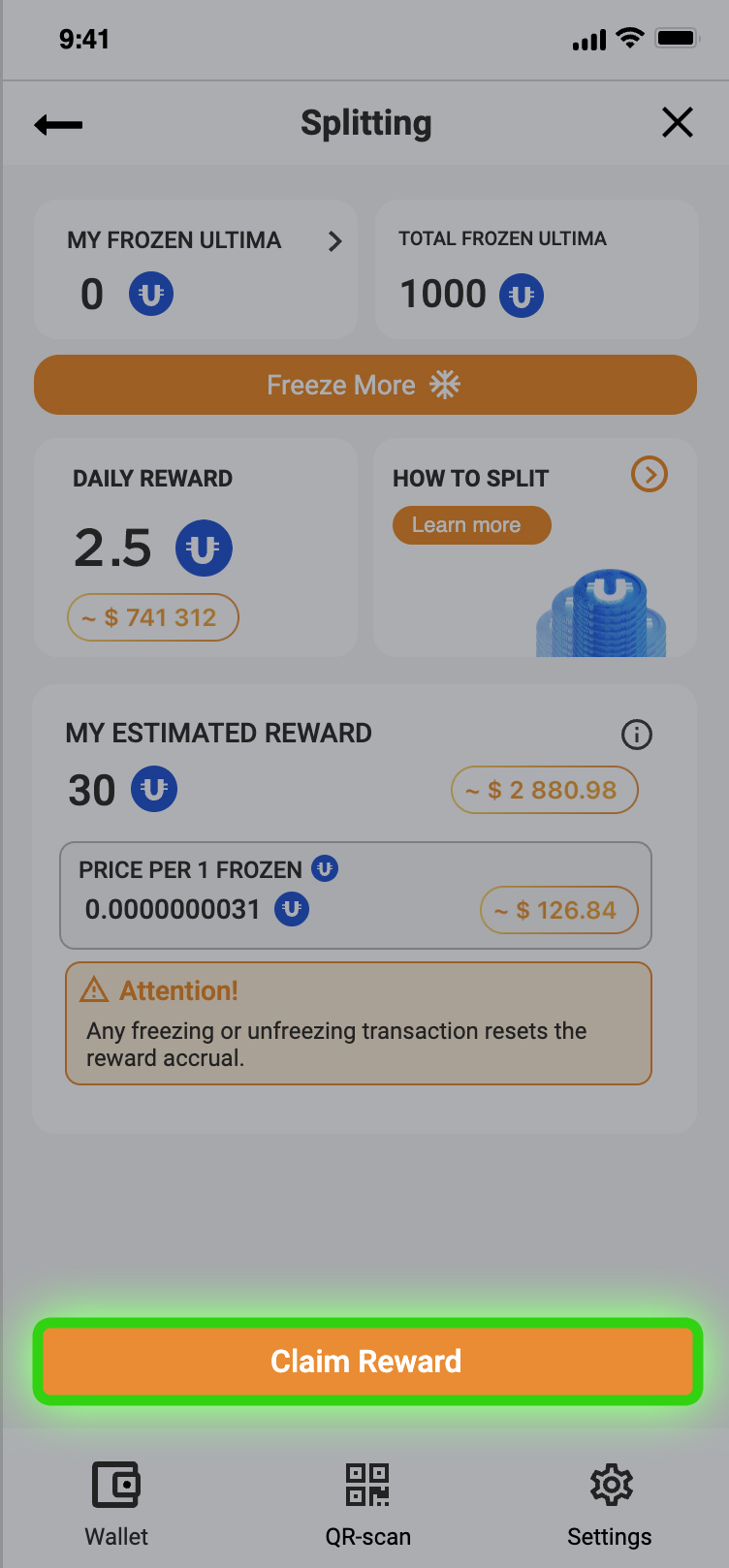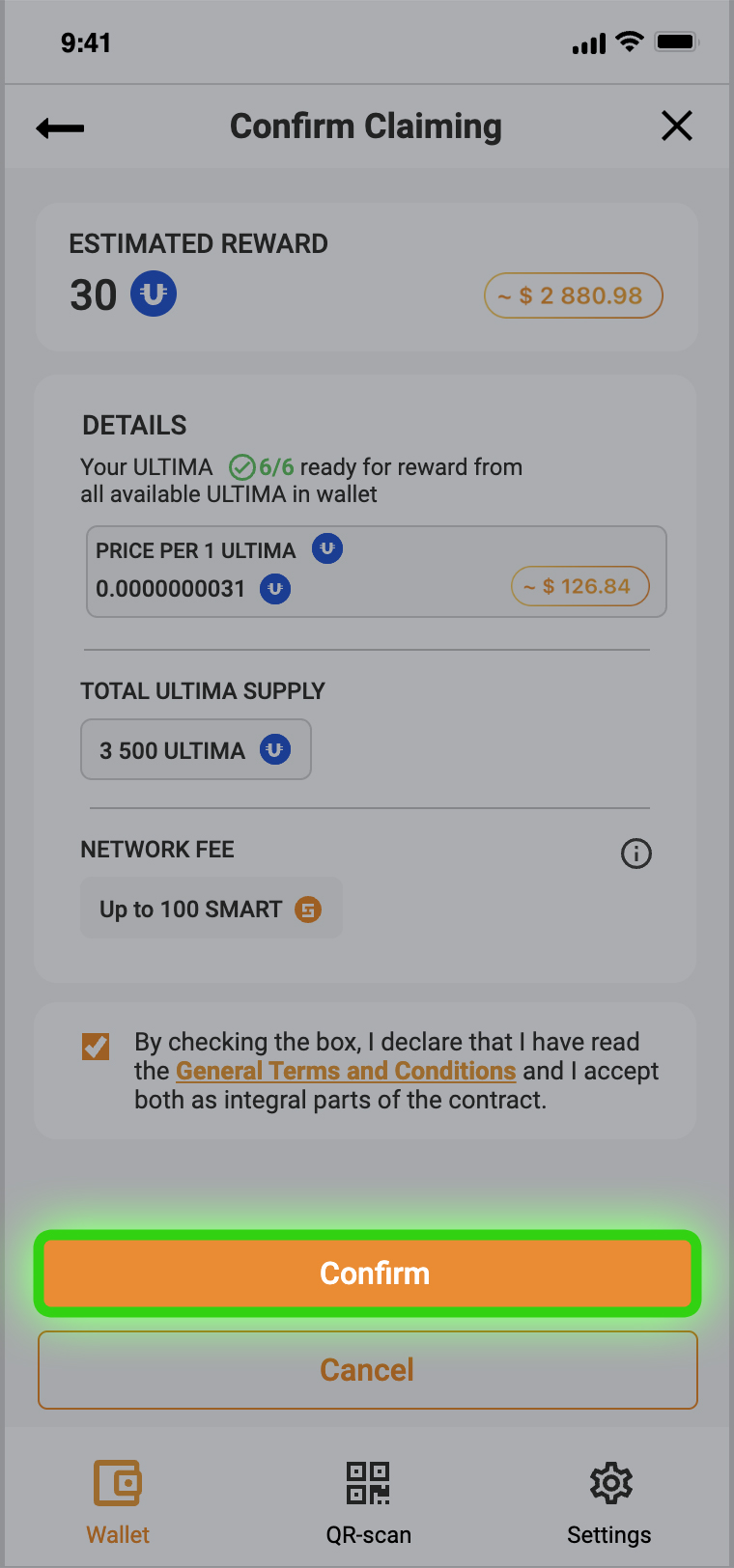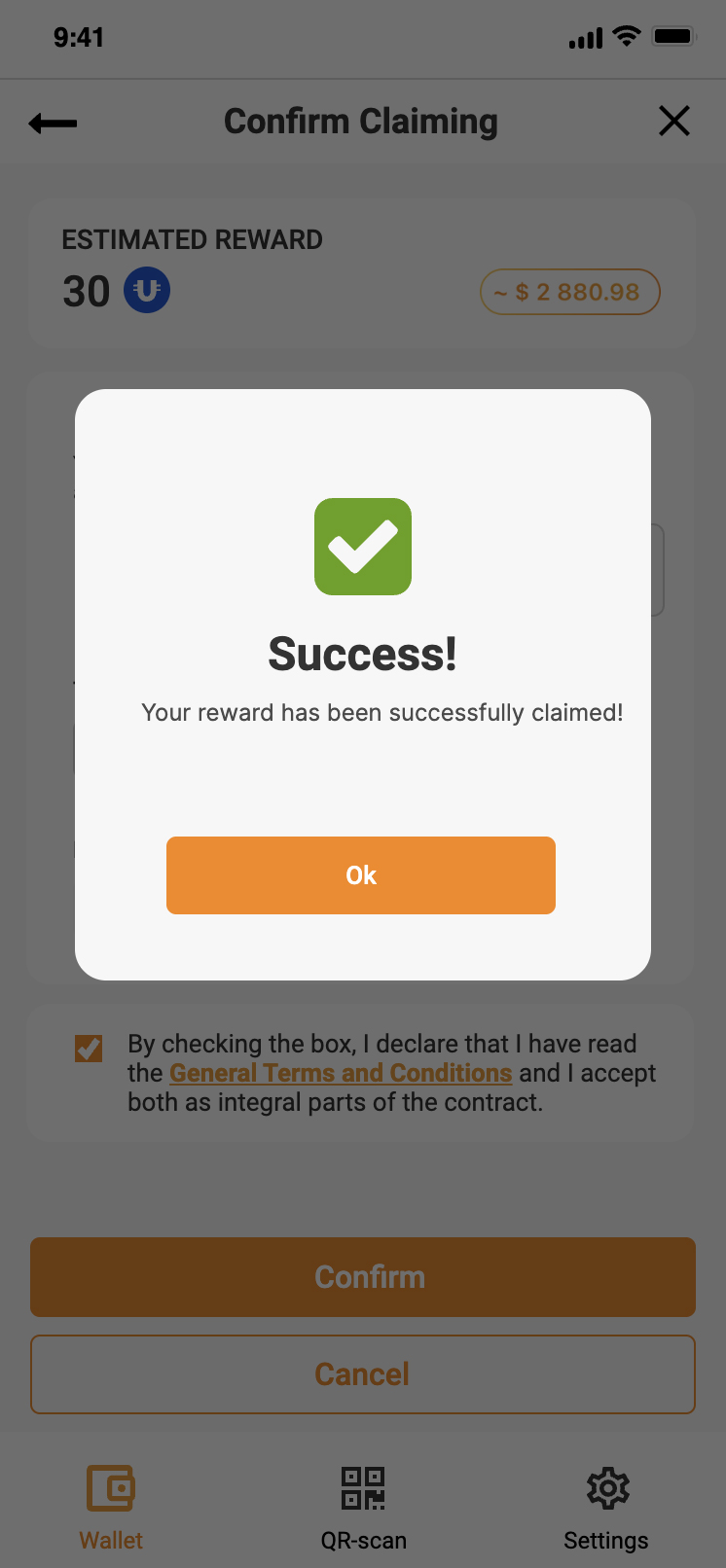In this guide, we’ll show you how to freeze ULTIMA coins in the ULTIMA Pool and start earning profit.
Before we begin, please note: to freeze coins and request rewards in splitting, you need resources — Energy and Bandwidth. If you don’t have enough resources, an equivalent amount in ULTIMA will be deducted for transaction fees. However, you can save on Energy simply by staking ULTIMA.
Please note that when paying for a product using the ULTIMA freezing method, the coins are frozen for three years.
Please note! The accumulation period for this pool is 30 days — this is the maximum duration during which rewards can accumulate without being claimed.
If you do not claim your rewards within this period, further accumulation will stop.
For example: if you do not request your reward for an entire year and the accumulation period is 30 days, you will receive the reward only for the last 30 days — not for the full year.
Step One: Freezing Coins
Select the ULTIMA coin in the menu. On the next screen, tap the freeze icon:
A freezing screen will open. Tap the “Freeze” button:
You’ll then see a screen where you need to enter the amount of ULTIMA you want to freeze:
Enter the amount to freeze and tap “Confirm”.
Confirm the transaction using your PIN code.
Note: Any action involving freezing or unfreezing coins (including paying via the freezing method) will reset your accumulated rewards. Always request your rewards first, then freeze or unfreeze coins afterward.
Done! You have successfully frozen your ULTIMA coins.
Step Two: Requesting Rewards for Frozen ULTIMA
While your coins remain frozen, you can receive daily rewards. To claim your reward, you need to request it. On the main screen of your SMART Wallet, tap the ULTIMA icon. In the window that opens, tap the splitting icon (next to the freezing icon):
A screen will appear with detailed splitting information.
At the bottom of the screen, tap the “Claim Reward” button:
A confirmation screen will open. Check the box to agree to the product terms and tap “Confirm”:
Done! You’ve successfully requested your reward. A confirmation message will appear on your smartphone screen:
Don’t forget to participate in splitting and claim your rewards daily! Good luck!
If you have any questions, feel free to contact support — we’ll be happy to assist you.