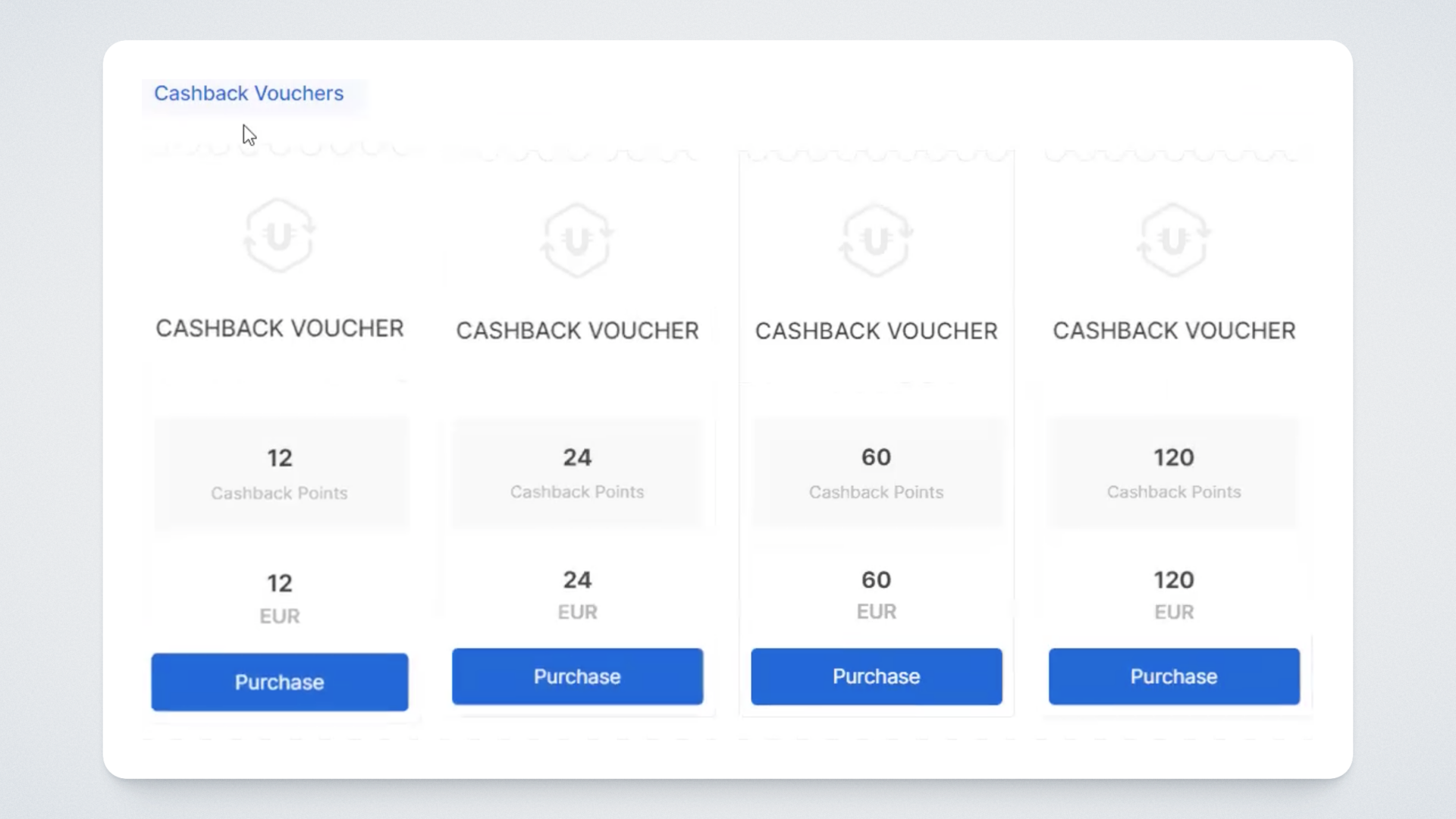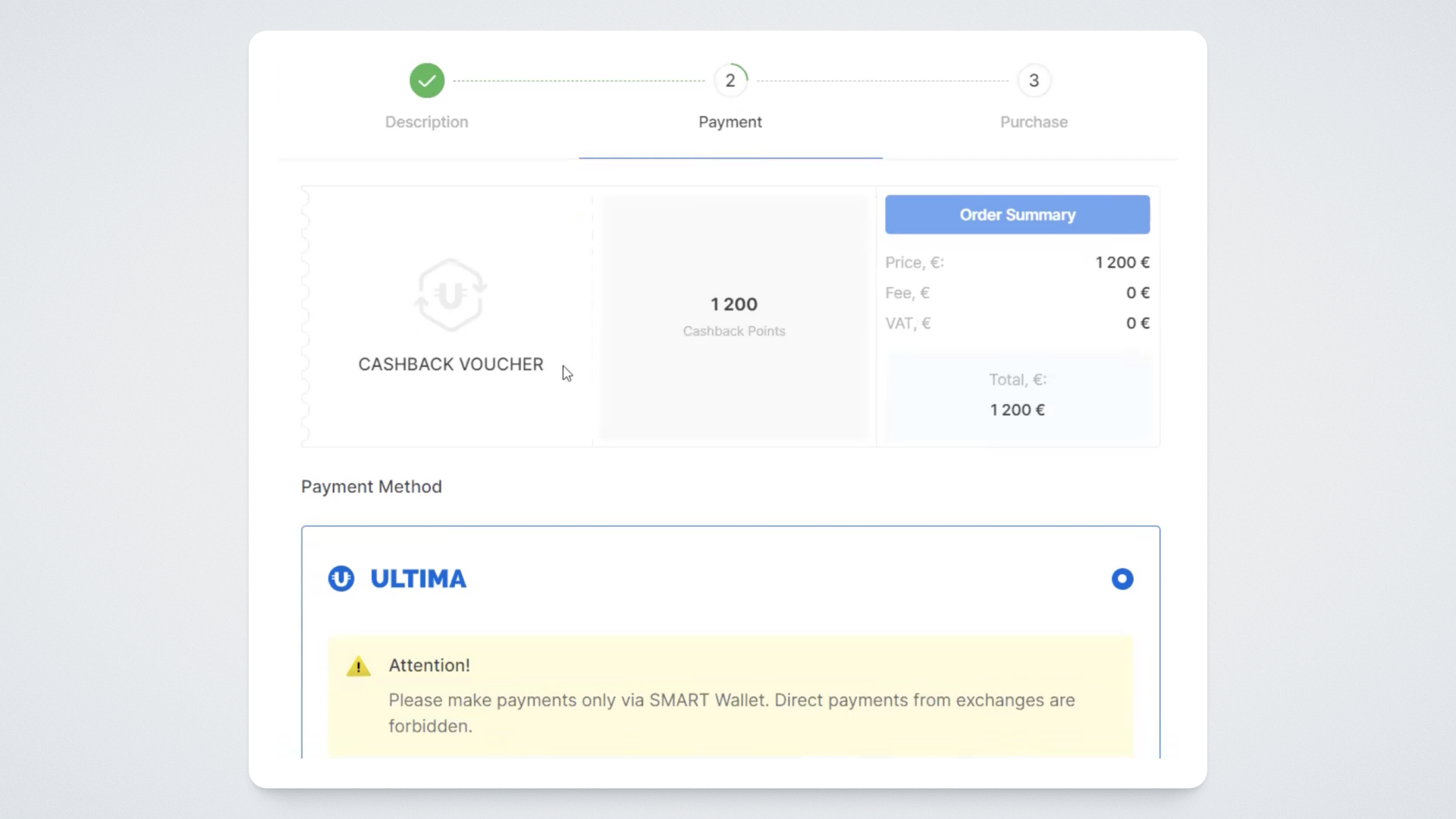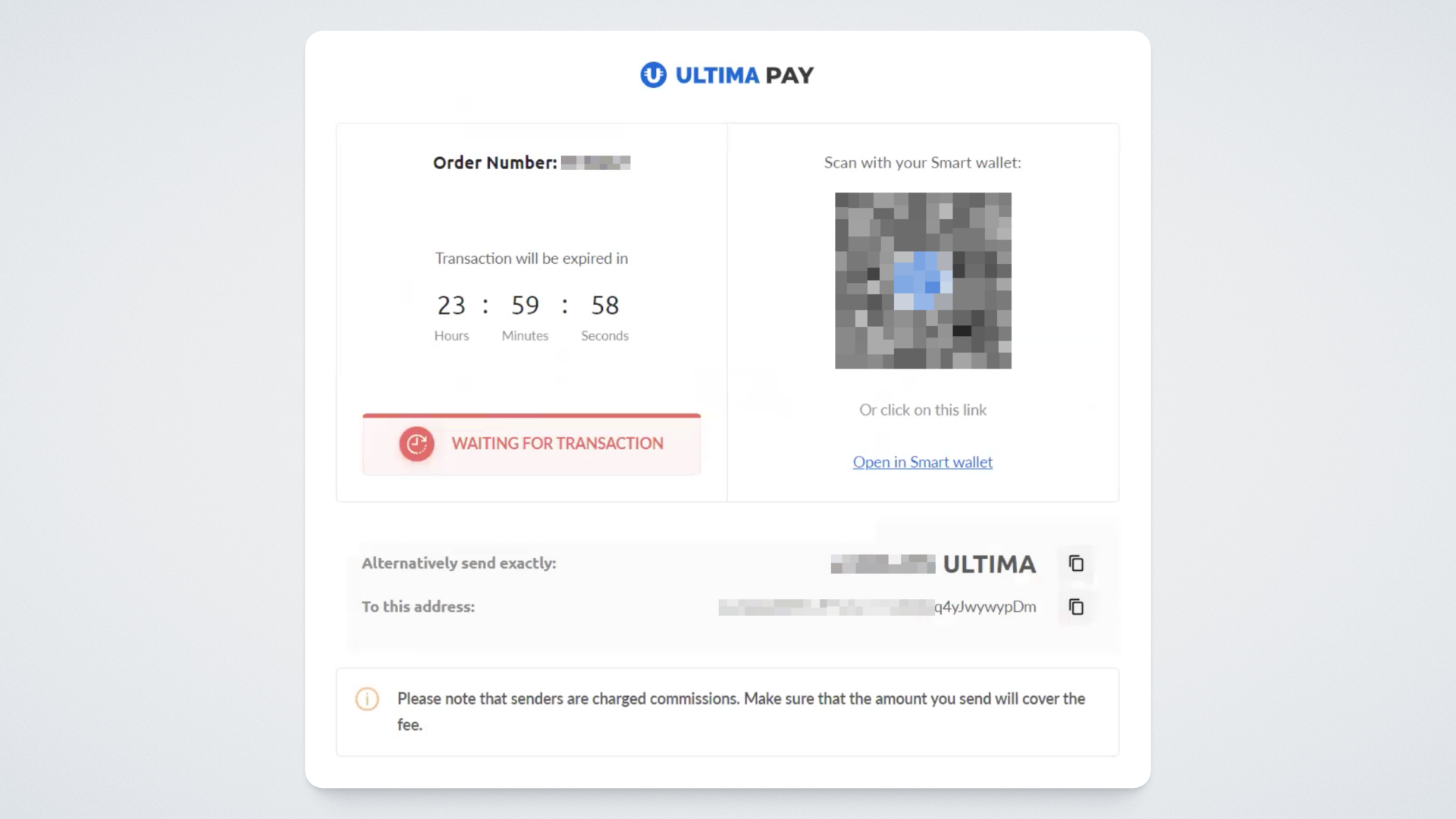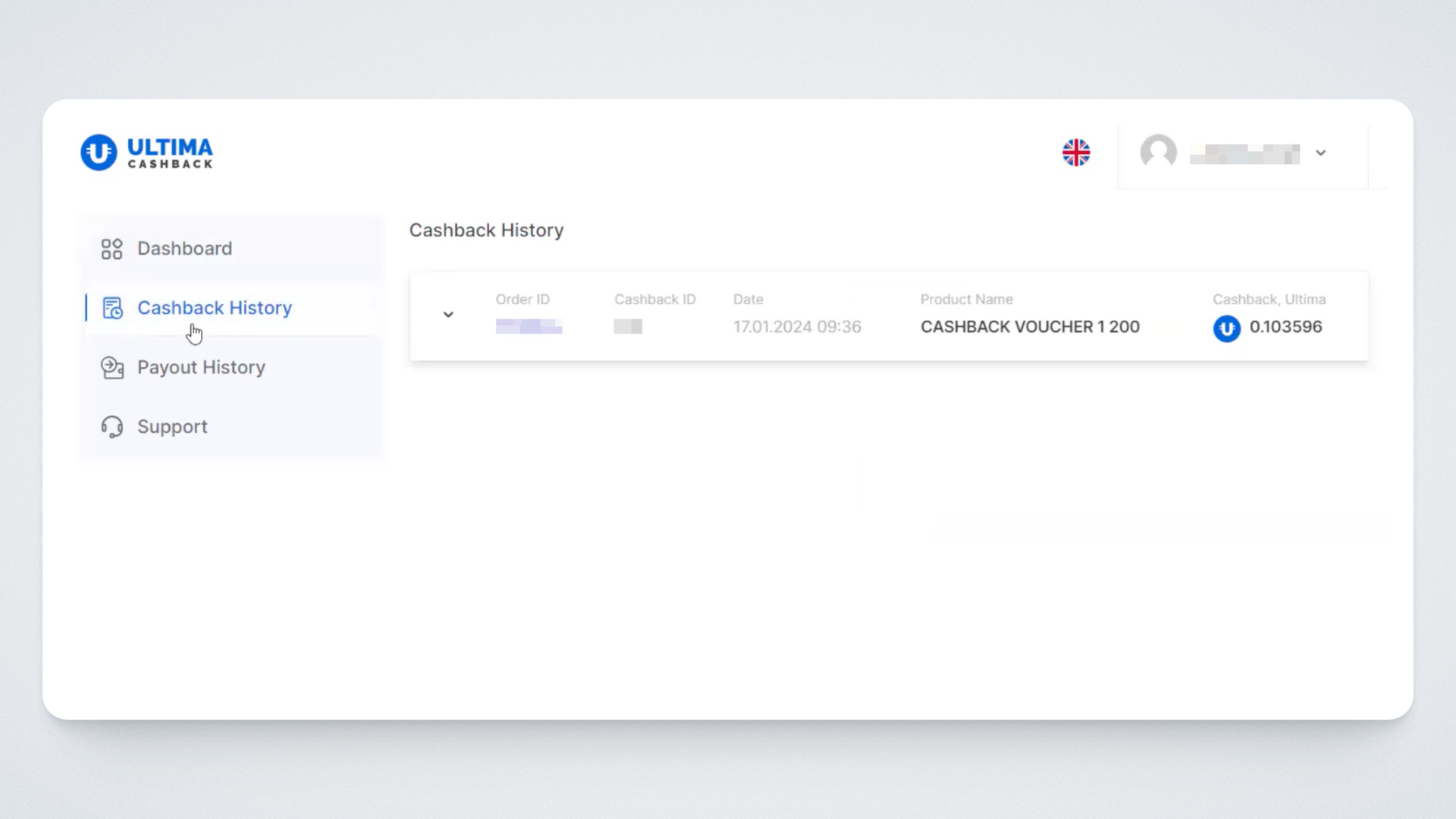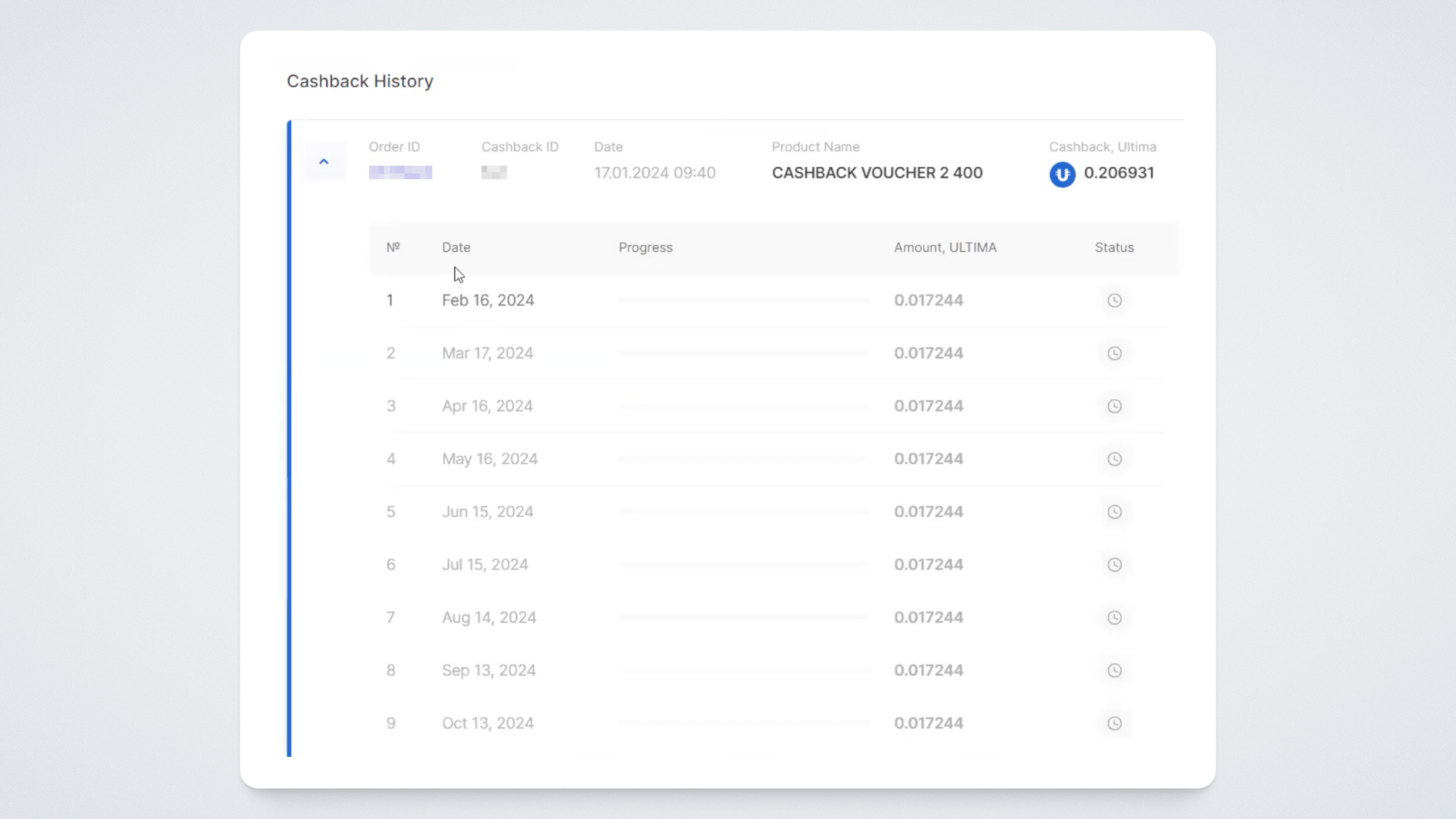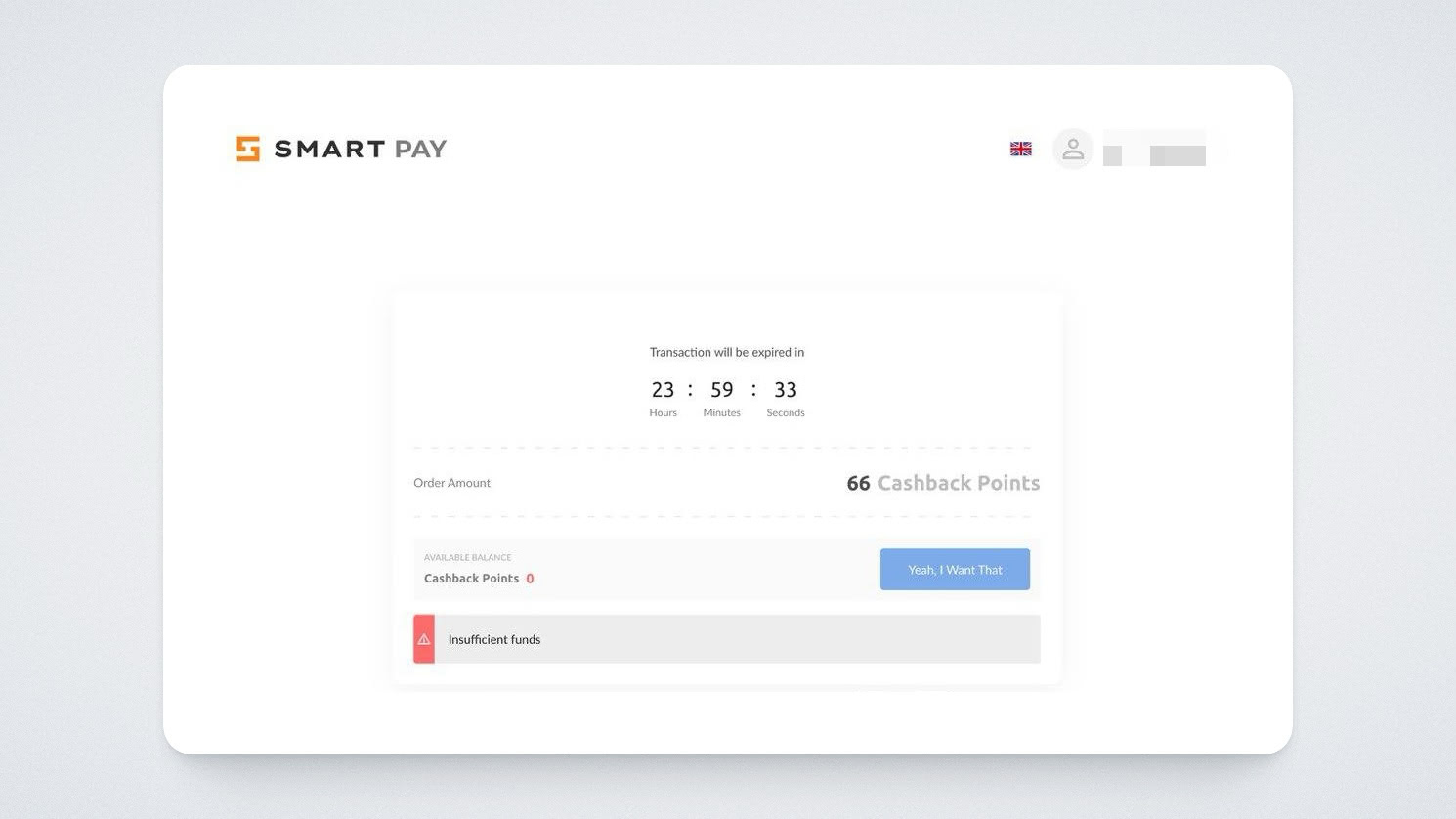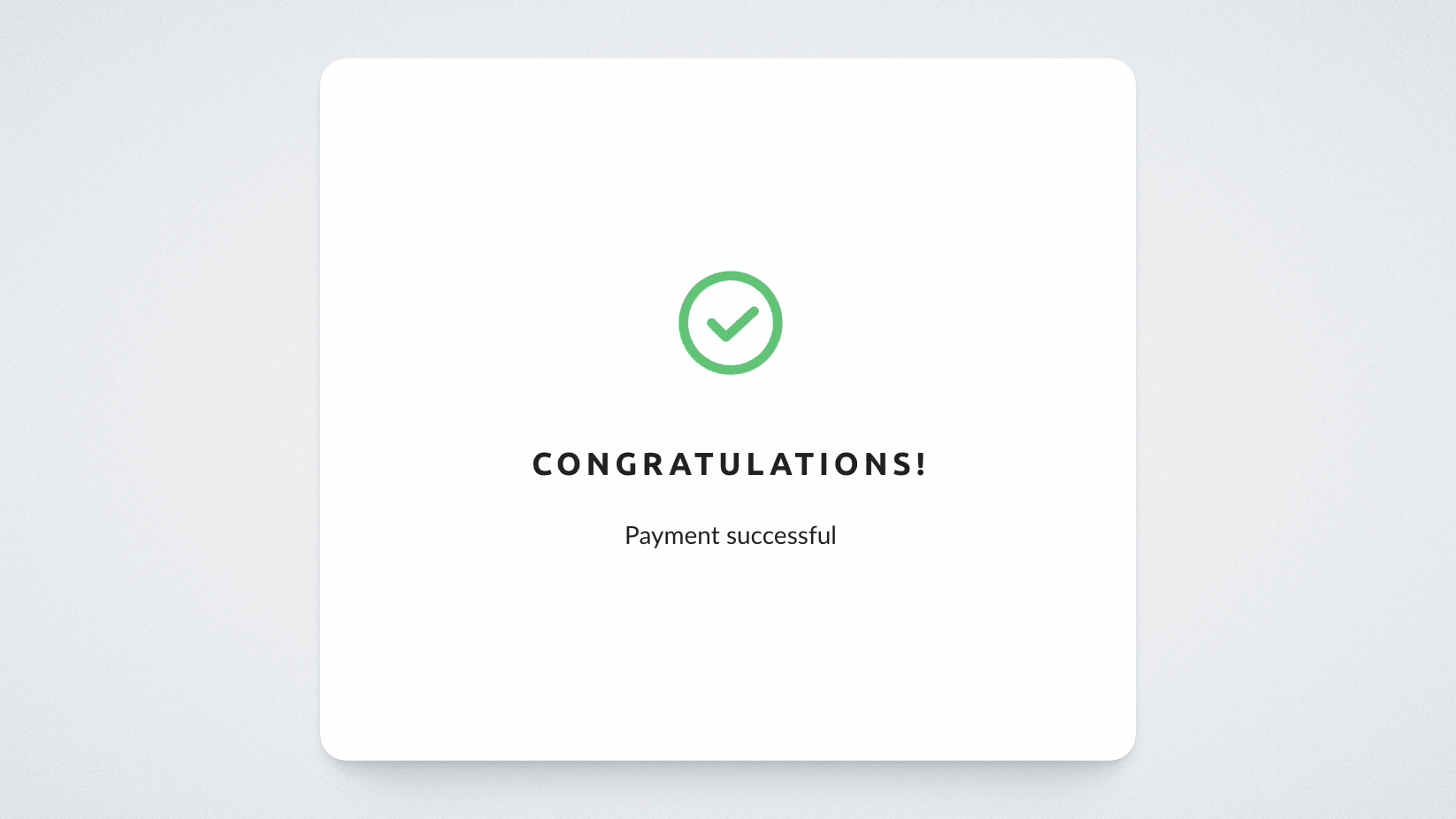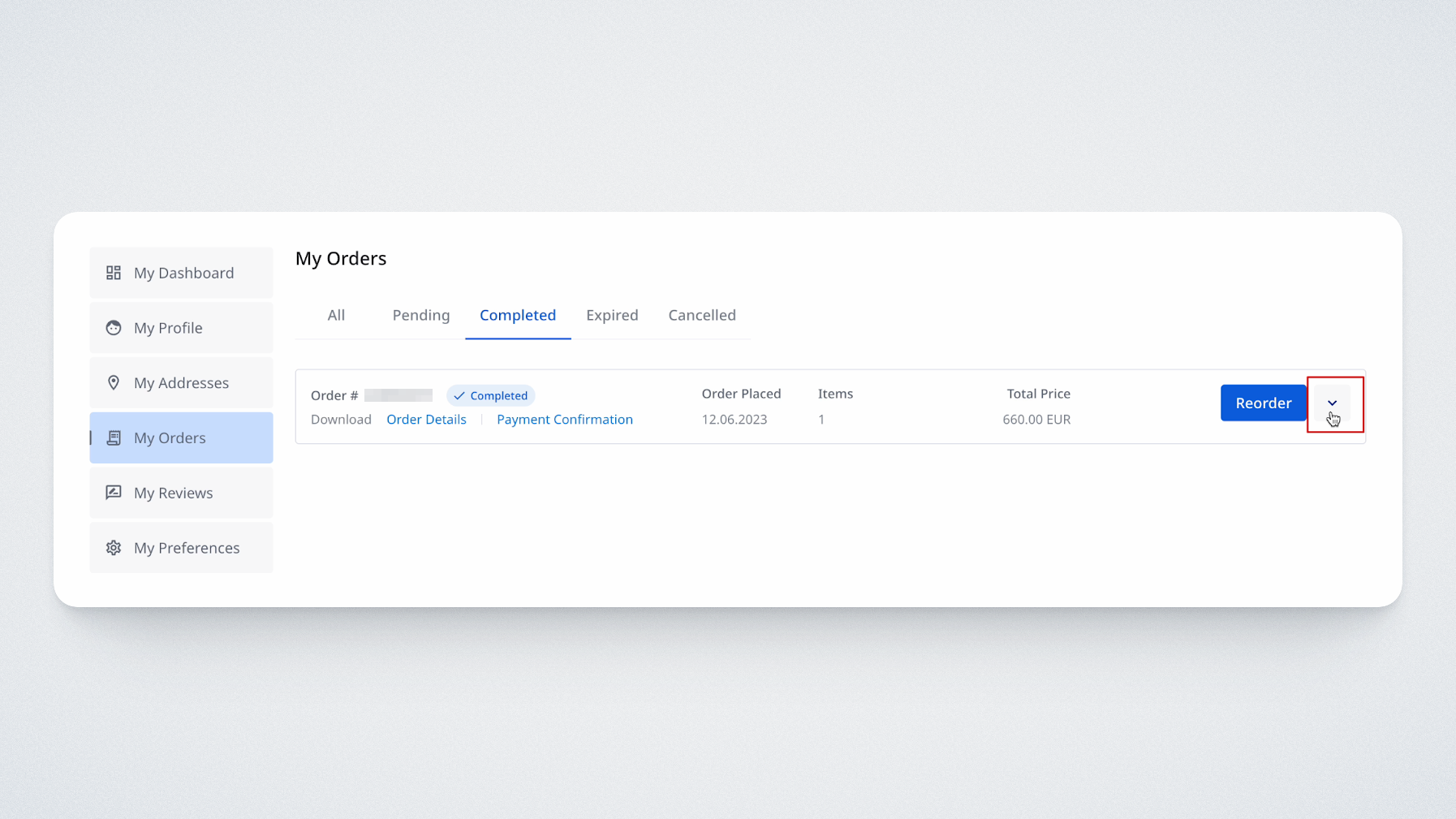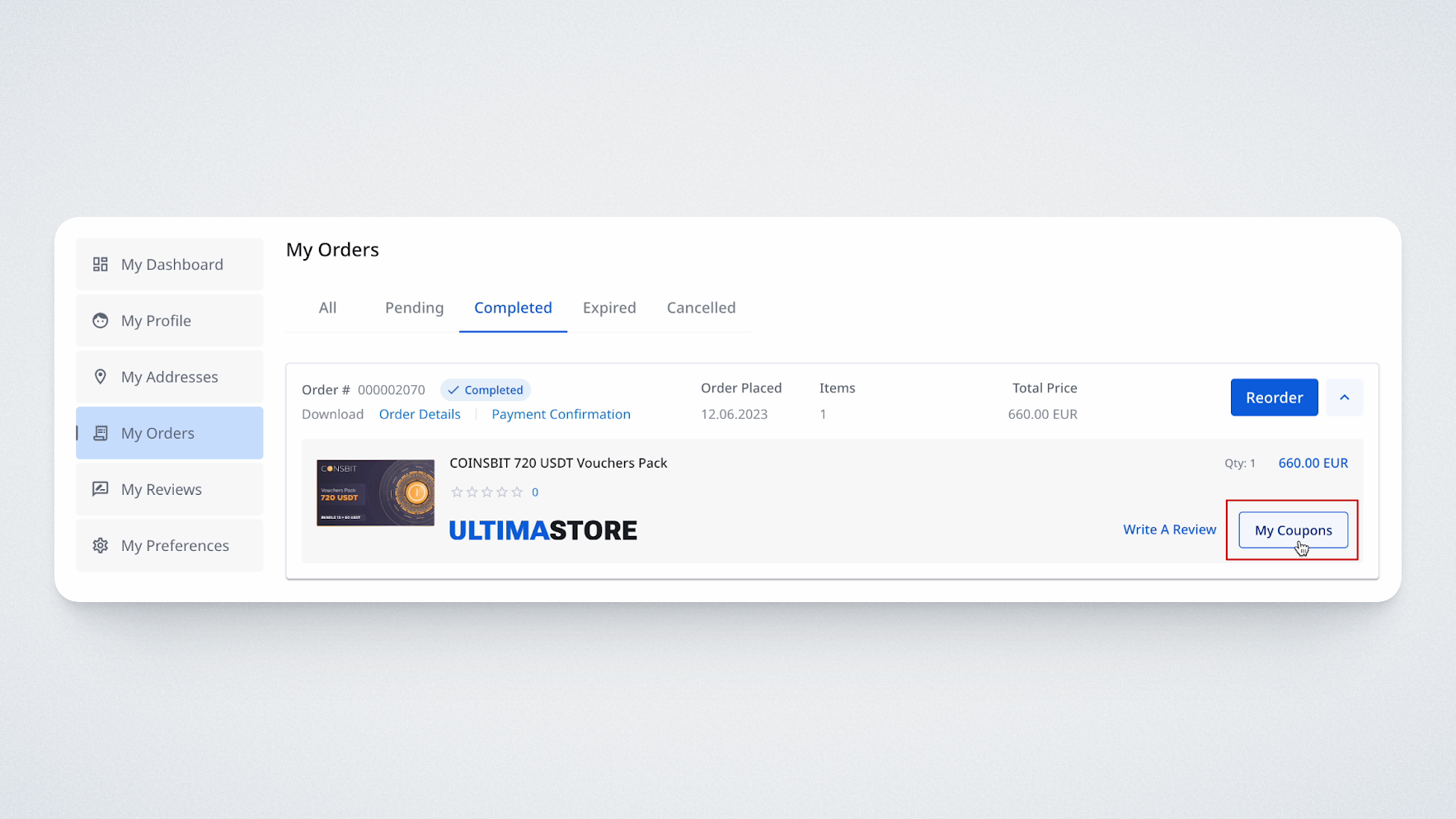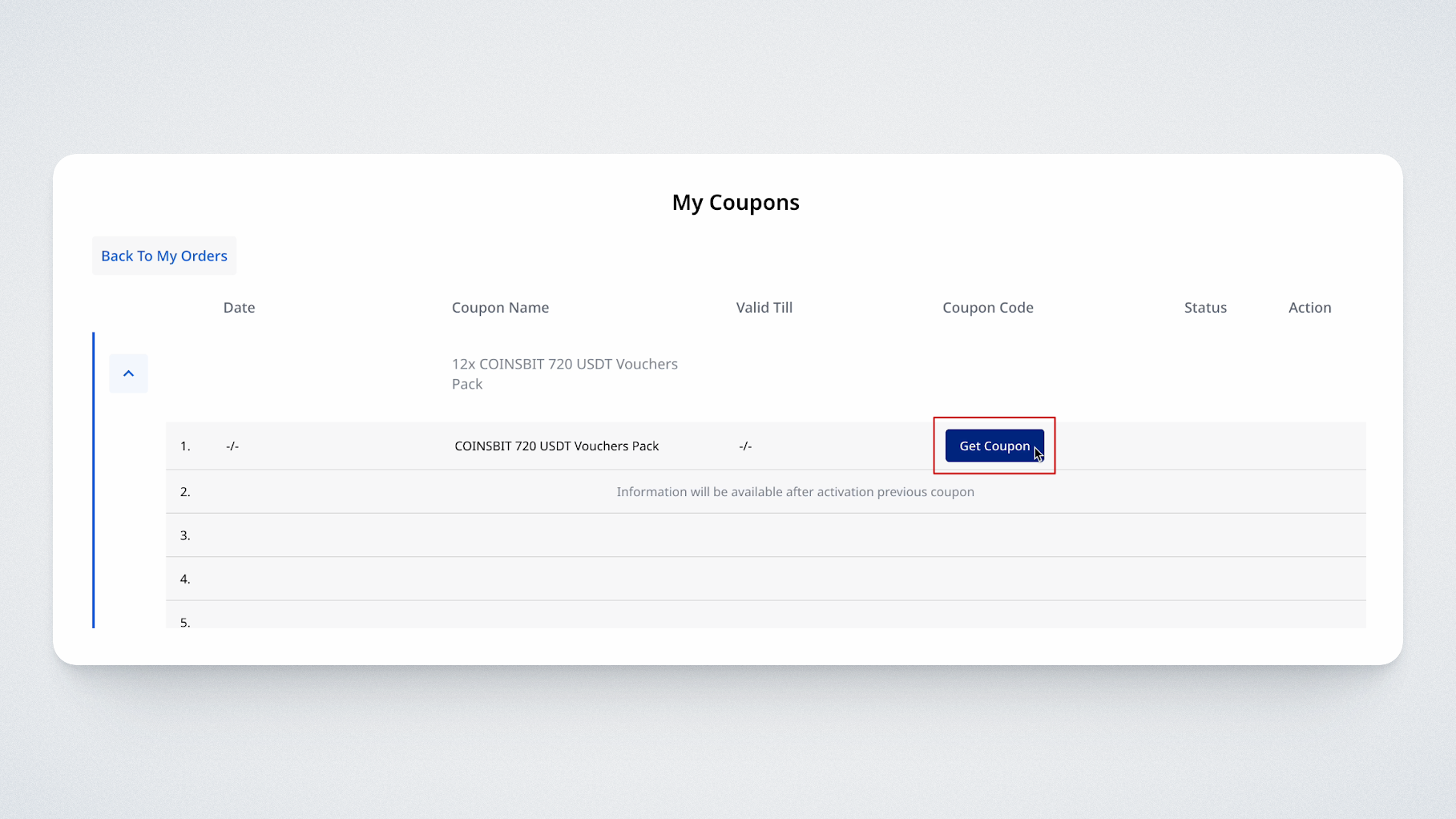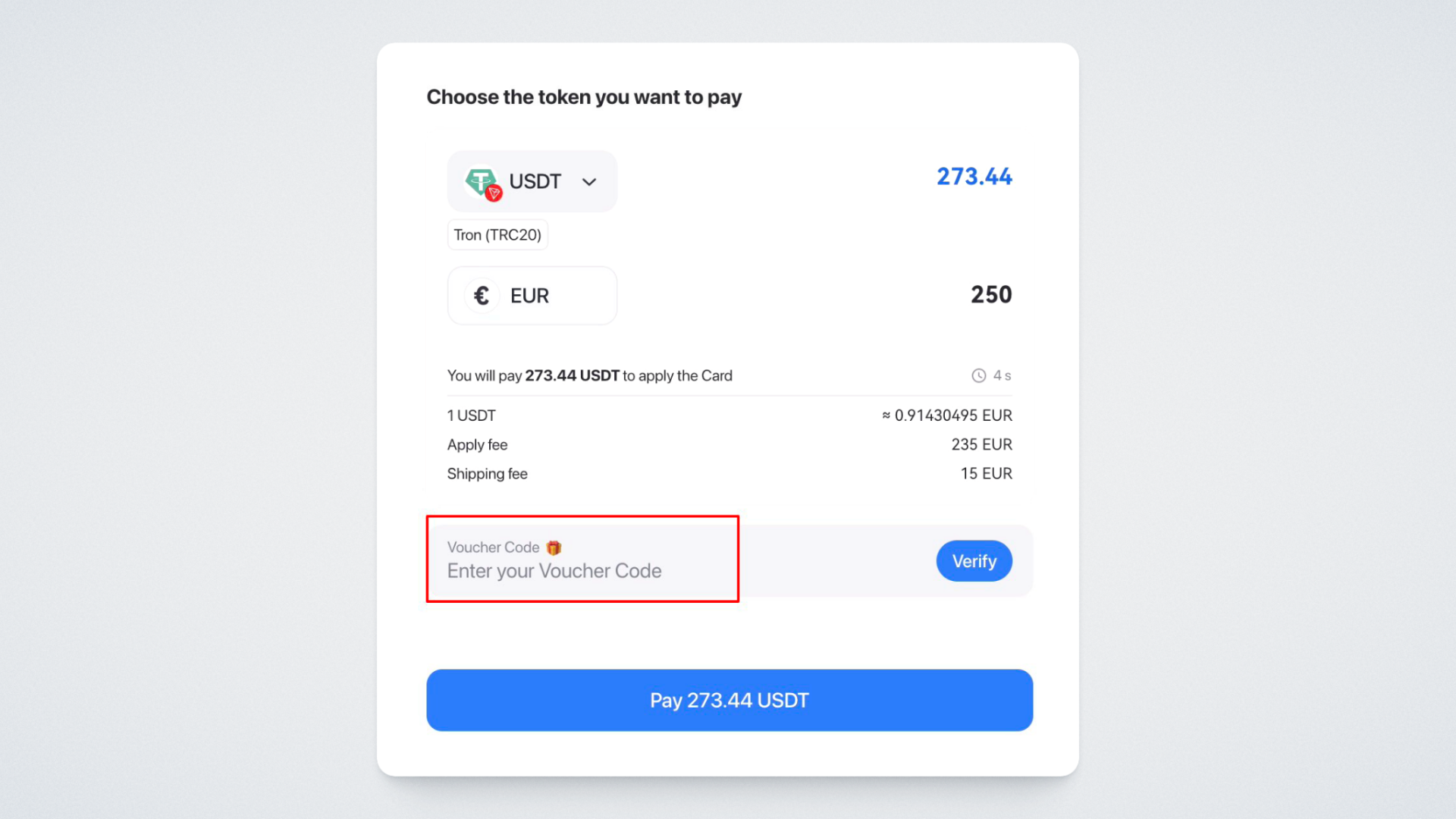You can obtain the ULTIMA CARD, priced at 235 euros, at half the cost by paying with cashback points. In this guide, we will walk you through the process step-by-step.
Step 1: Getting Cashback Points
To get cashback points, visit UltimaCashback.com and select a suitable cashback voucher.
Note that to cover the card payment along with the delivery fee, your balance should have a minimum of 250 cashback points.
Choose the voucher that suits you and click on the Purchase button. After that, you will be redirected to the payment page. Vouchers can only be purchased with ULTIMA.
Agree to the terms of service by checking the box and click on the Purchase button.
Next, a payment details window will open: make the payment using the payment details with the help of Smart Wallet.
After completing the payment, you will see a message that the transaction was successful.
It is with the cashback voucher that you will receive up to 50% cashback in ULTIMA tokens! You can view the purchased voucher on the Cashback History tab.
Here, you can also find detailed information about cashback: dates of future cashback transactions, transaction amounts, and their statuses. To view the list, click on the arrow icon. Please note that the first cashback transaction will be credited 30 days after the payment.
After paying for the cashback voucher, you will receive cashback points. Just a reminder, 1 cashback point is equal to 1 euro.
Step 2: Purchase ULTIMA CARD Voucher at Ultima Store
Go to the global.ultimastore.com website and authorize by clicking on Sign In.
In the search bar, enter Ultima Card:
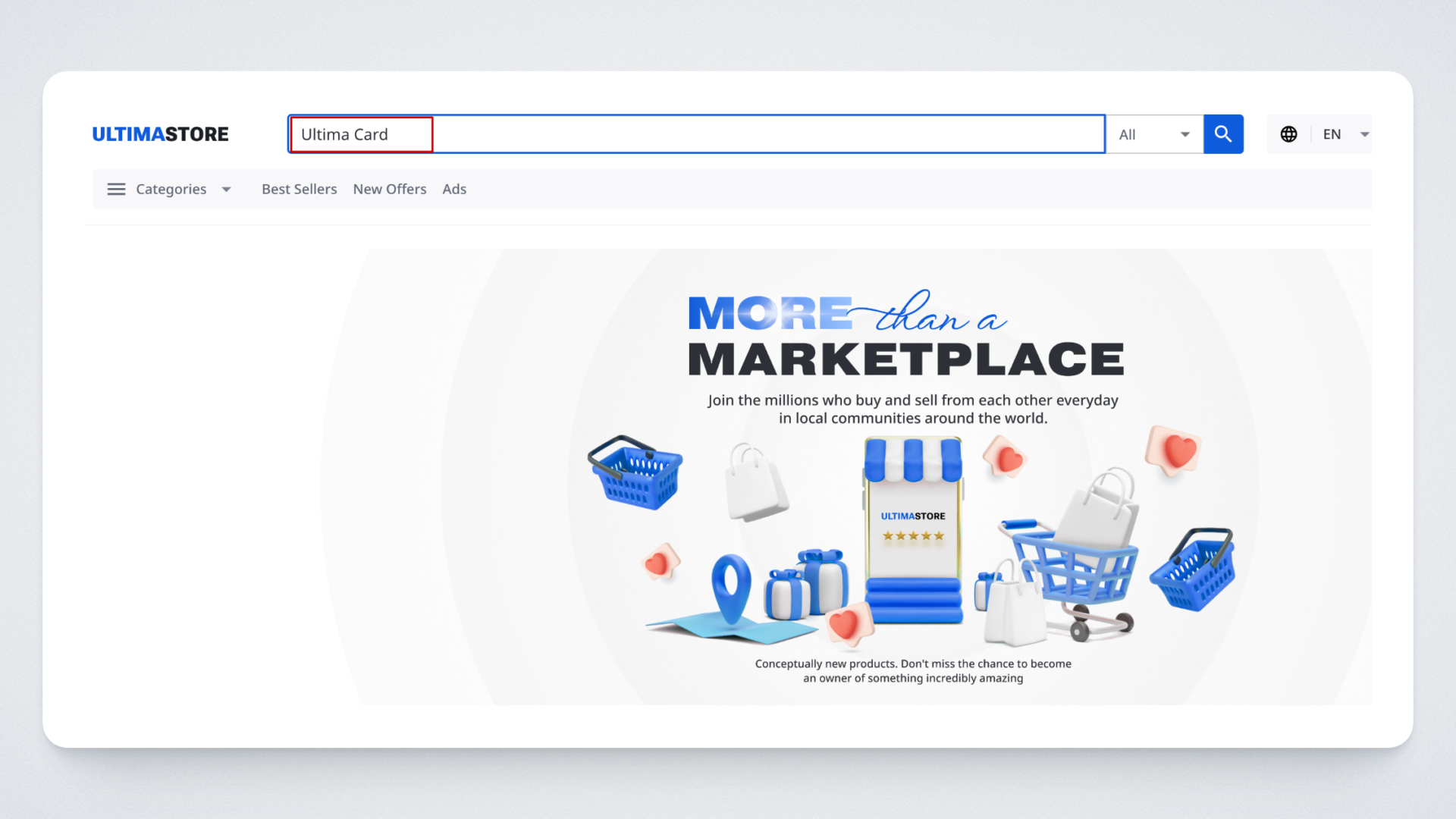
You will see the Ultima Card Voucher on the screen. Click on the Buy Now button:
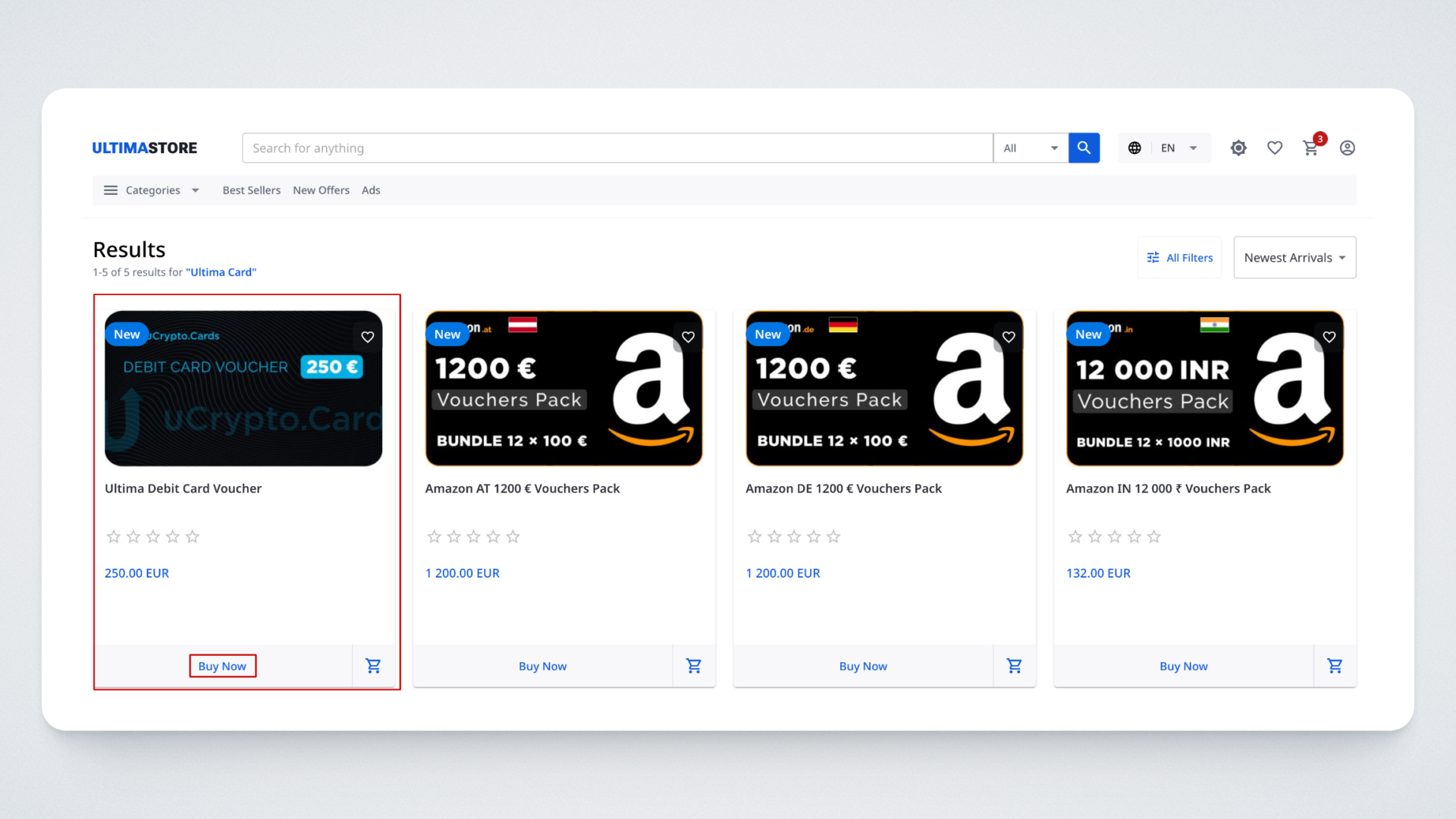
Fill in the required information, choose Cashback Points as the payment method, and click on the Place Order button on the right:
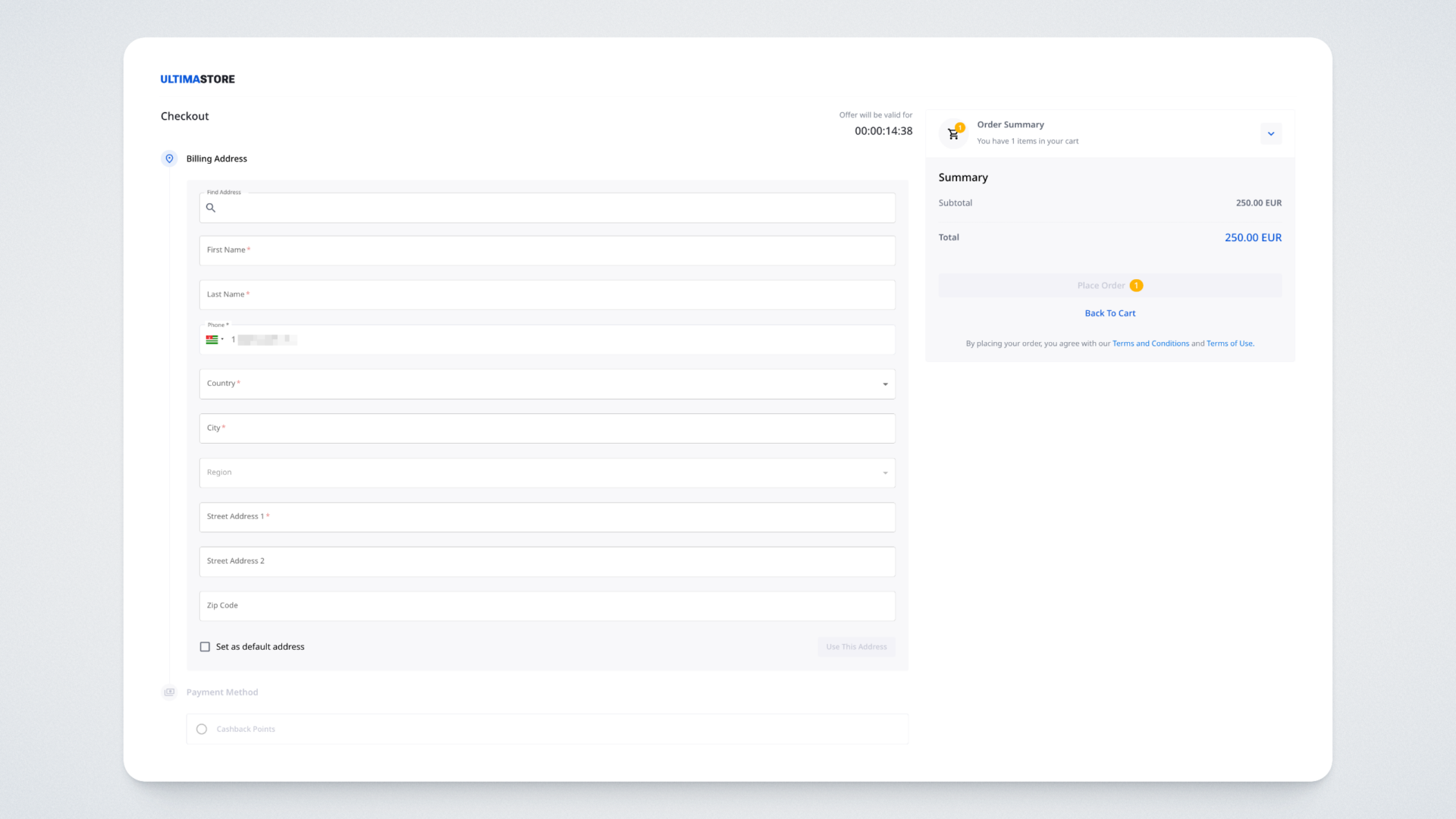
The Ultima Pay page will open, where you need to confirm the payment by clicking on the Yeah, I Want That button:
Done! You have successfully paid for the product — on the screen, you will see a confirmation message:
After the payment, you will see a message on the Ultima Store confirming that the purchase was successful, along with your order number.
Now, open the My Orders page. Find your order and click on the button on the right:
Detailed information about your voucher will be displayed. Click on the My Vouchers button:
The list of available vouchers will be displayed. To get the activation code, click on the arrow on the left.
In the opened list, click on the Get Voucher button:
After clicking the button, the voucher code will be displayed — copy it and use it on the corresponding website.
Step 3: Code Activation
The code activation takes place on the https://ucrypto.cards/ website after registration and completing the KYC procedure. After completing these procedures, click on the Order a Physical Card button, enter the required information, and paste the code into the appropriate field on the payment page:
Done! You have ordered and paid for the card. Expect information about the card delivery to be sent to your email, and you can also track the status in your account. The estimated delivery time is 10 to 21 days.