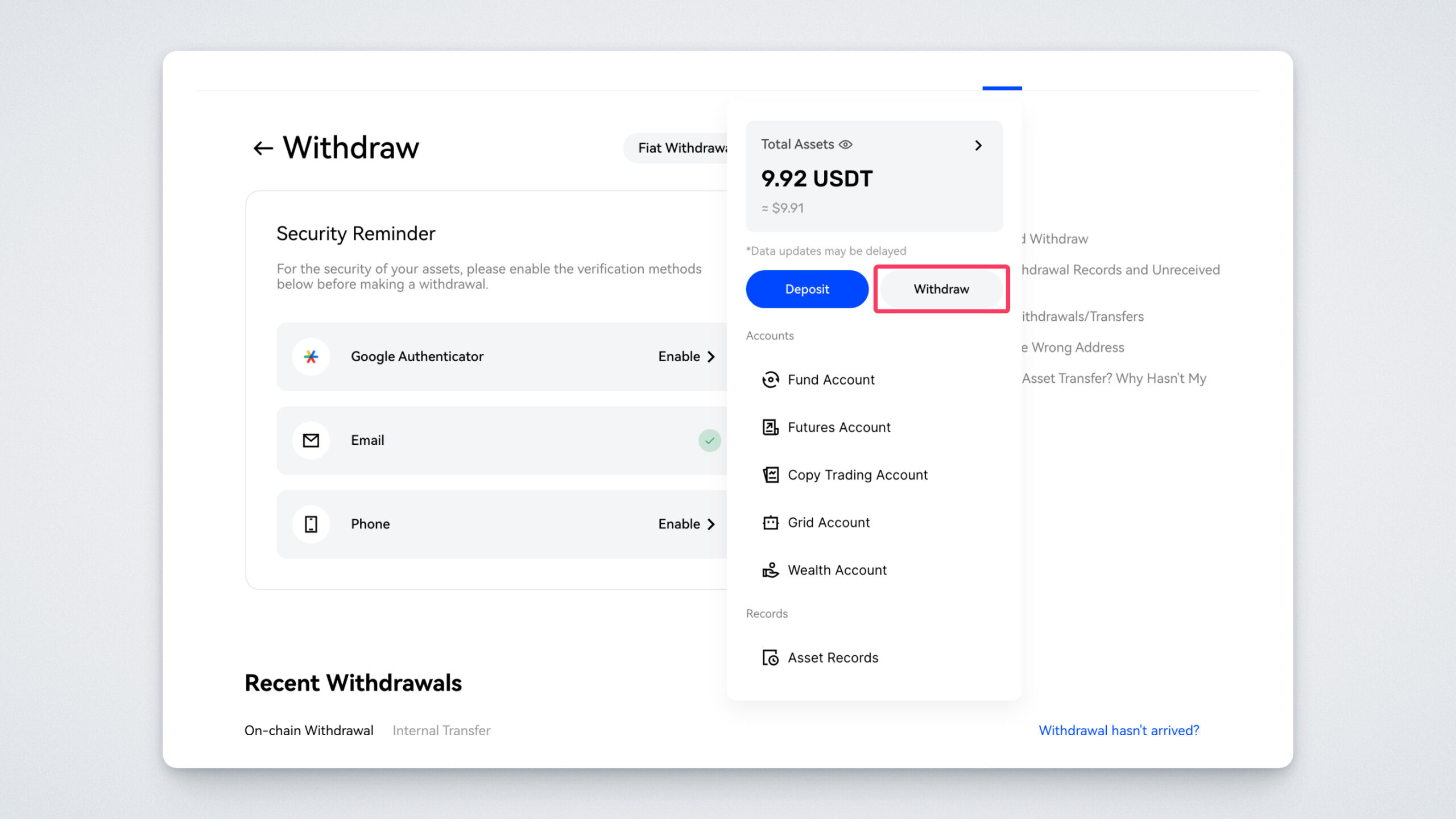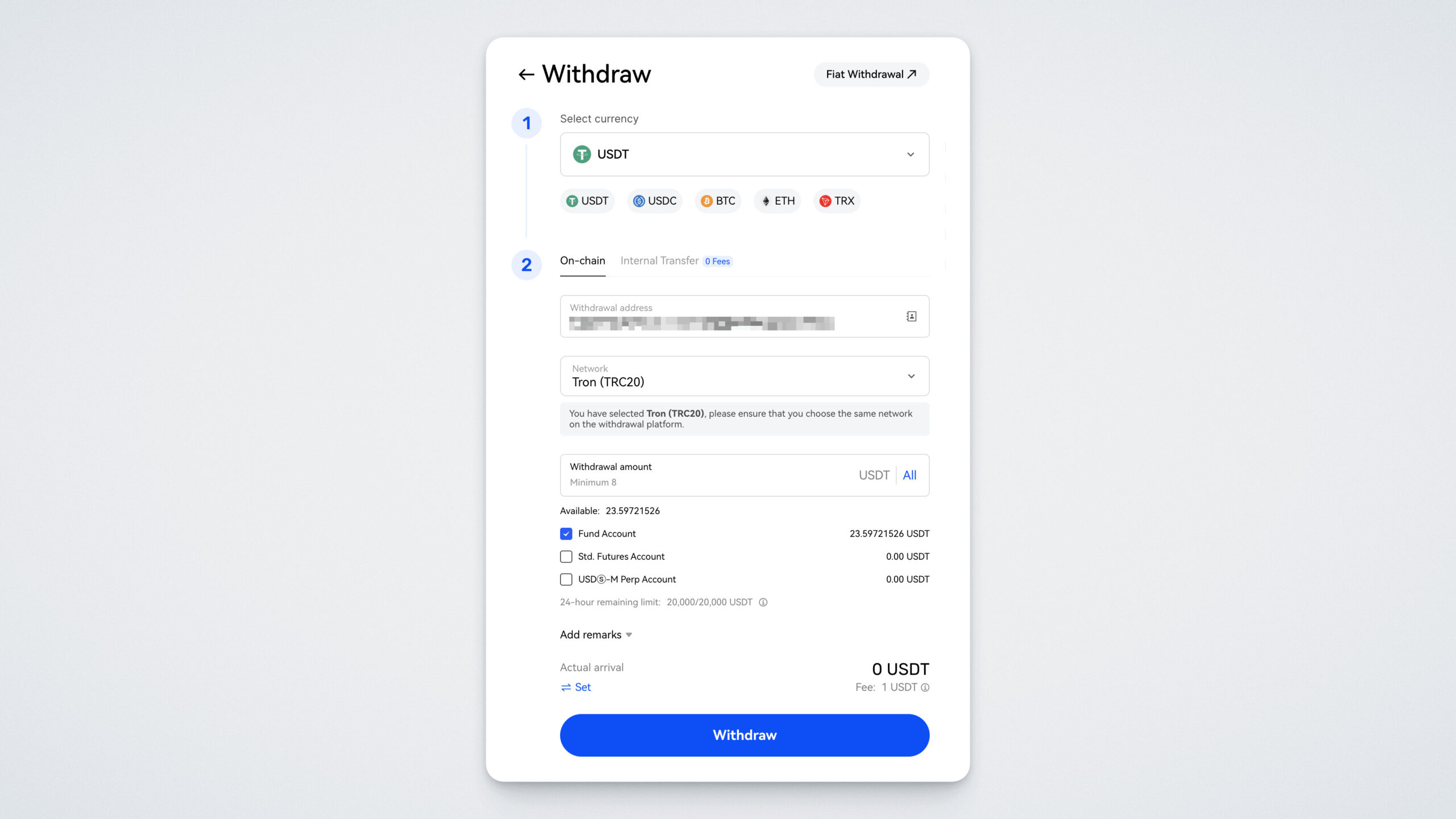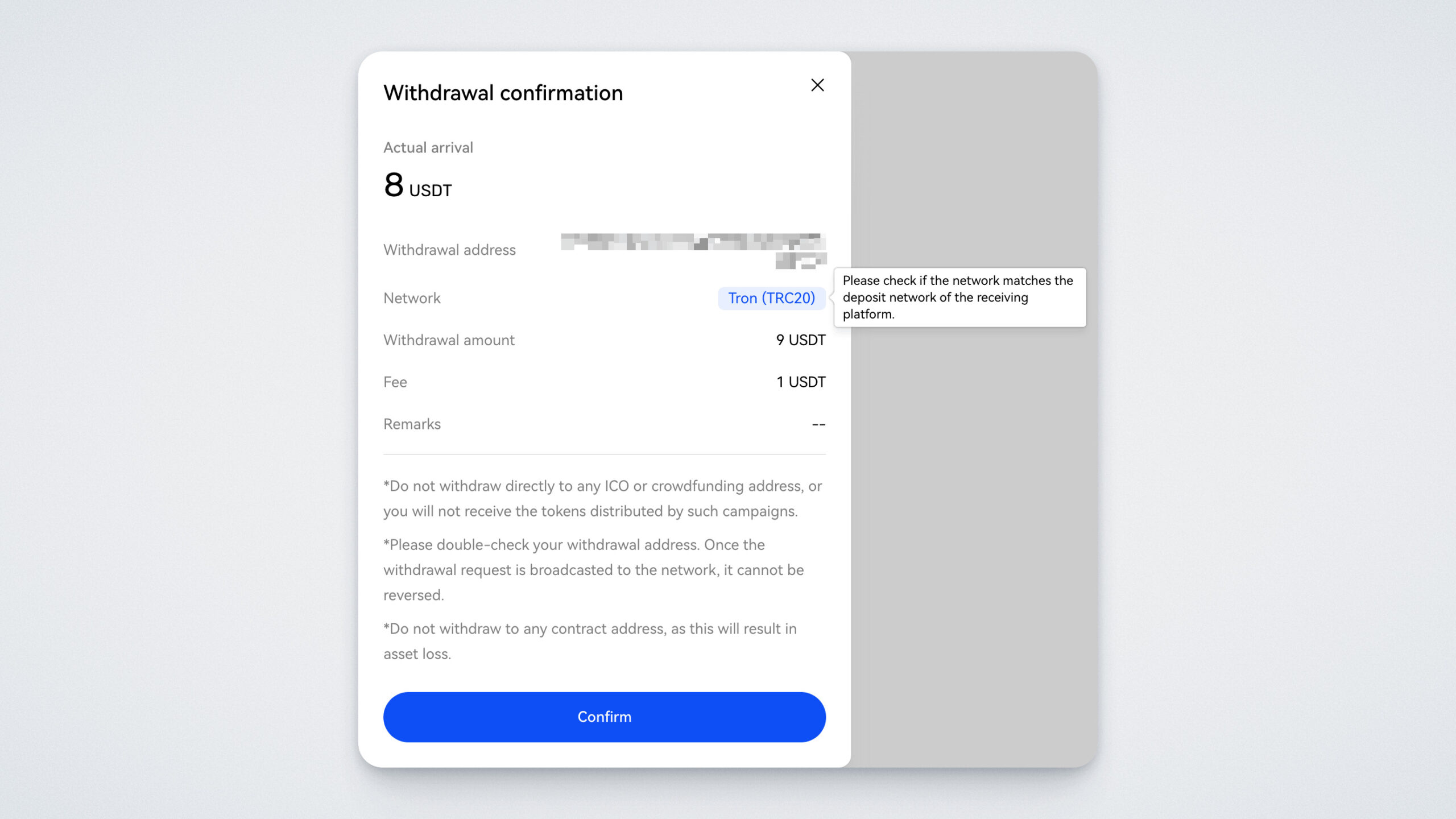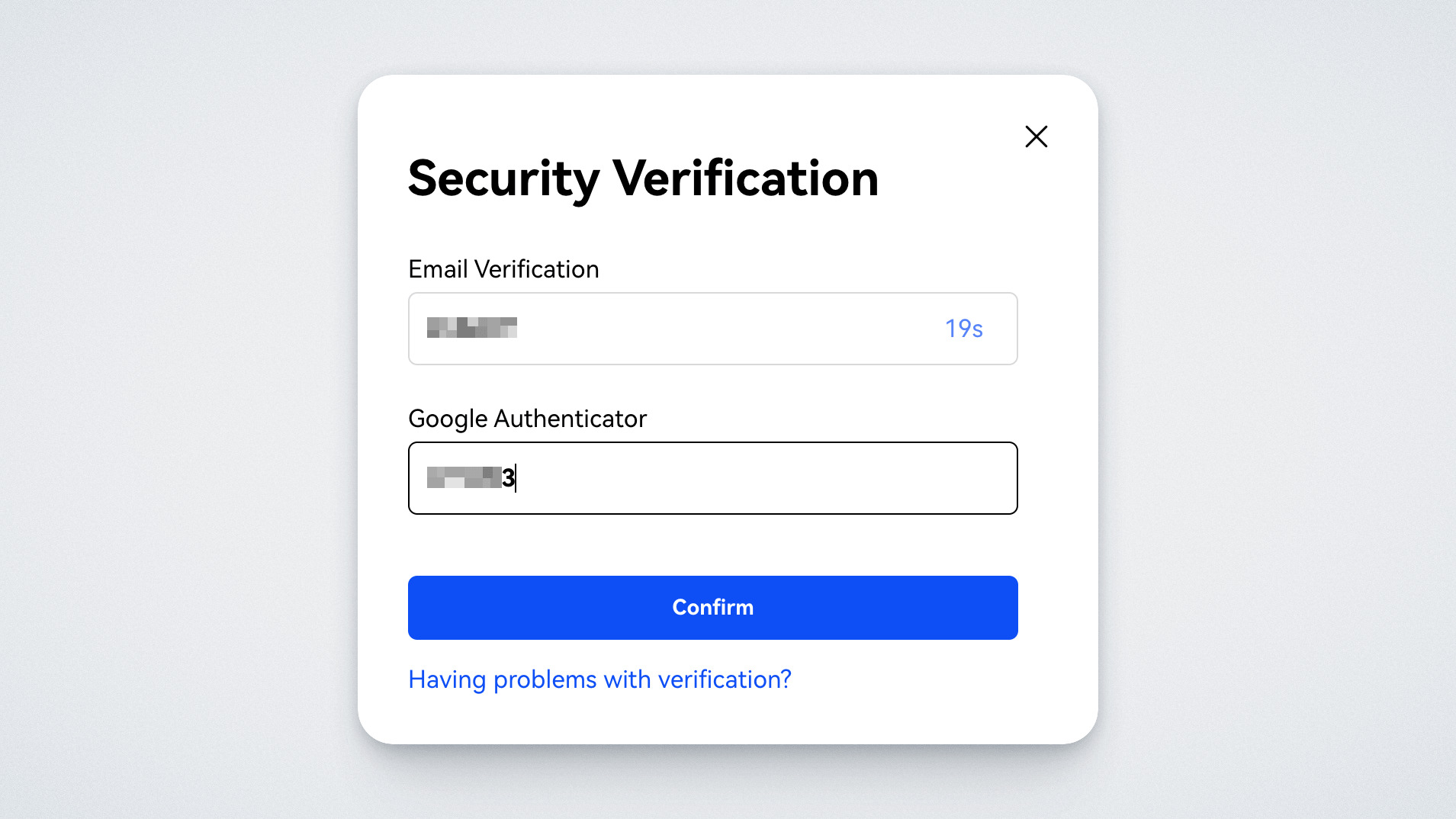Dear users! We are excited to introduce a next-generation product in the Ultima ecosystem — the Ultima Trading platform. It offers automated trading bots designed for spot trading the ULTIMA/USDT pair on various cryptocurrency exchanges.
In this guide, we’ll show you how to withdraw funds from MEXC to SMART Wallet or any external crypto wallet, account on another exchange, and so on.
Choose “Assets” — “Withdraw”:
Before withdrawing tokens, if you haven’t yet connected Google Authenticator, the exchange will prompt you to set up additional verification methods — either Google Authenticator, email, or phone (depending on what you provided during registration).
To send tokens from the exchange, you need to copy your wallet address. Open your wallet app and copy your wallet address.
Return to the exchange. Select the token, paste the wallet address, and click the “Withdraw” button to confirm the transaction:
Check your wallet and confirm the withdrawal by clicking the “Confirm” button in the pop-up window:
Request the code via email, enter the two-factor authentication code, and click “Confirm”:
Done! Your withdrawal request has been submitted.
You can save the address for future use by clicking the “Save Address” button.
Once the transaction is processed, you’ll receive the tokens in your wallet. Note: The exchange charges a fee for transactions.