New types of split tokens — BPS tokens, operating on the Ultima Chain blockchain, have appeared on the DeFi-U platform. You can exchange your BSP1 and BSP2 tokens working on the SMART Blockchain for them. The exchange is done using special BPS MINTER SPLIT CONTRACT packages. After purchasing a package, you will receive daily payouts in equal portions over 360 days.
In this guide, we will show you how to purchase a BPS MINTER SPLIT CONTRACT package, withdraw the received tokens and your profit.
Step 1. Purchase a package
Log in to the DeFi-U website. In the dashboard, select BPS MINTER SPLIT in the top-right corner.
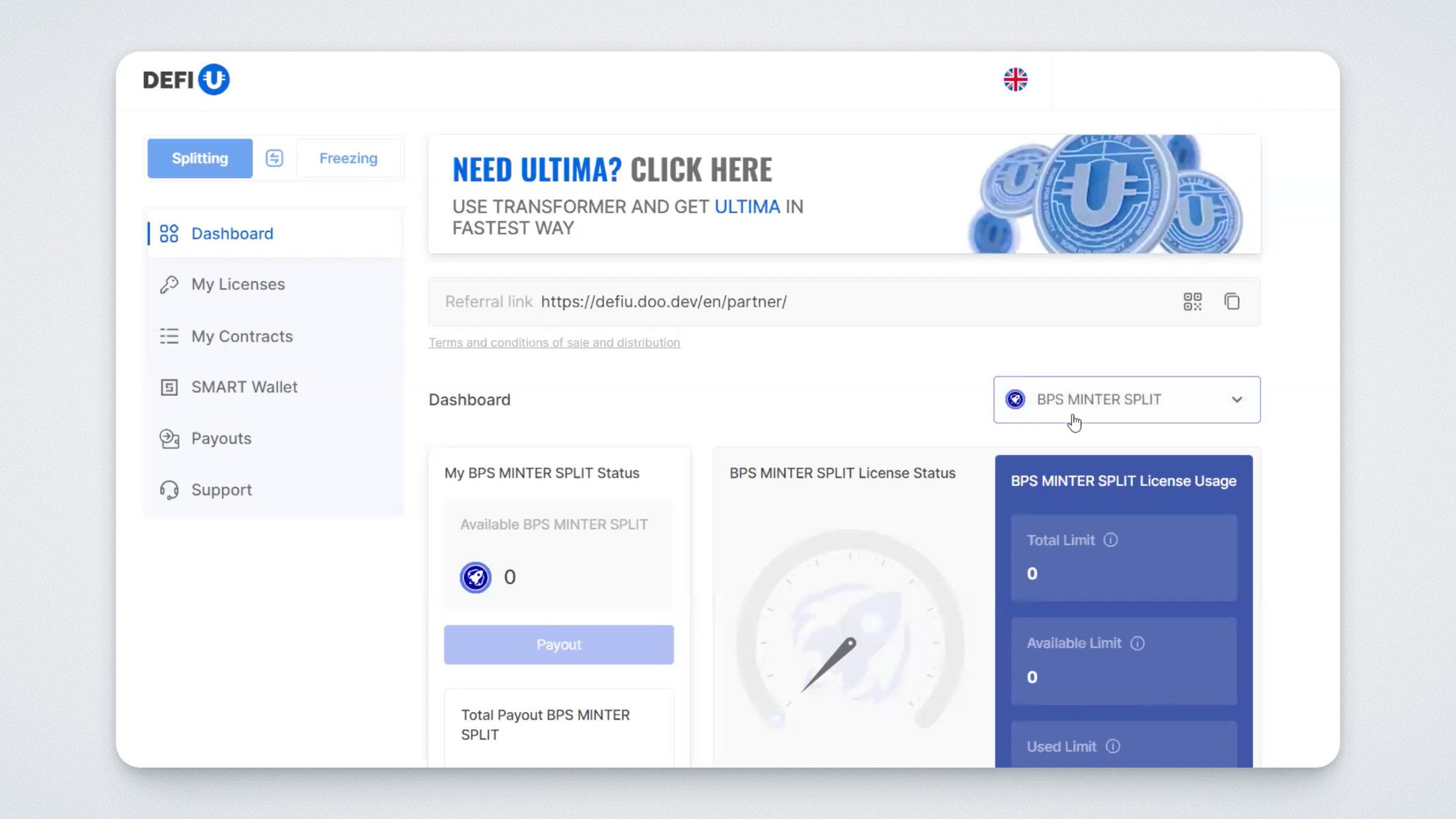
The BPS MINTER SPLIT interface will open.
Scroll down to see the available packages:
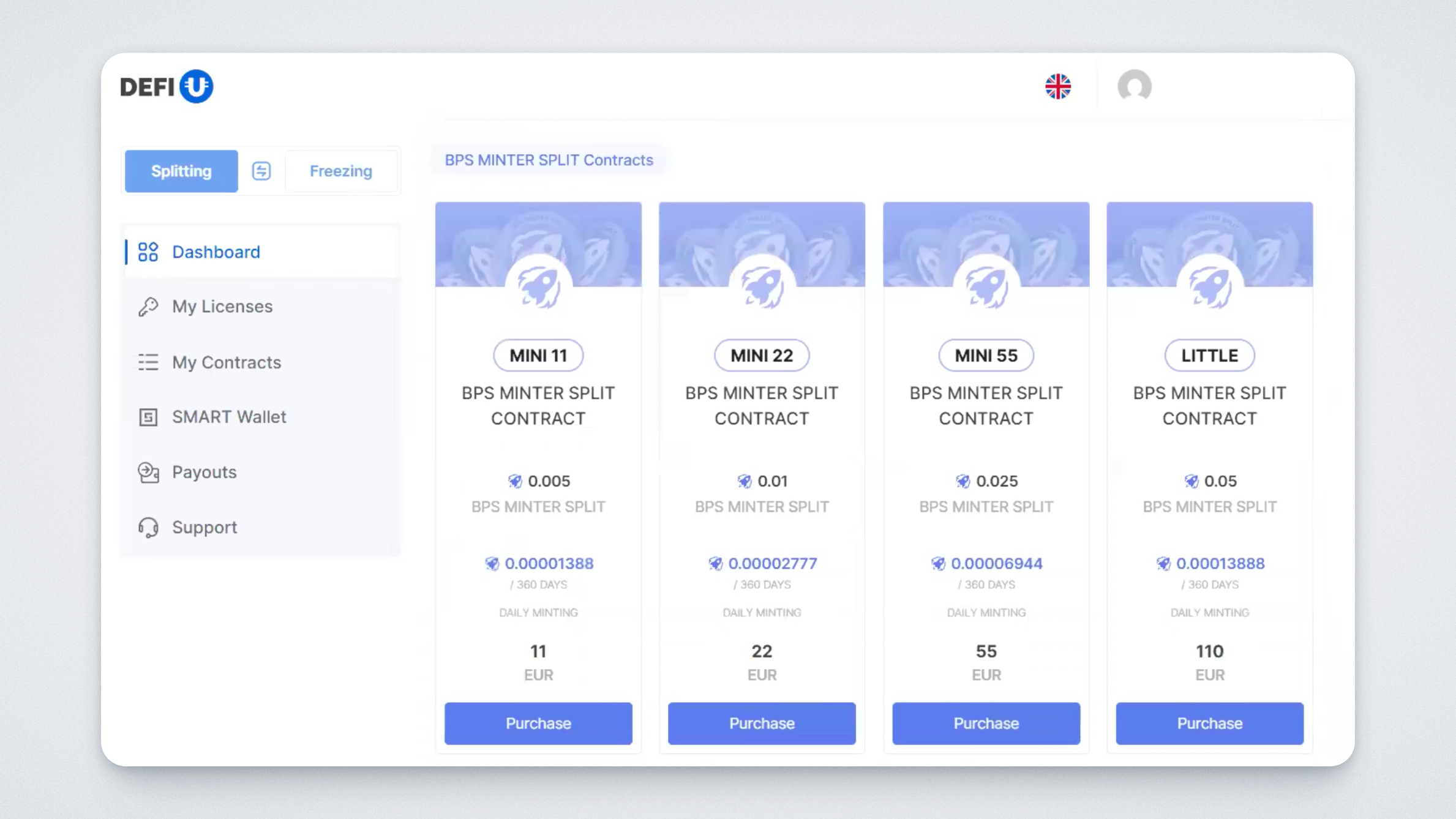
Each package displays its cost, the daily payout amount of BPS MINTER SPLIT tokens over 360 days, and the total amount that will be accrued during this period.
Click Purchase on your chosen package.
Step 2. Choose a payment method
A payment method selection window will open:
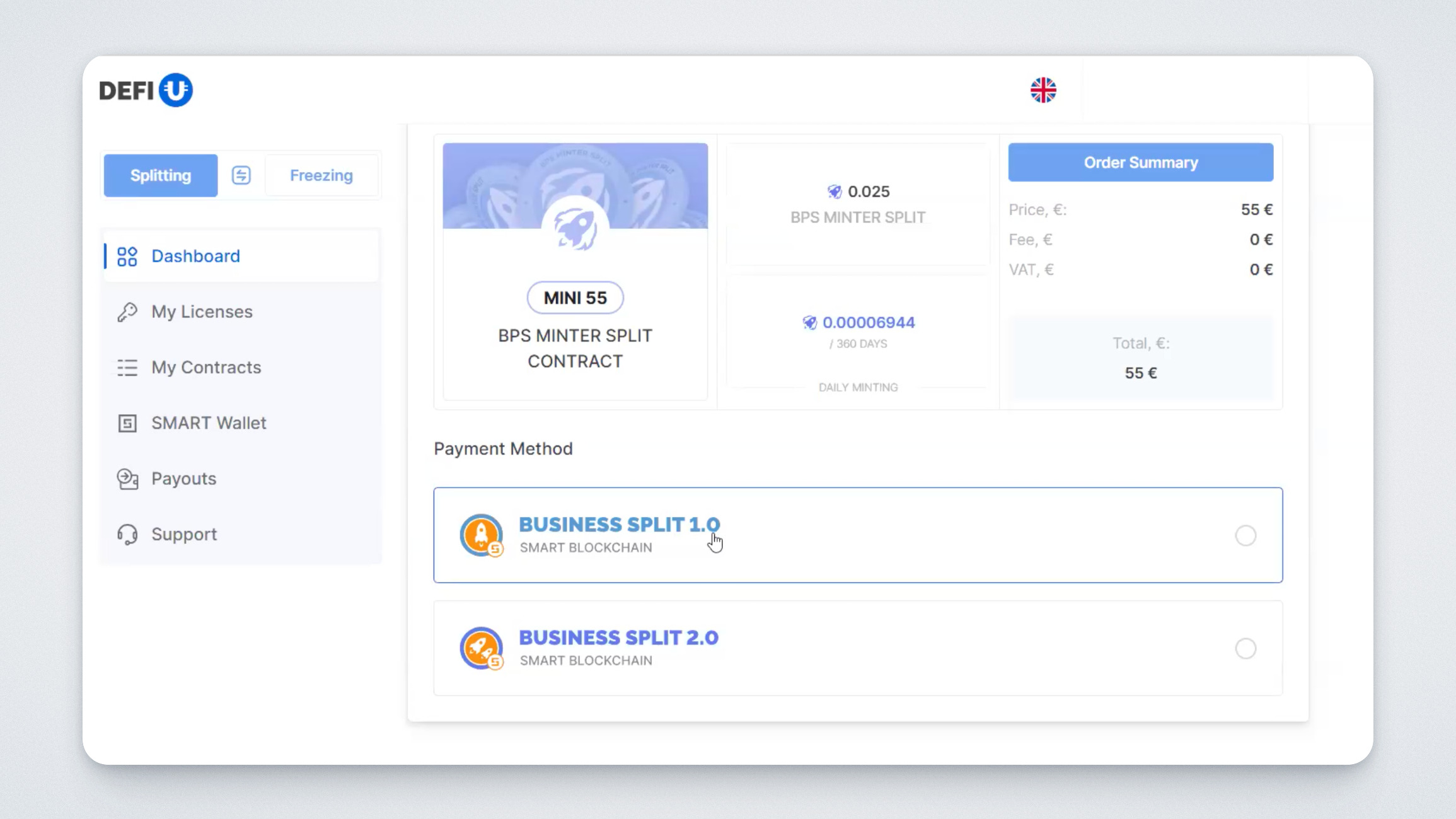
Select payment with BSP SPLIT 1.0 or BSP SPLIT 2.0 on the SMART Blockchain.
Step 3. Pay with BSP SPLIT 1.0 or BSP SPLIT 2.0 tokens for the package
The payment window will open:
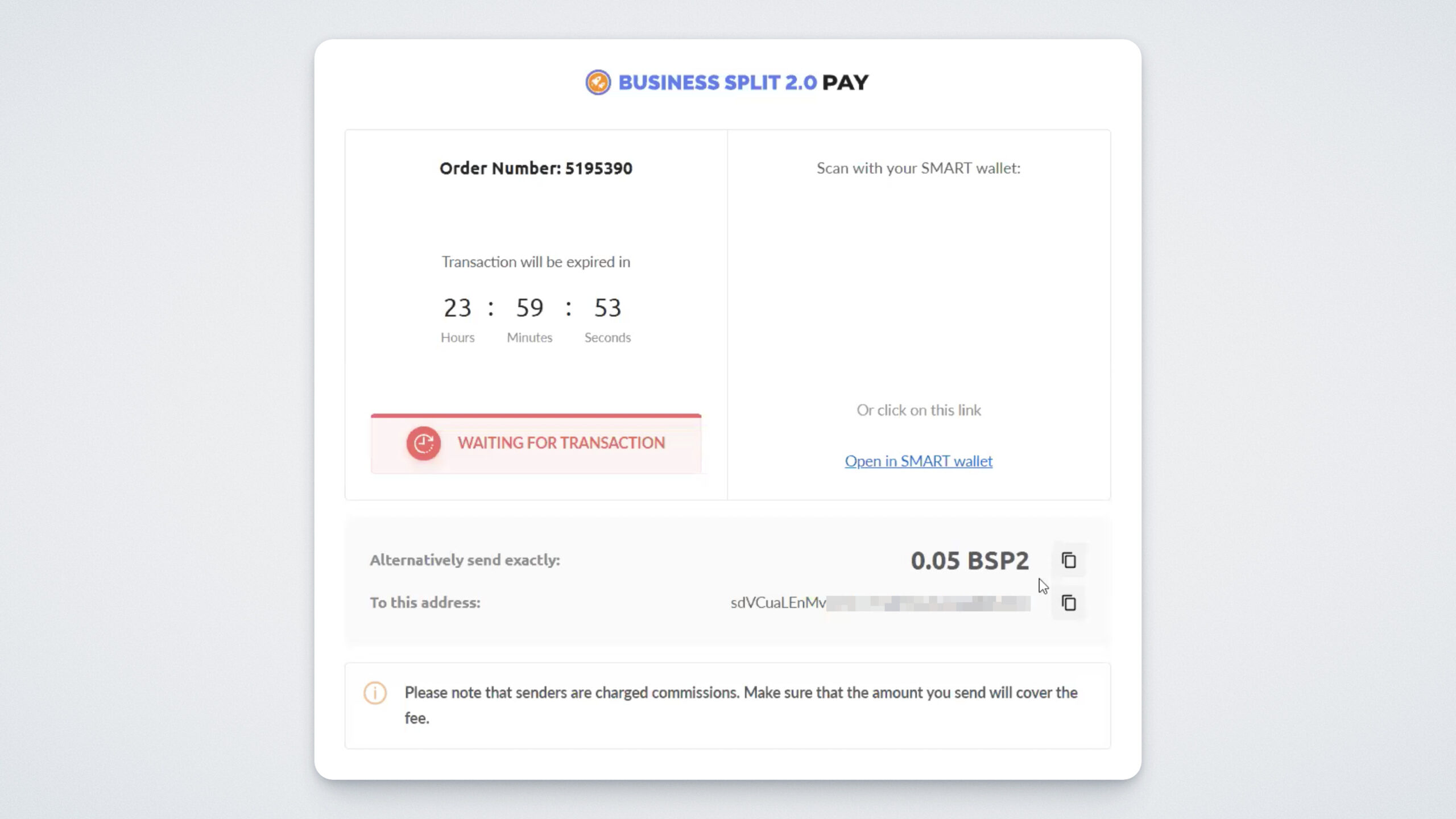
You can pay by simply scanning the QR code using the SMART Wallet mobile app, or manually by sending the required amount to the specified address.
Note: You have 24 hours to complete the payment, and a network transaction fee in SMART coins is charged. No burning or freezing fees apply.
Once paid, a confirmation window will appear showing that the package has been successfully purchased:
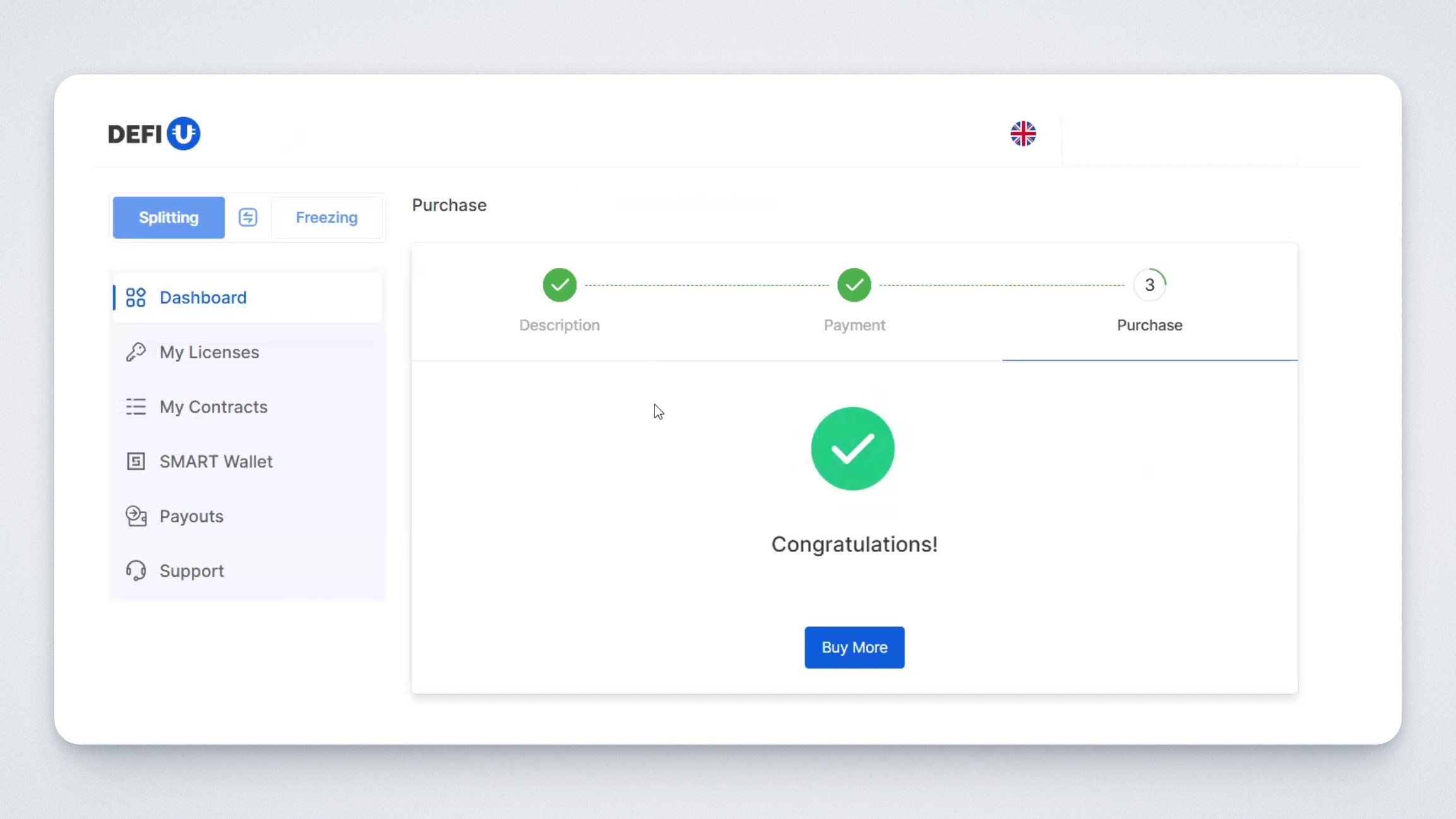
Go to My Contracts to view your transaction details:
- Order number
- Date
- Package name
- Amount of BPS to be rewarded
- Transaction status
- Package price
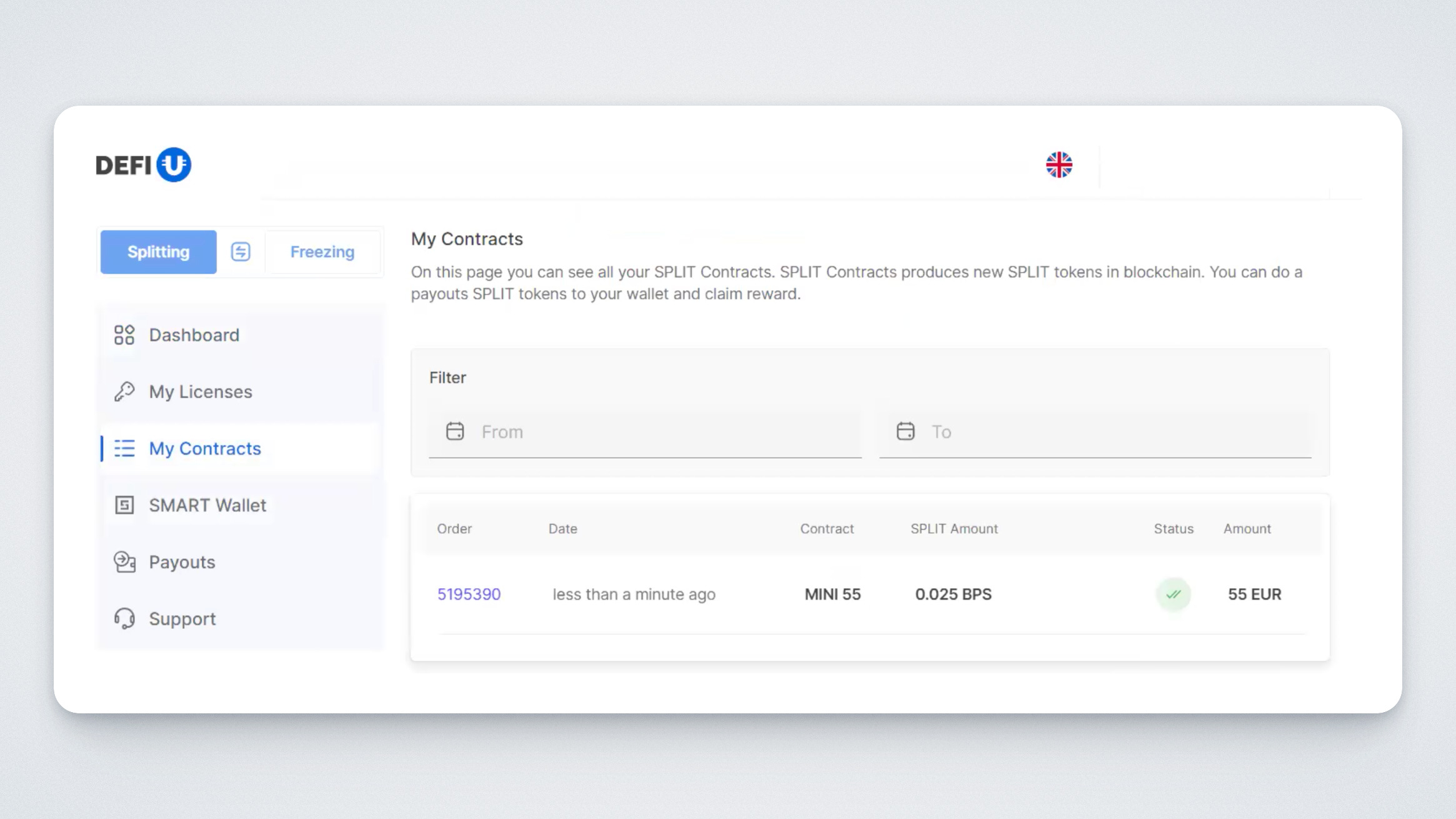
You can download a PDF with transaction details by clicking the transaction number.
Step 4. Review your package details
Return to the dashboard and select BPS MINTER SPLIT to view details of your newly purchased package.
In the window, you’ll see:
- Received and withdrawable amount of BPS MINTER SPLIT
- Percentage of profit received from the total split amount
- Updated limits according to the purchased package
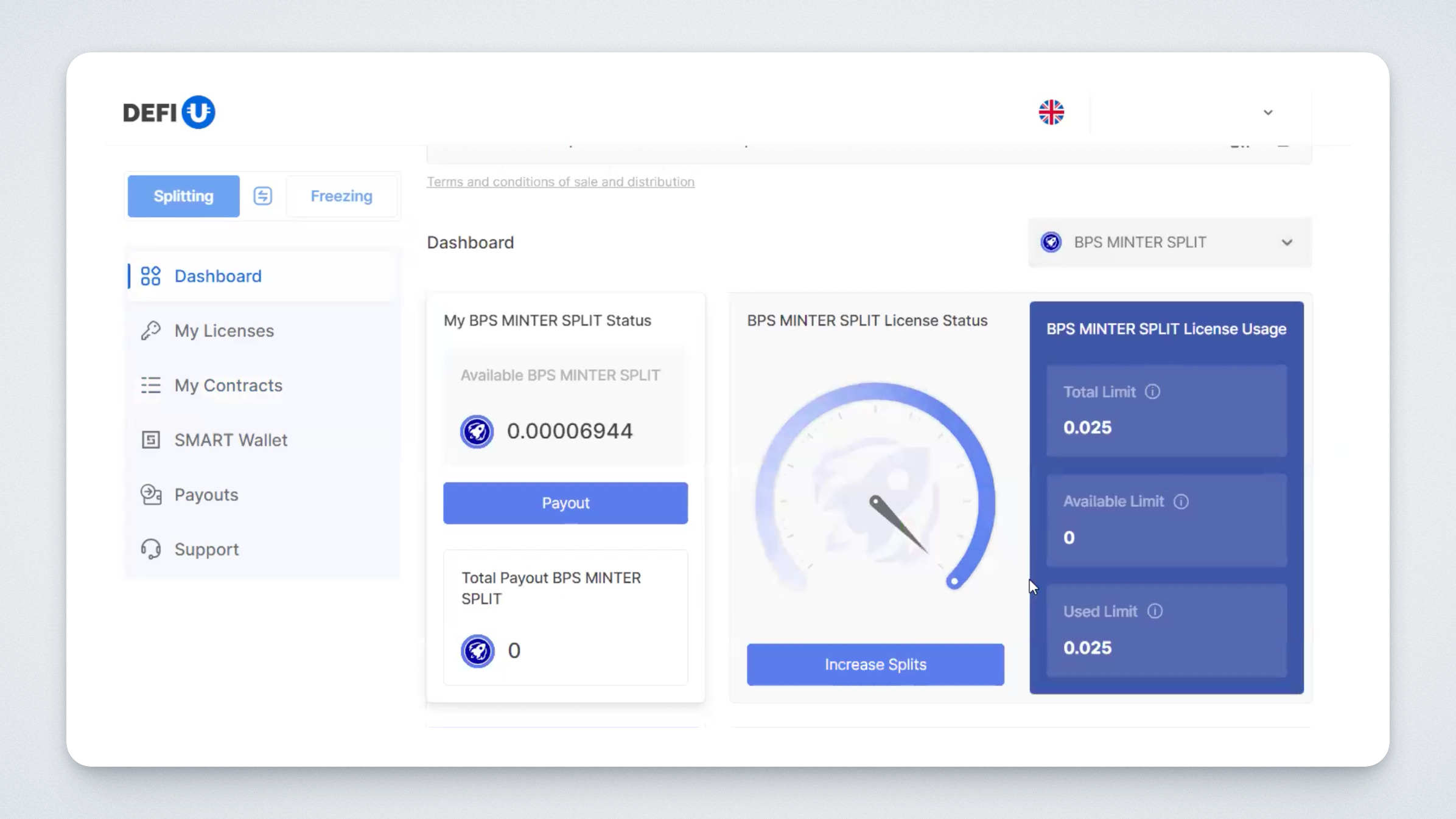
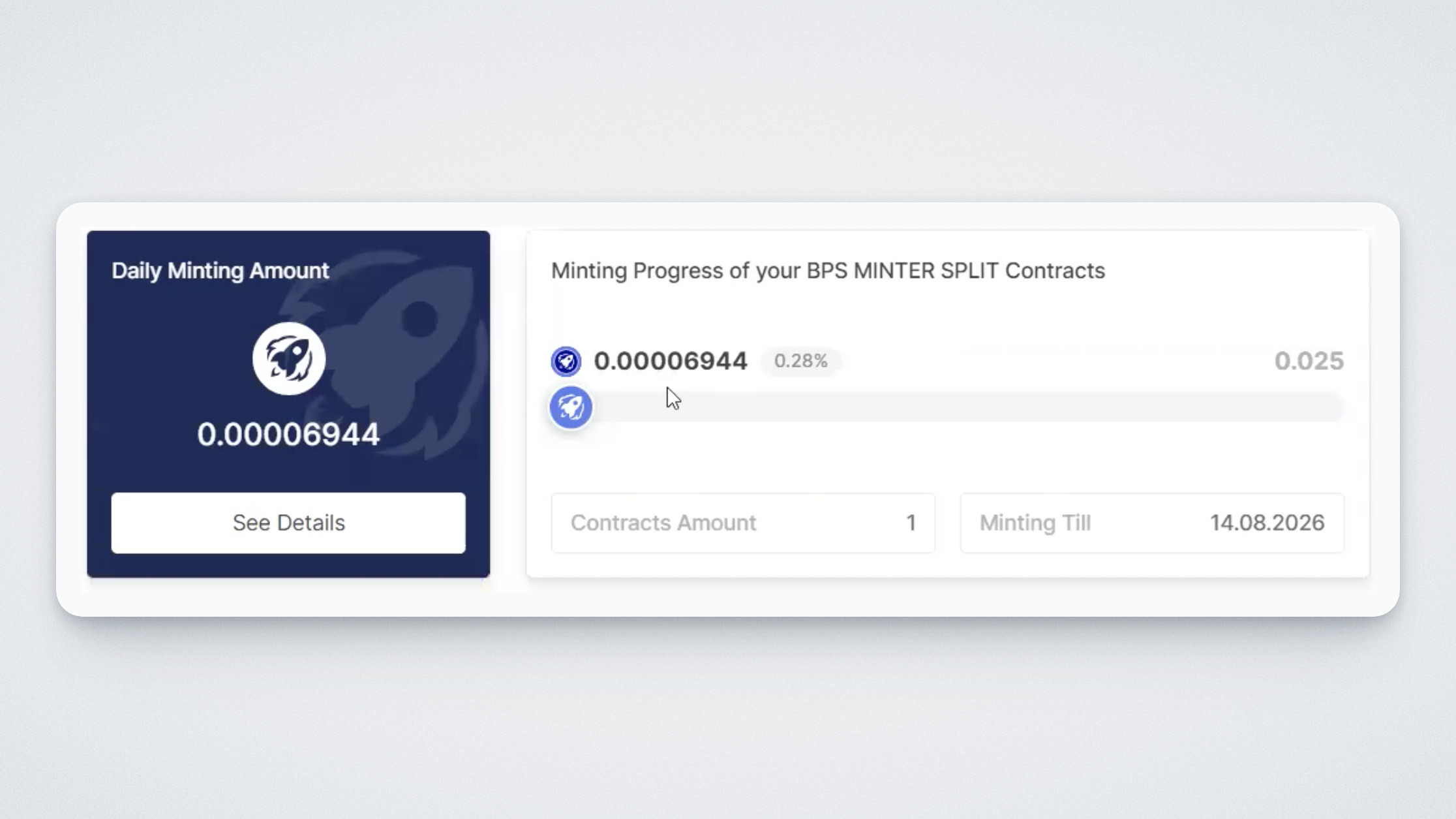
Click See Details to see full information about your package:
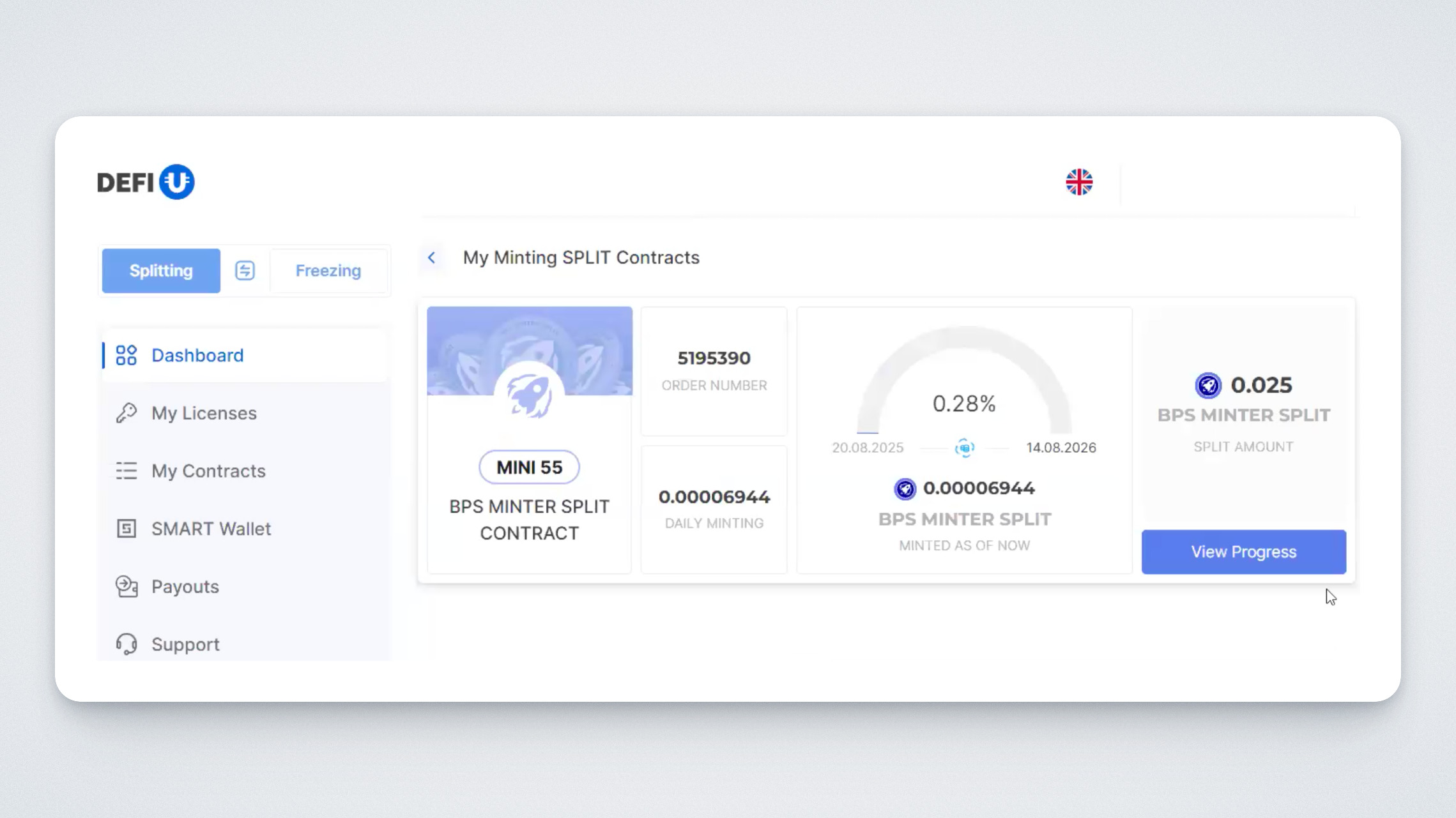
Click View Progress to see the payout schedule. Remember: Split tokens are credited daily in equal portions over 360 days. You can withdraw them to your SMART Wallet at any time.
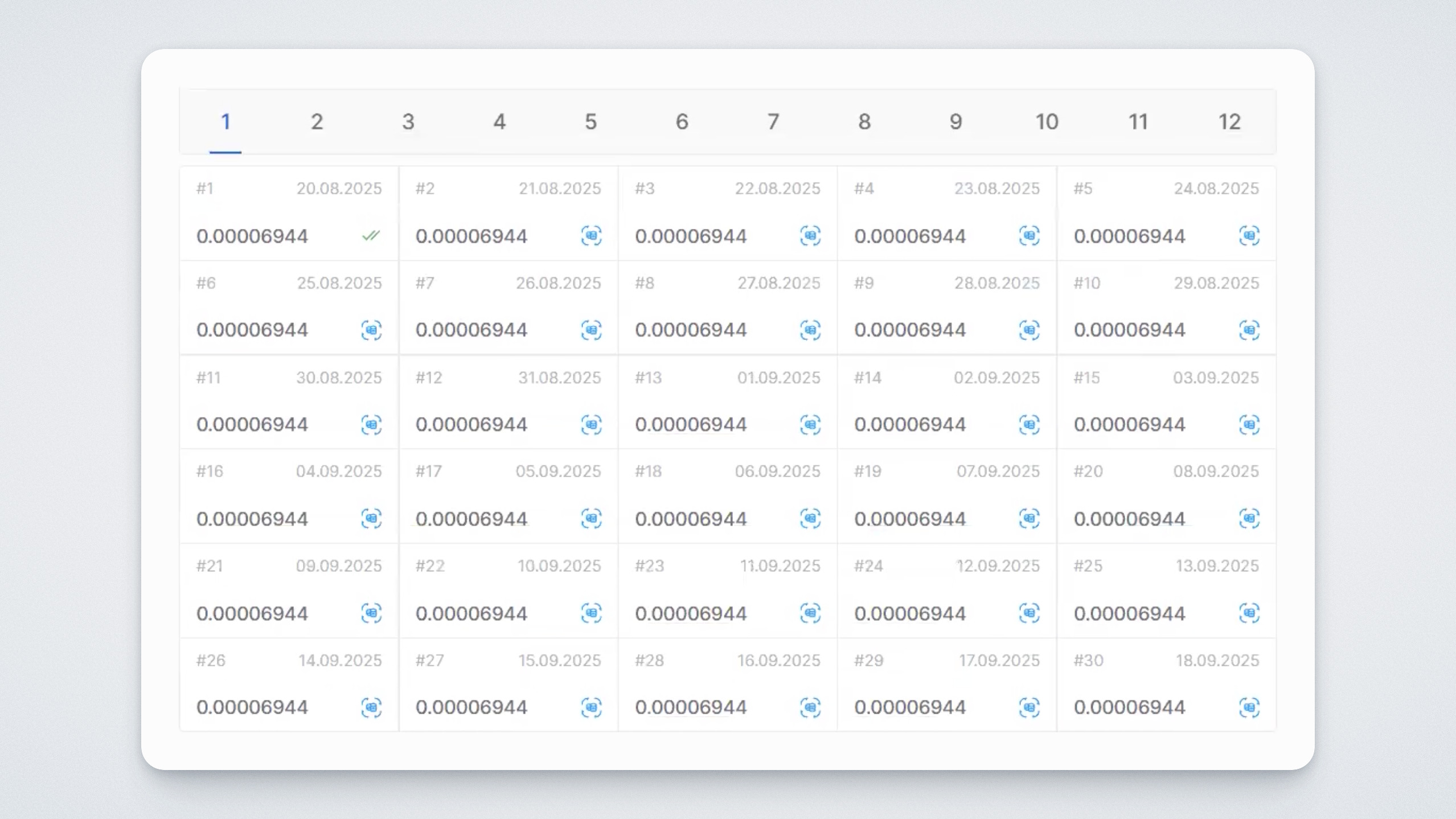
Step 5. Payout
Here’s how to transfer the received tokens to your wallet.
Return to the Dashboard and click Payout.
A transaction window will open:
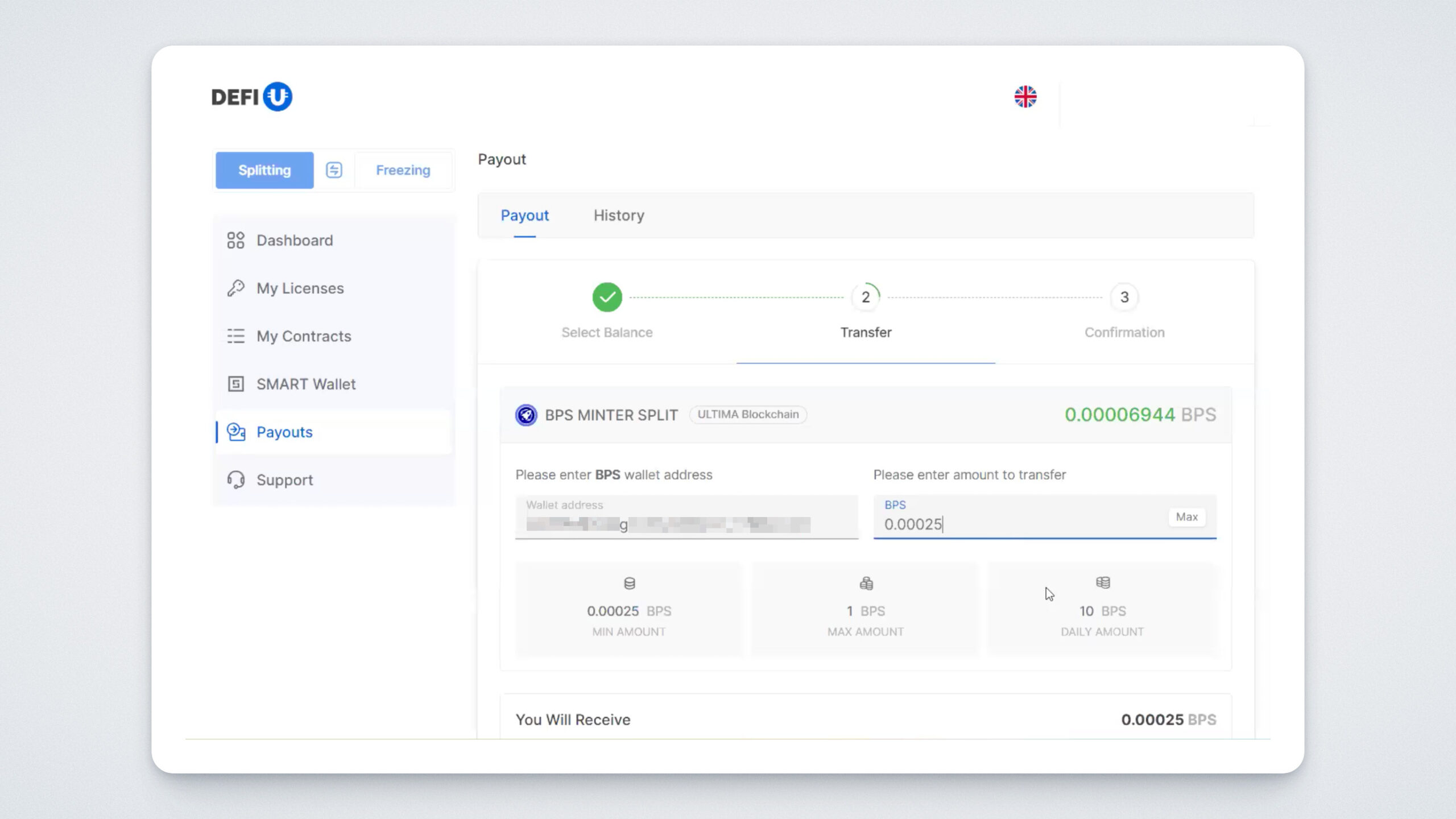
In the Wallet Address field, paste the address where you want to receive your tokens.
In the BPS field, enter the amount to withdraw.
Click Transfer.
Confirm the transaction by entering the code from the Google Authenticator app.
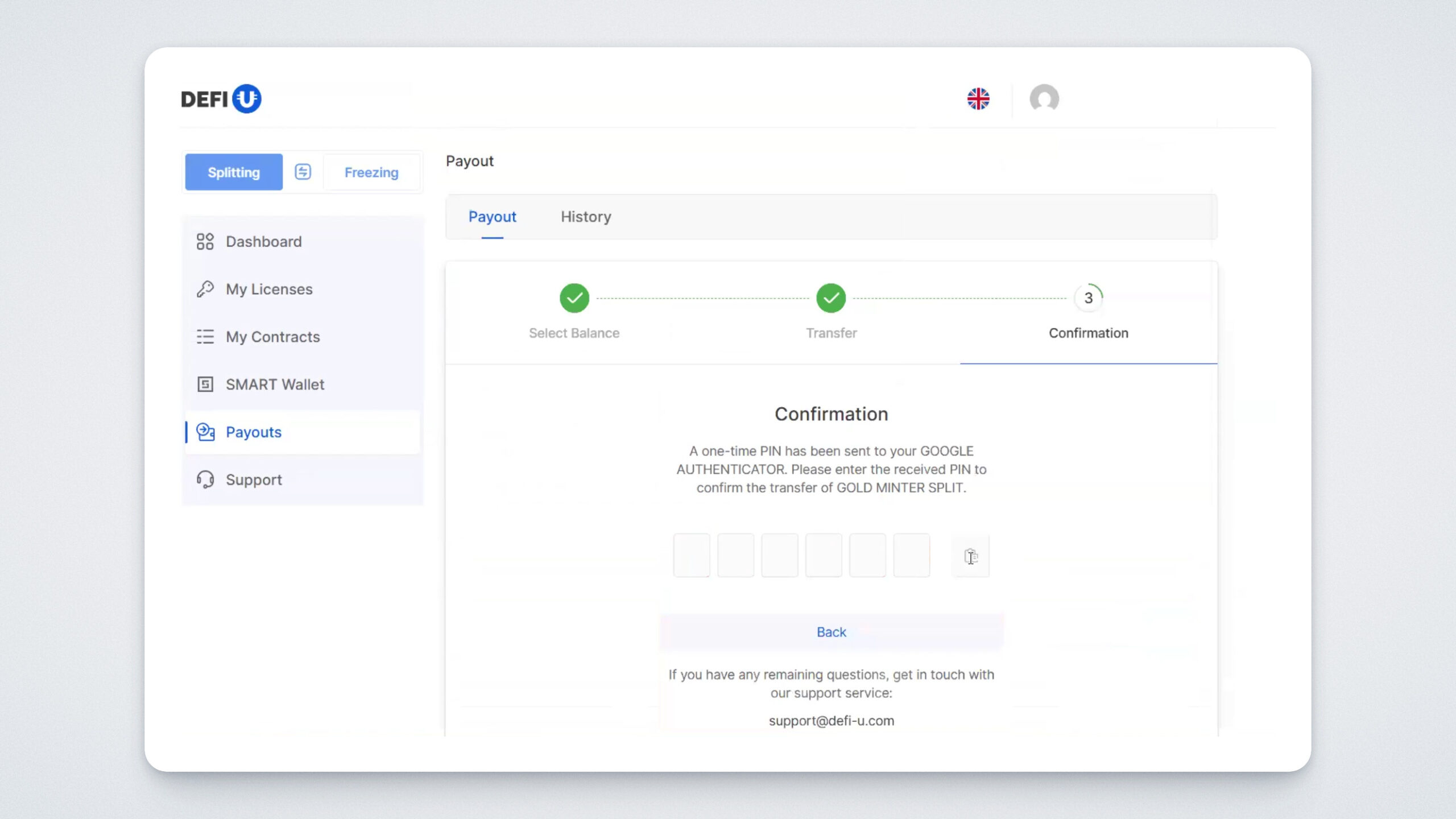
A confirmation window will appear stating the transaction was successfully created:
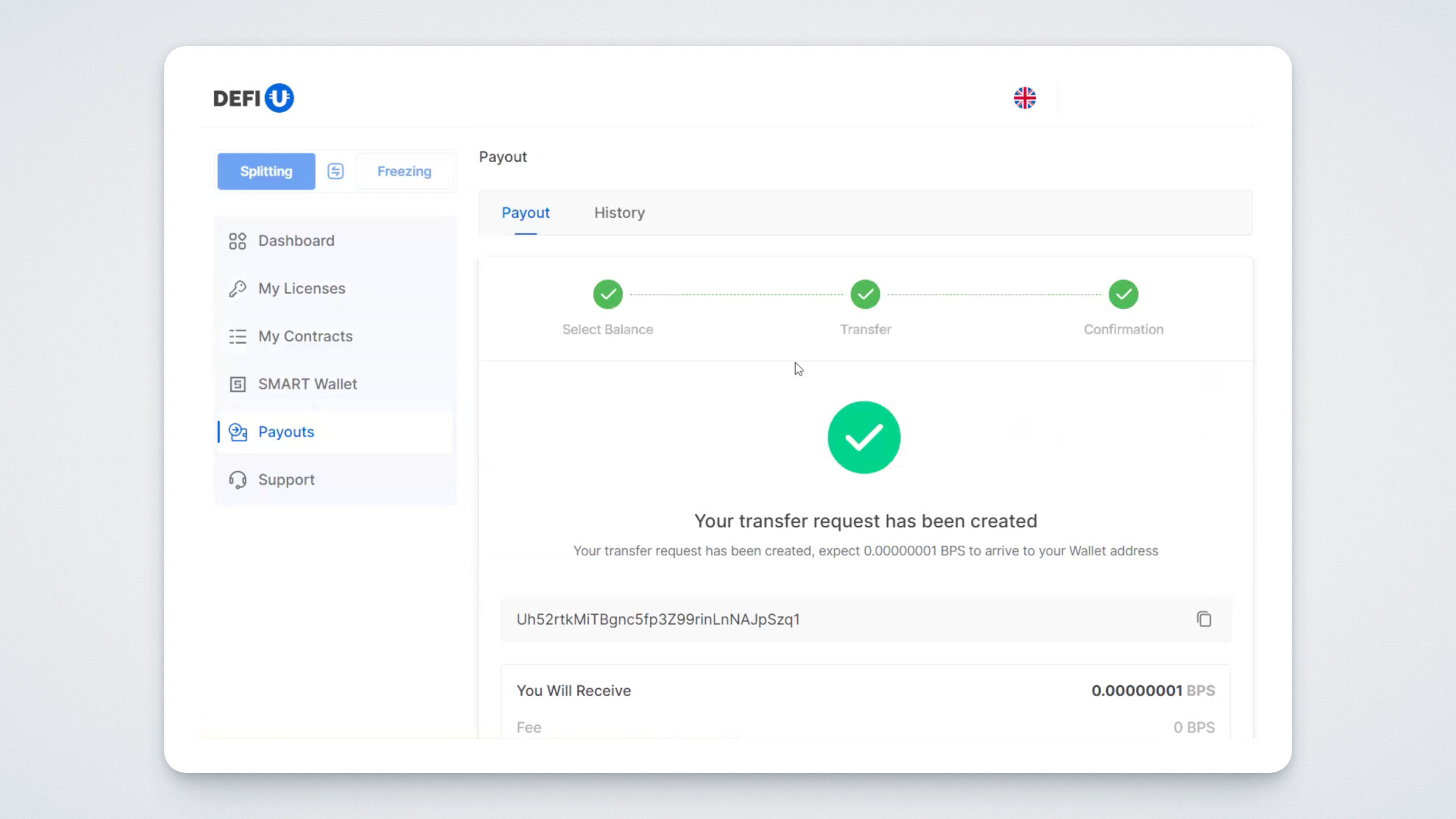
You can view your payout history on the History tab:
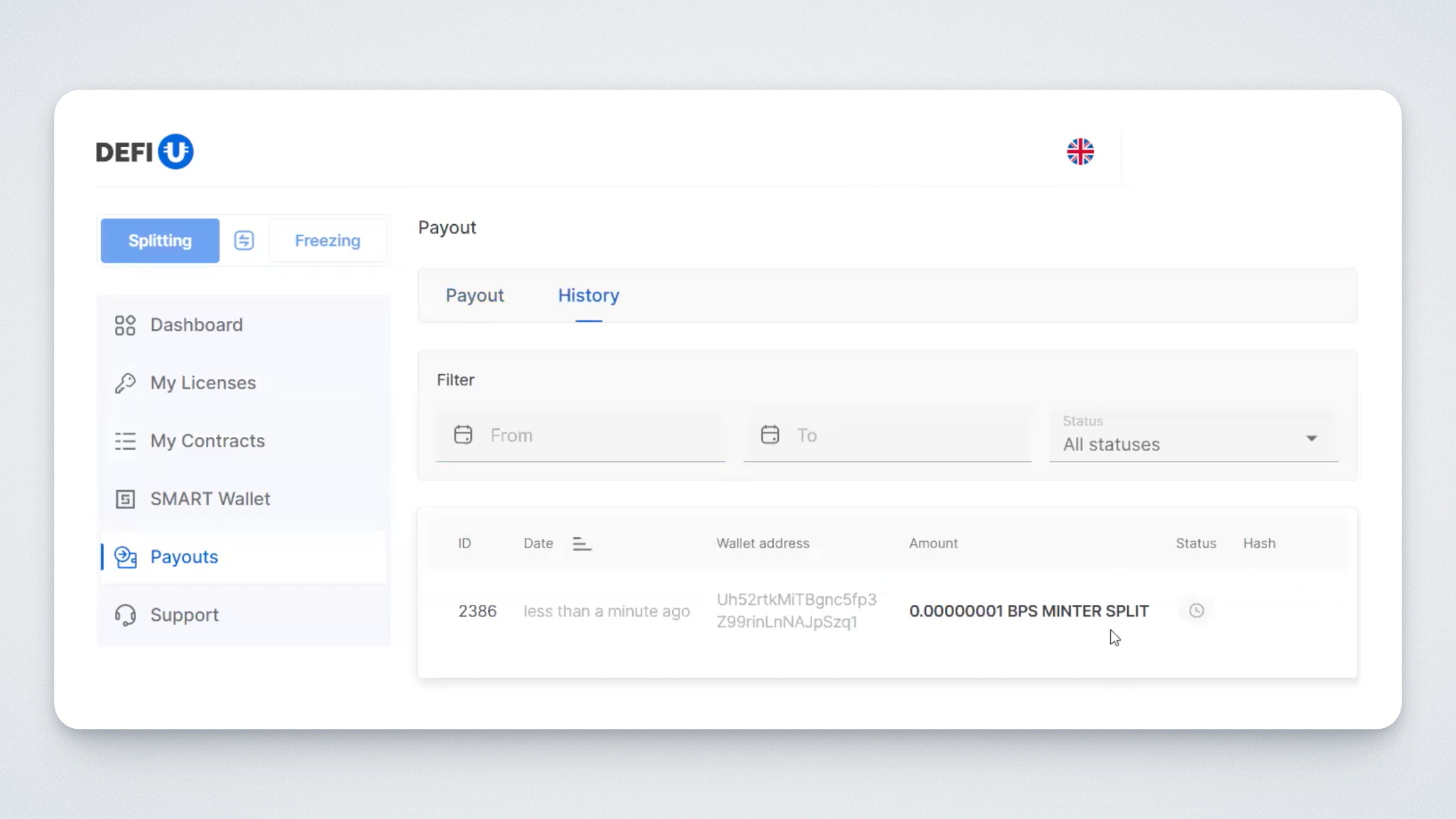
We hope this guide helped you understand the BPS token exchange process. If you have any questions, please contact support — we’ll be happy to assist you!

















