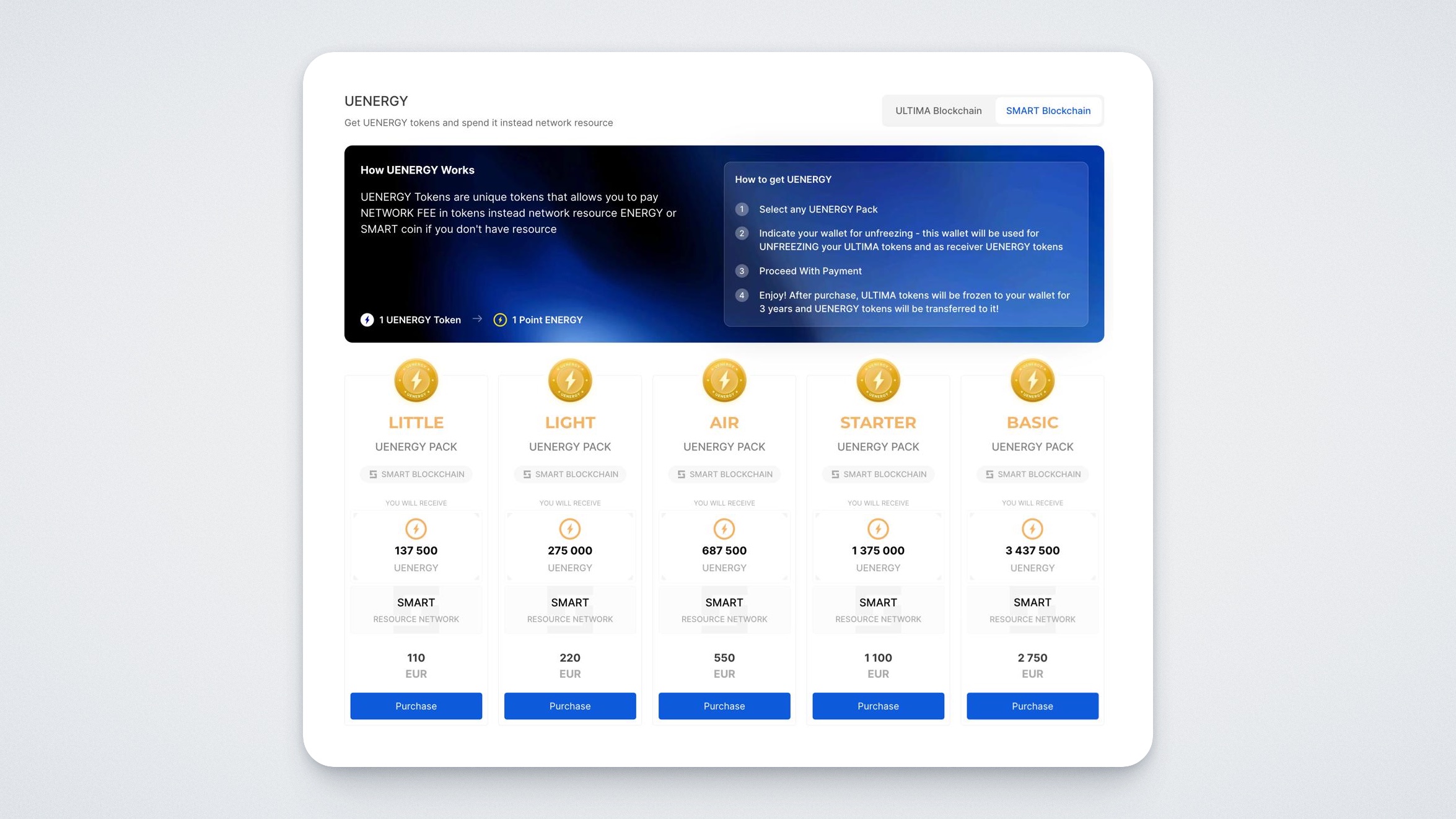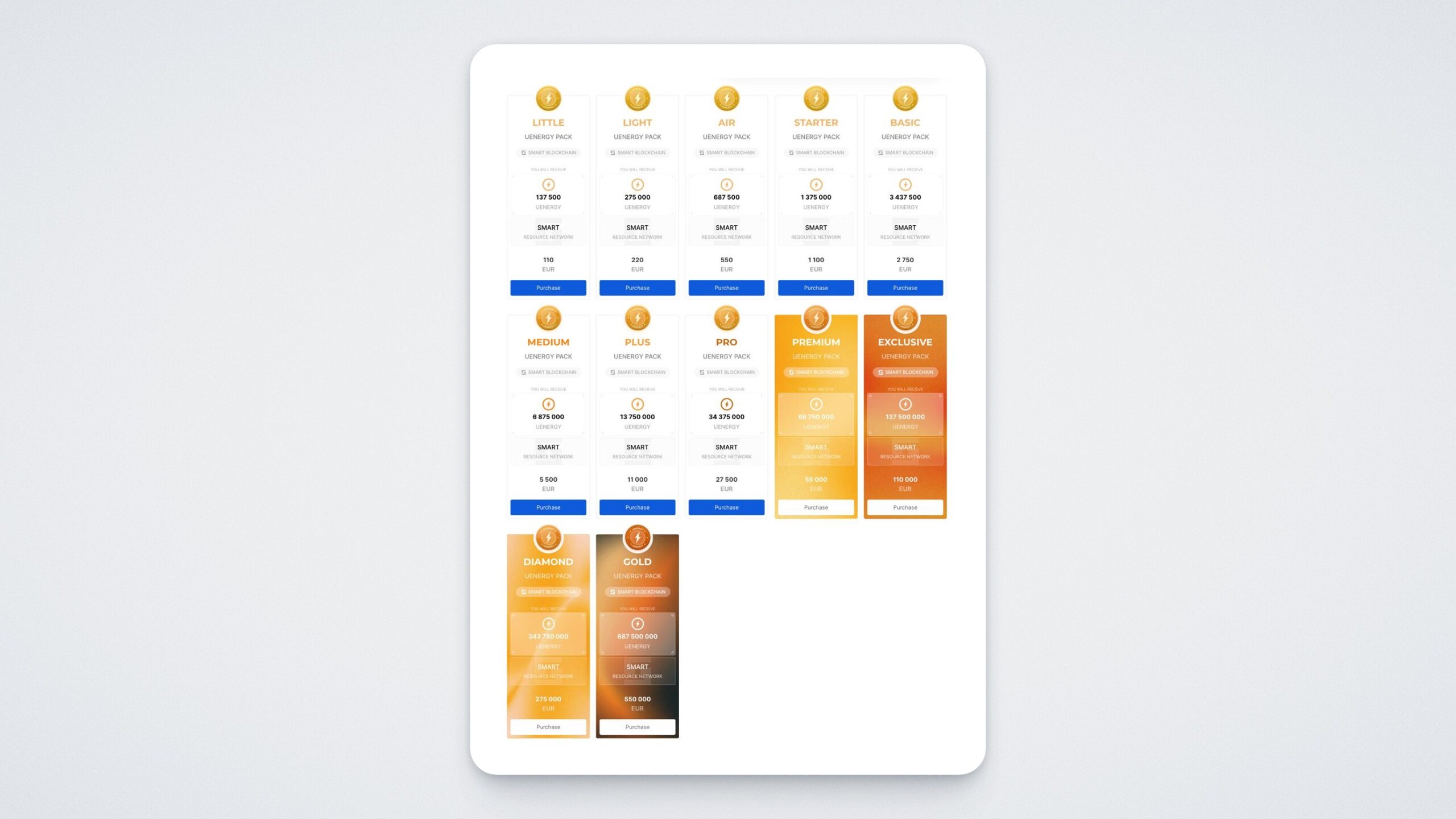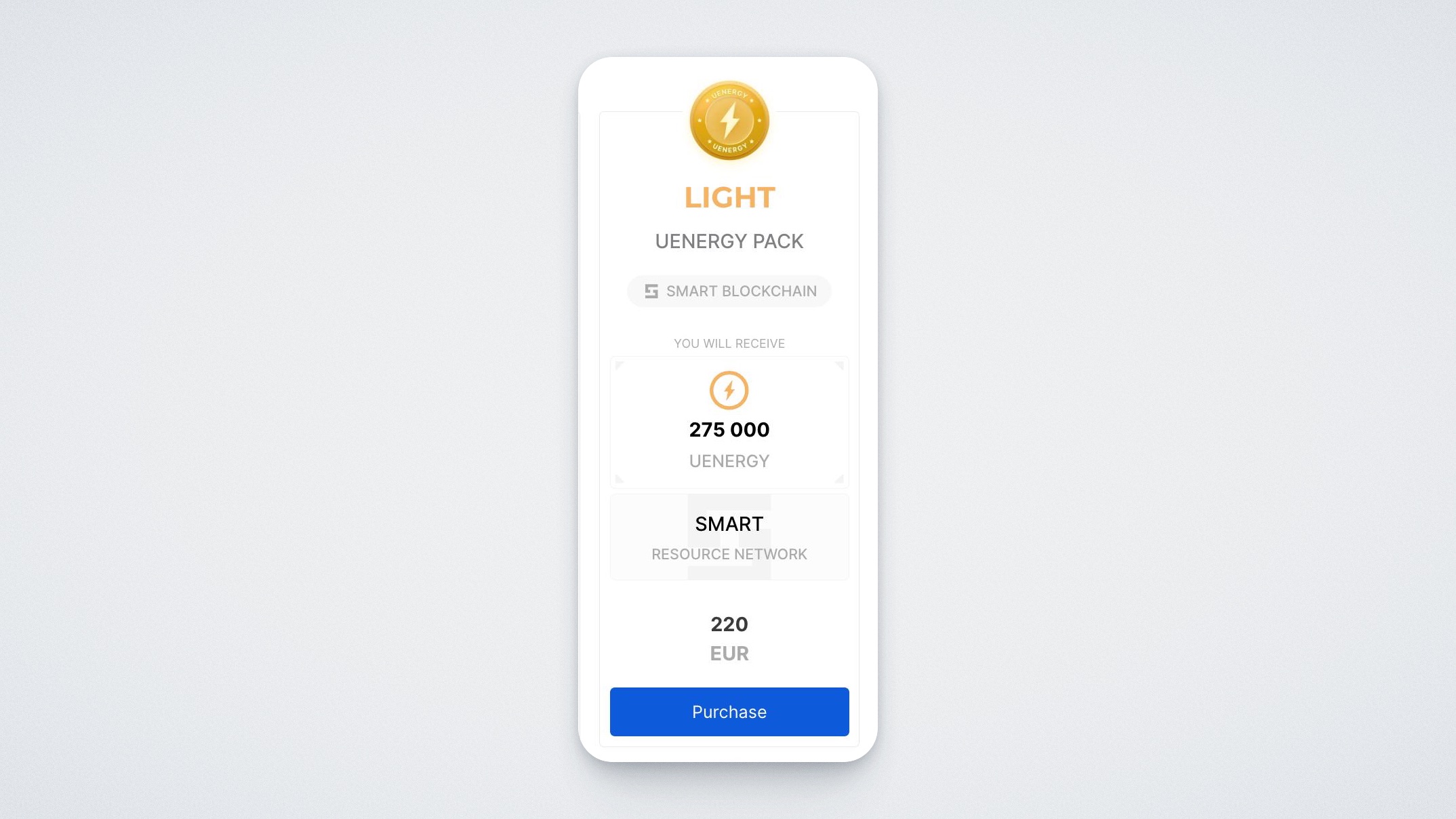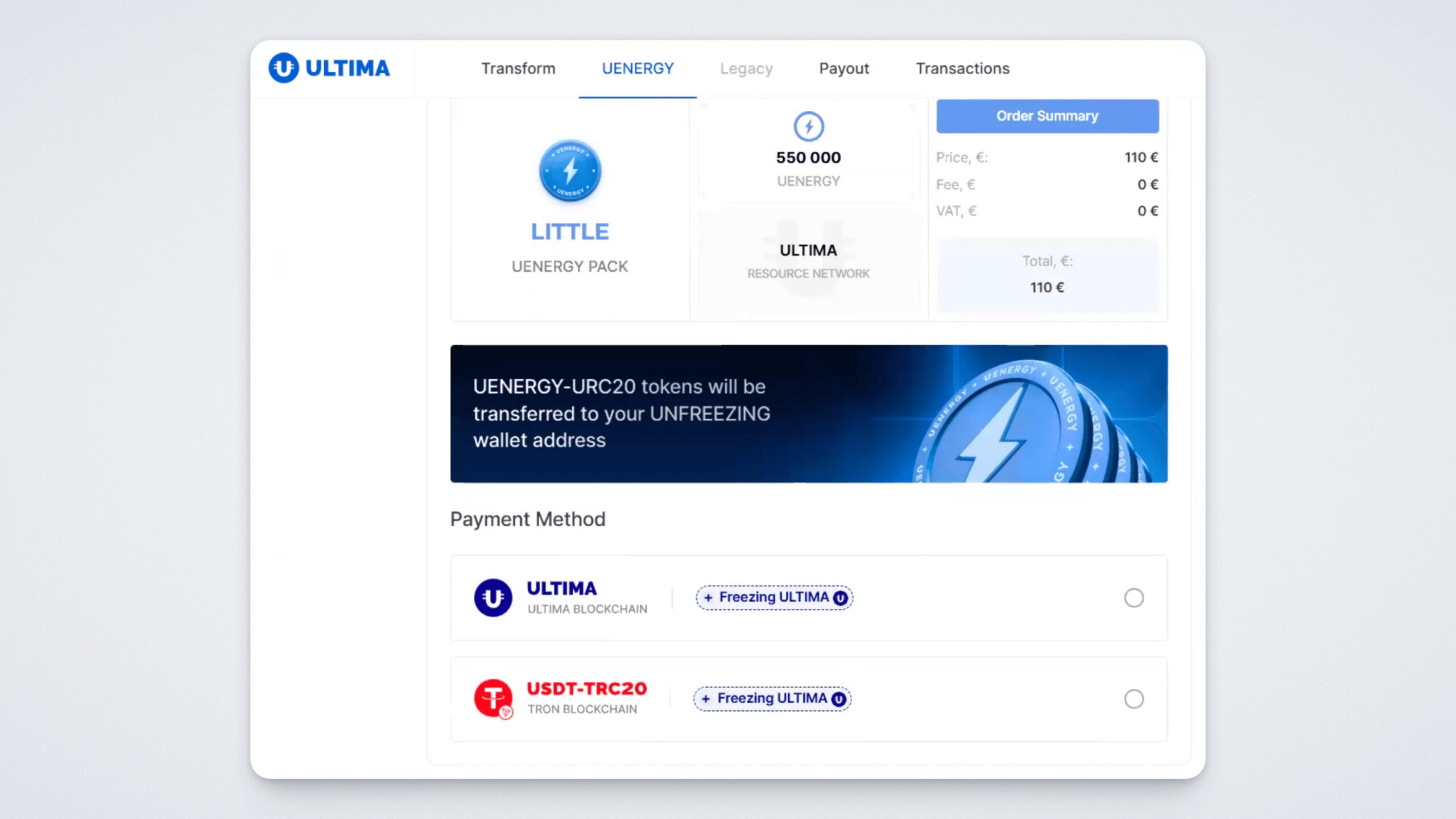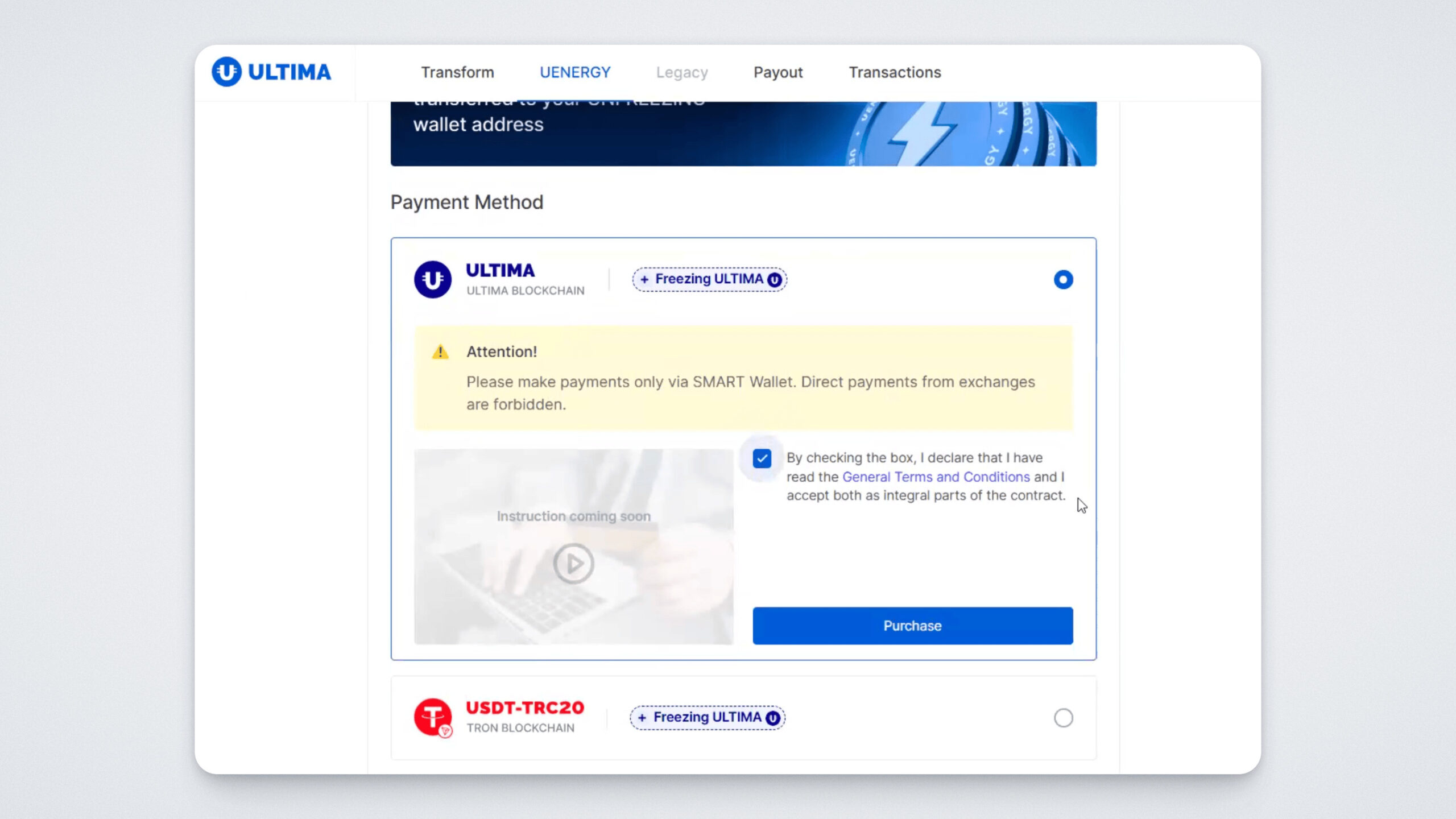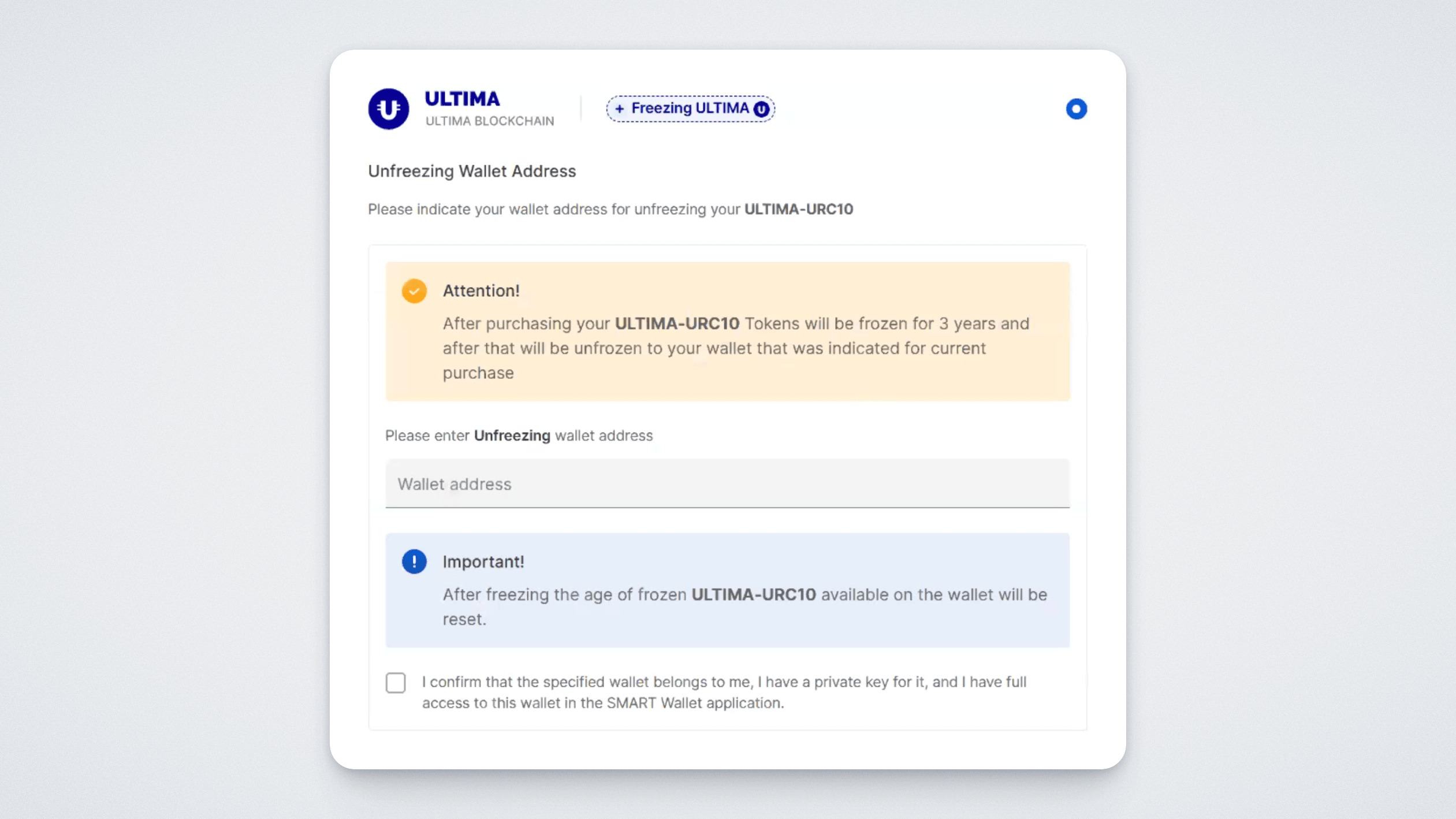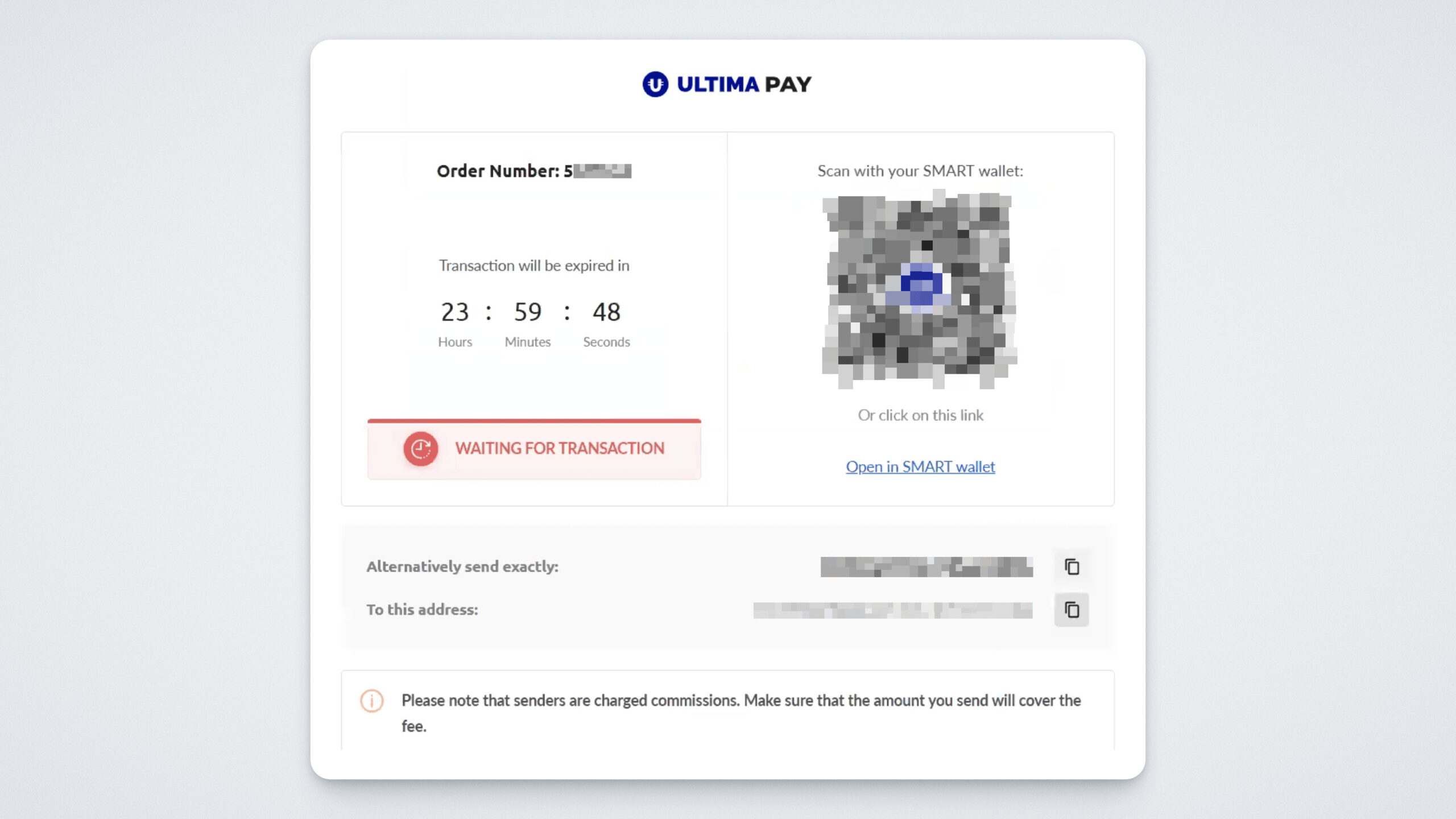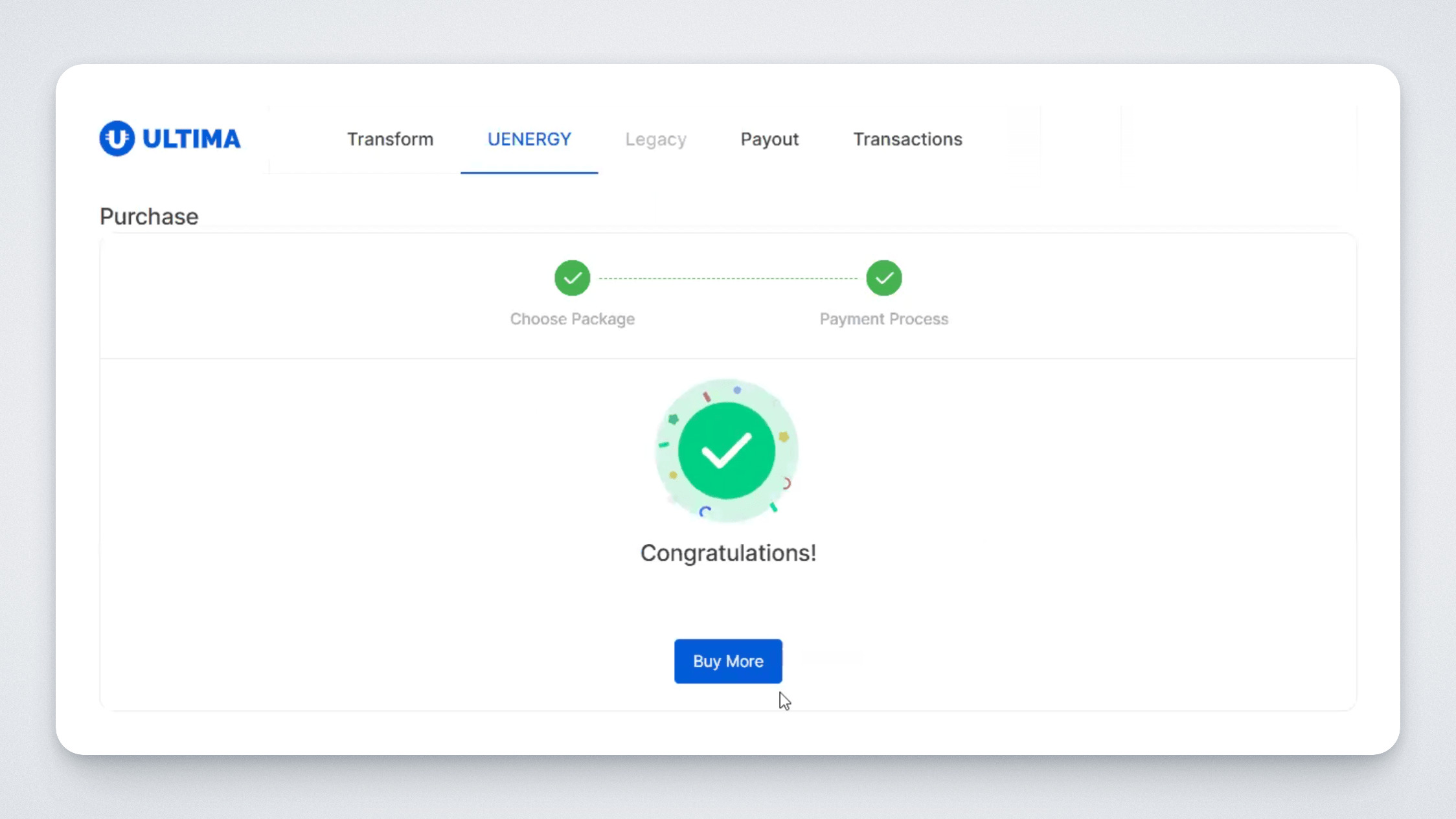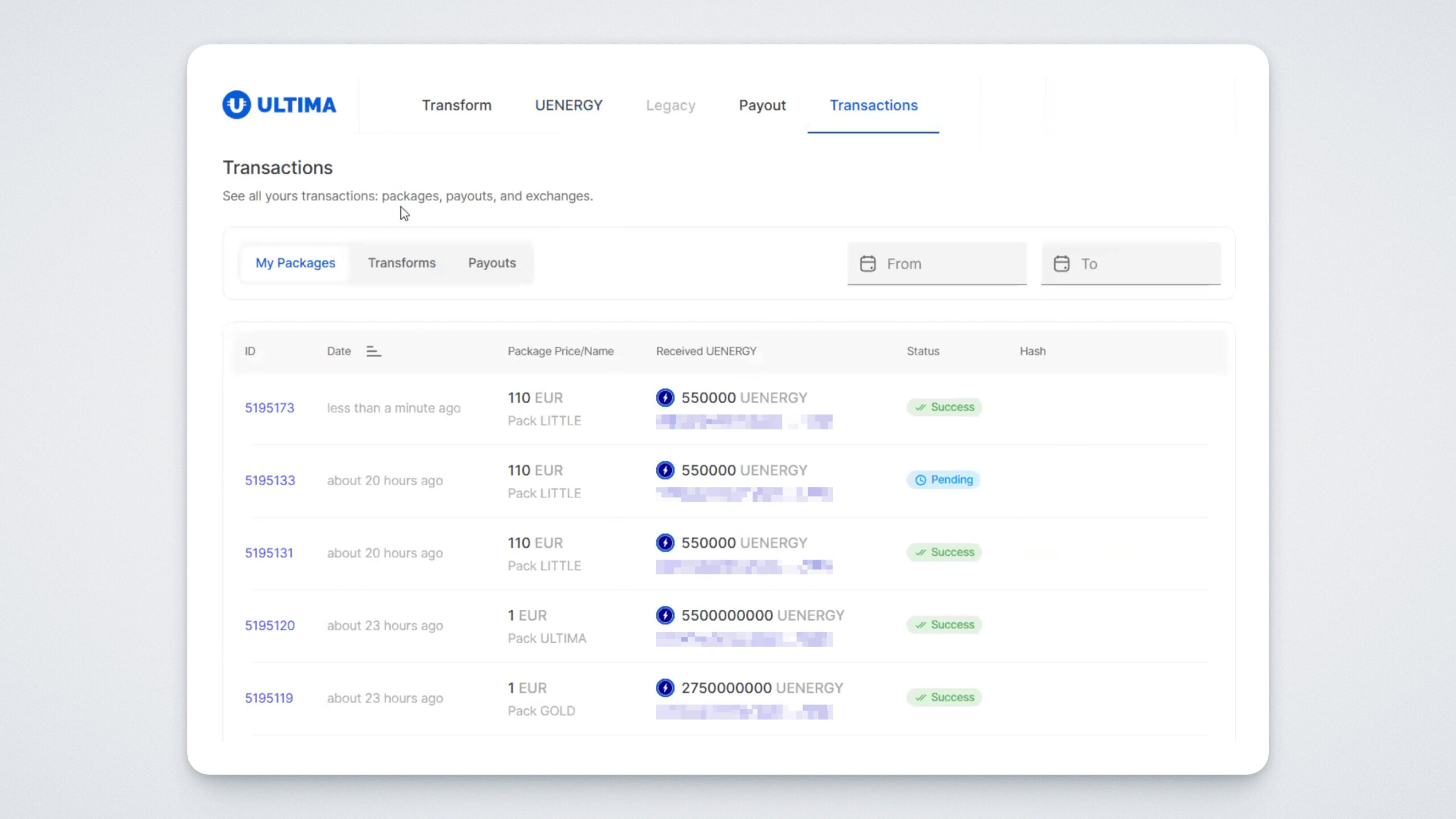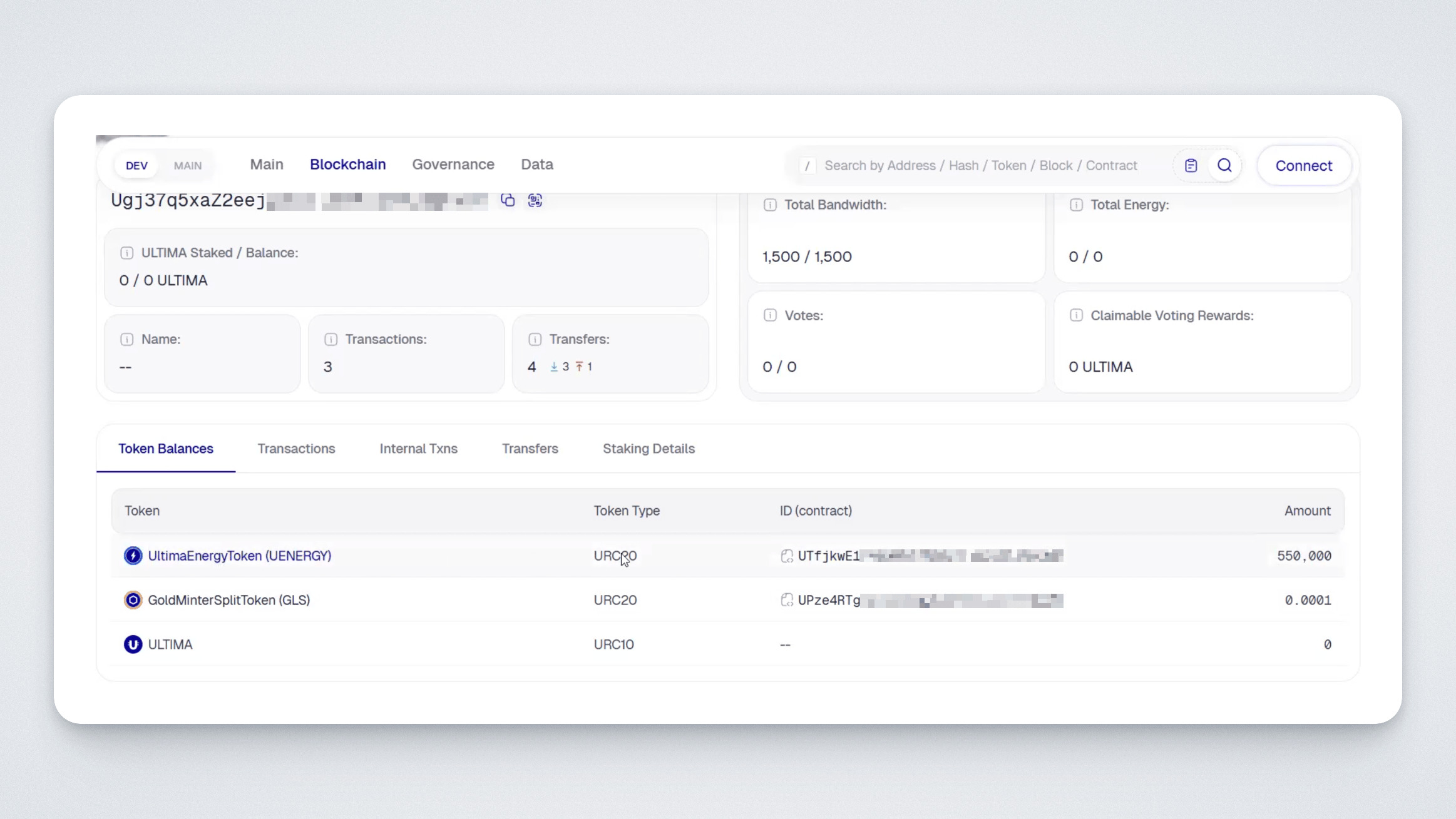Now, you can get UENERGY tokens not only by freezing TPTU but also by purchasing new UENERGY packages, which open access to even more opportunities and profitable transactions!
UENERGY is a unique token that allows you to cover network fees without consuming the Energy resource. One UENERGY token is equivalent to one unit of Energy. In this guide, we will show you how to buy a UENERGY package and get UENERGY tokens.
Log in to the website ultima.io.
Go to the UENERGY section.
Scroll down, and you will see the available packages:
Each package displays the following information: the name, the number of UENERGY tokens you will receive, the blockchain on which the UENERGY token is issued, and the cost of the package.
To pay for the package, click on the “Payment” button.
A payment method selection window will open:
In this tutorial, we will demonstrate payment using the ULTIMA freezing method. Choose this payment method. Check the box confirming that you agree to the payment terms. After that, click the “Purchase” button:
Next, a window will open where you will need to specify the wallet for unfreezing ULTIMA URC-10 tokens after three years. Note that this is the address where the UENERGY tokens will be sent.
Enter the wallet address, check the box below, and click the “Confirm” button:
Next, a window will open with the URC-10 address to which you need to send your ULTIMA coins. Send the specified amount:
Wait for the notification of successful payment. After completing the payment, the UENERGY tokens will be sent to the wallet you specified for unfreezing.
The purchased package will be available on the Transactions page:
By clicking on the transaction hash, you will be redirected to the Ultima explorer page, where, on the Token Balance tab, you can see the UENERGY tokens credited to your balance:
Tokens will also be available in your SMART Wallet.
So, in this guide, we have shown you how to purchase a UENERGY token package. If you have any questions, you can always contact our support team.