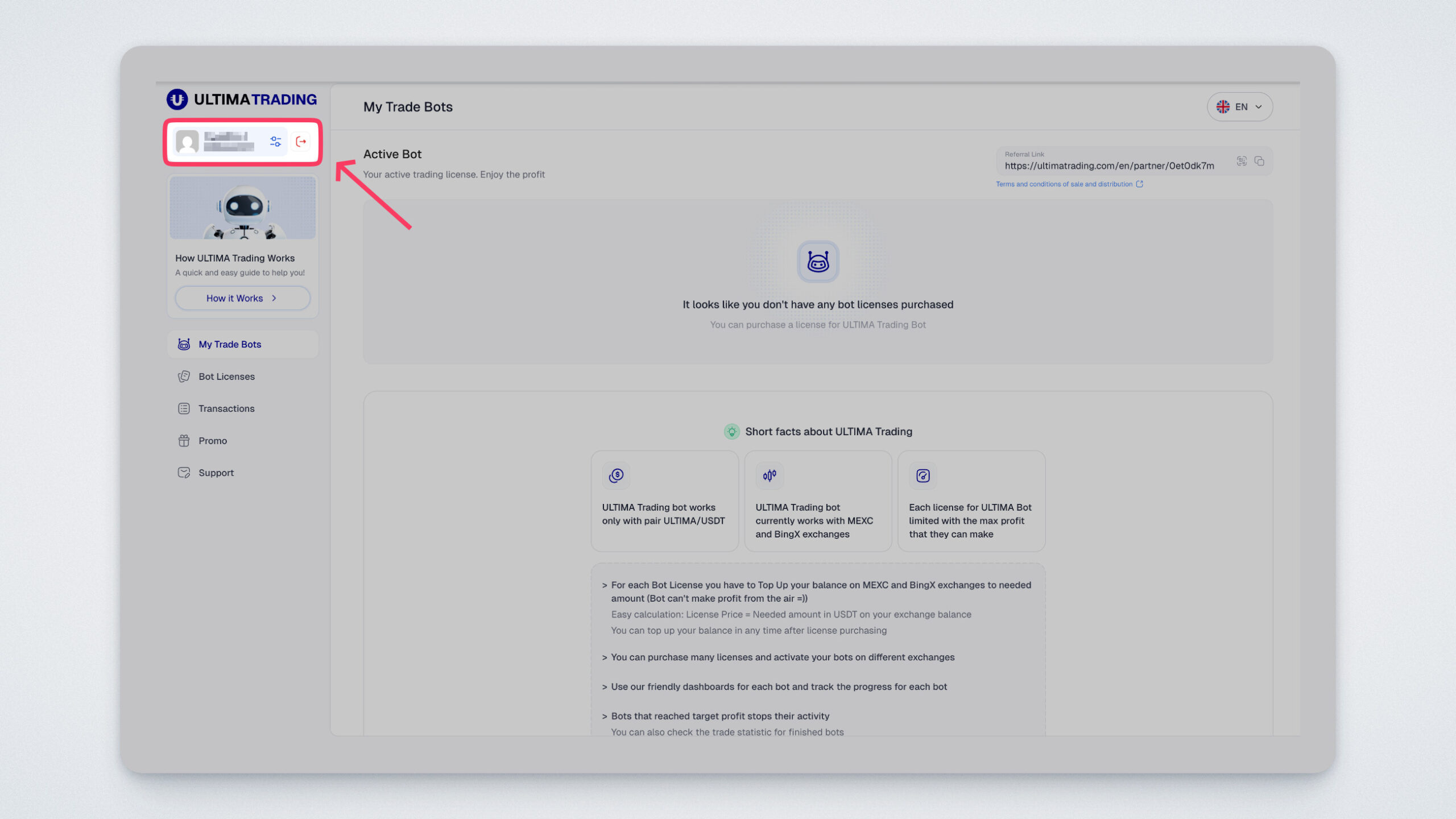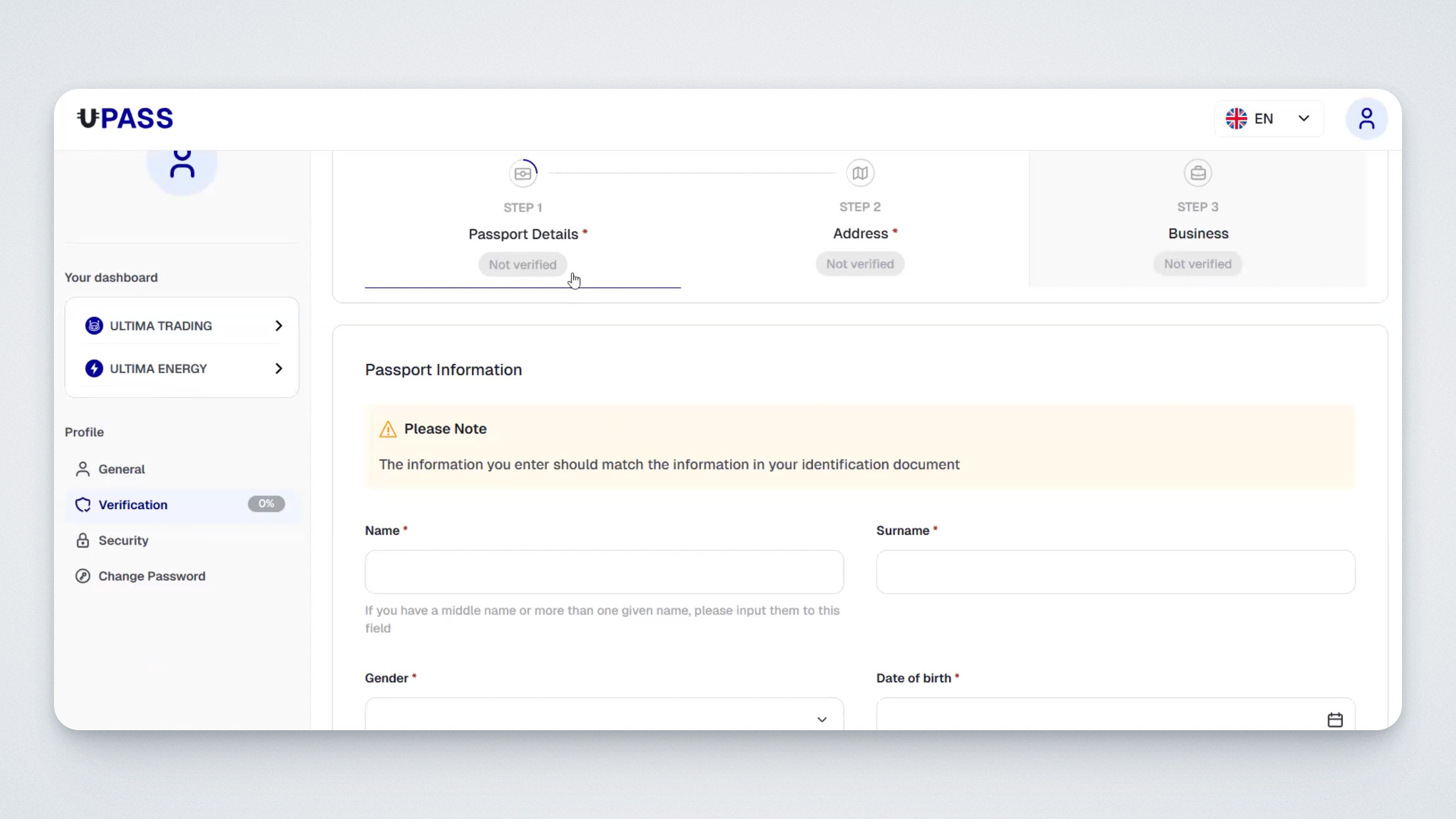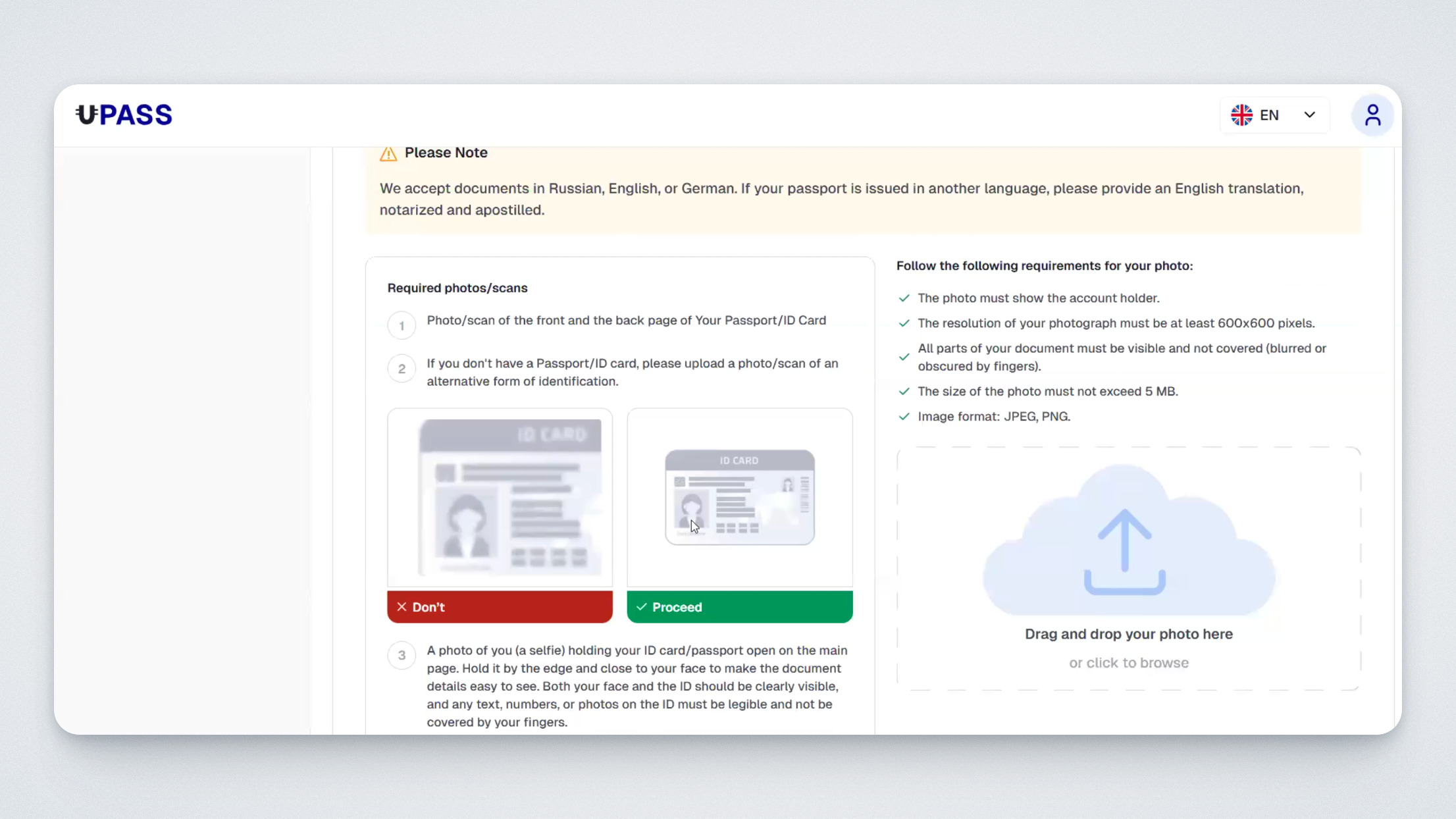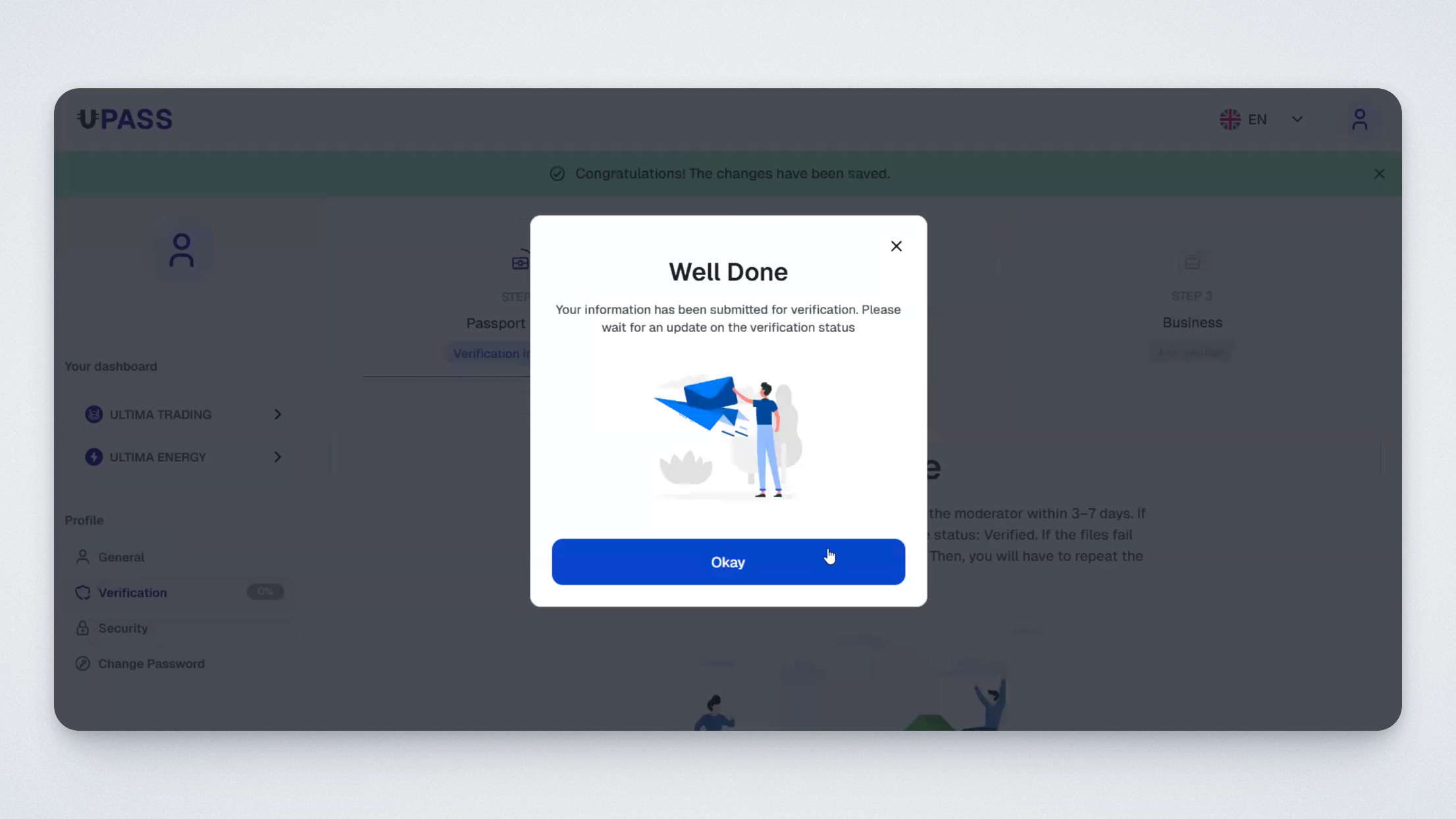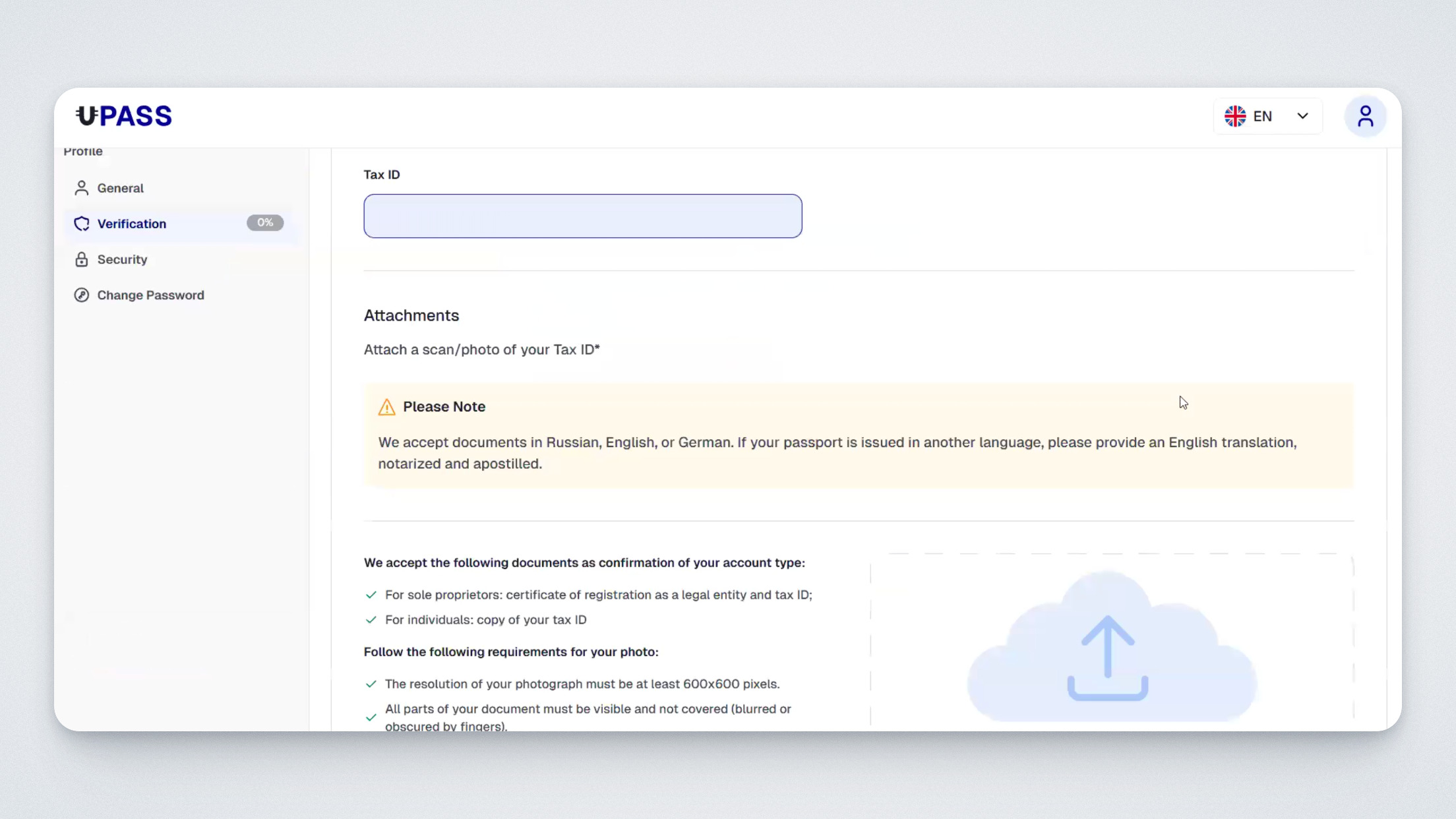Verification is an important step for every user of the Ultima ecosystem’s products. By completing verification, you help maintain the system’s legality and security — and unlock maximum features. This guide explains how to verify your account through the UPASS system.
Log in to any Ultima product via UPASS (currently, UPASS is supported in Ultima Trading and Ultima Energy). In the top left corner, click on your account icon and go to Account Settings.
You will be redirected to the UPASS interface. In the left menu, select “Verification”.
Carefully fill out all fields — first and last name, gender, date and place of birth, citizenship, and passport details. Please note: all fields must be filled out in Latin characters only.
Important: Do not use characters like commas (in “Place of Birth” and “Issued By”) or periods (in the name). After completing the form, click “Save”. If your document does not have an expiry date, you can enter a date 5 years from today.
Next, continue to the second step of verification: uploading document photos. You must upload two files: a photo or scan of the main pages of your passport or ID card and a photo or selfie holding your open passport on the main page. If any information from the form is on the back of your ID card, please upload photos of both sides. Hold your document clearly so that all details are visible. After uploading, click “Check”.
If everything was uploaded correctly, you’ll see a confirmation message that the upload was successful.
Next, proceed to the address section. Carefully complete all fields. Remember, the verification form must be filled out using Latin characters only. After entering your address information, don’t forget to save the changes by clicking the “Save” button.
If your country is in the EU, you must also verify your address by uploading proof of address. Acceptable documents include a photo or scan of your passport’s main pages or ID card. If you don’t have a passport/ID, you can use a scan of another official document, a credit card statement, utility bill, government letter, insurance document, bank statement, or phone bill — issued no more than 3 months before upload.
Documents must be in JPEG or PNG format. If your country is not in the EU, address verification is not required.
Note: We accept documents in Latin or Cyrillic-based languages. If your document uses another script, you will need a notarized translation.
After filling in your address, you’ll be redirected to the “Business” tab. Here, enter your tax number and upload a photo or scan of the supporting document.
After uploading, click “Save”, then “Verify”.
You’ll receive a notification once your account is verified. If we have any questions about your form, our support team will contact you — so please check the email address you used to register with UPASS.